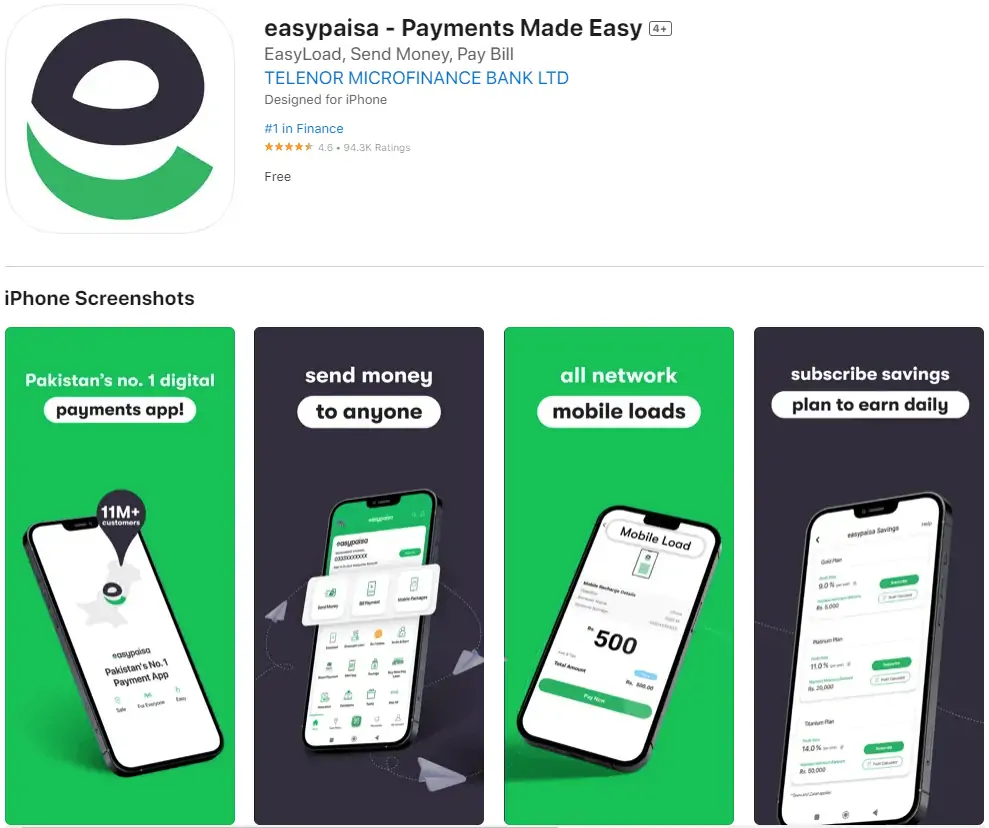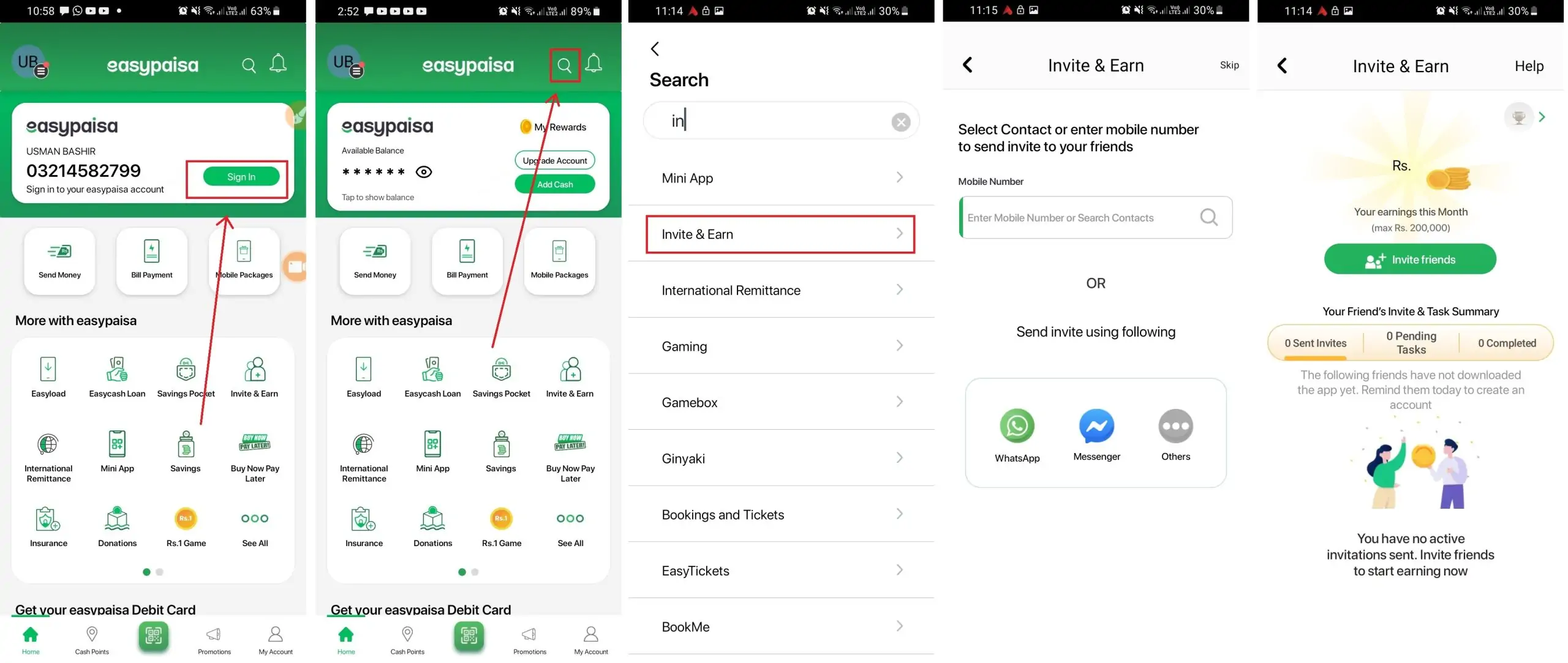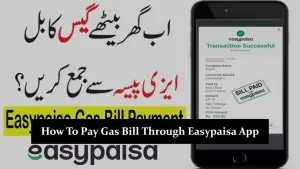Inviting your friends to join Easypaisa is a simple thing to do, and it lets you both enjoy the good stuff this digital payment system has to offer. Easypaisa is like a bank on your phone that helps you do lots of things easily, like sending money, paying your bills, or getting a mobile balance, all without any trouble. We’re going to tell you how to invite friend in Easypaisa step by step, so they too can start enjoying all these cool benefits. This way, you and your friends can handle your money matters smoothly and quickly, right from your phones.
Understanding Easypaisa
Easypaisa is like a digital wallet or purse on your phone, where you can keep and use your money through your mobile. It started in Pakistan and has become one of the top services for handling money without needing a regular bank account. With Easypaisa, you can do many things easily, like paying for things you buy, sending money to your family or friends, or getting money from others. Easypaisa makes all these money tasks simple for everyone.
1: Download and Set Up Easypaisa
The first step in inviting friends is to ensure you have Easypaisa set up on your device. Download the Easypaisa app from the Google Play Store or Apple App Store, depending on your device. Follow the registration process, which involves verifying your mobile number and setting up a secure PIN. Once you’ve completed the setup, you’re ready to start using Easypaisa and invite others to join.
2: Familiarize Yourself with Easypaisa Features
To effectively invite your friends, you should be familiar with what Easypaisa offers. Explore the app’s features, such as sending and receiving money, paying utility bills, mobile top-ups, and even savings accounts. Understanding these features will help you explain the benefits to your friends and answer any questions they might have.
3: Use the Invite Feature
Easypaisa has made it easy to invite friends through its app. Here’s how you can do it:
- Open the Easypaisa app on your smartphone.
- Look for the ‘Invite Friends’ option, which might be located in the app’s menu or settings.
- Select ‘Invite Friends’ to access the invitation section. Here, you can choose how you want to send the invite. Options typically include SMS, email, or through social media platforms like WhatsApp, Facebook, or Twitter.
- Choose the method you prefer and select the friends you wish to invite. If you’re sending an SMS or email, you may need to enter their phone numbers or email addresses. For social media, you might be redirected to the app to select friends or share a general invitation post.
- Send the invite. Your selected friends will receive a message with your invitation to join Easypaisa, along with instructions on how to download the app and get started.
4: Follow Up and Offer Assistance
After sending the invites, follow up with your friends to see if they have any questions or need help setting up their Easypaisa account. Offering your assistance can make the process smoother for them, and they’re more likely to appreciate the personal touch. Share your own experiences with Easypaisa, including how it has made your financial transactions easier.
Easypaisa often runs promotions for users who invite friends, such as cashback offers or bonus rewards. By inviting your friends, not only do you help them enjoy the convenience of digital payments, but you might also receive rewards. Check the app regularly for any ongoing promotions.
Tips for a Successful Invitation
- Personalize Your Invitations: A personal message explaining why you think Easypaisa would be beneficial for them can make a big difference.
- Highlight Key Features: Mention specific features of Easypaisa that you think will appeal to your friends, such as easy bill payments or the ability to send money quickly.
- Be Available for Questions: Make sure your friends know they can reach out to you with any questions about setting up or using Easypaisa.
Related Articles:
- How To Get Free Balance In Easypaisa Account
- How to Load Mobile Balance from Easypaisa
- How To Run the Easypaisa App On a Rooted Device
- How to Receive Money from EasyPaisa
Conclusion
How to invite friends in Easypaisa is not just about adding numbers to your contact list in the app. It’s about sharing the convenience and benefits of a digital financial service. By following the steps outlined above, you can help your friends discover a new way of managing their money. Making everyday financial tasks easier and more accessible. Whether it’s paying for utilities, recharging mobile balance, or sending money to loved ones. Easypaisa brings a world of financial services to your fingertips. So, go ahead, invite your friends and together enjoy the ease and simplicity that Easypaisa brings to your financial life.