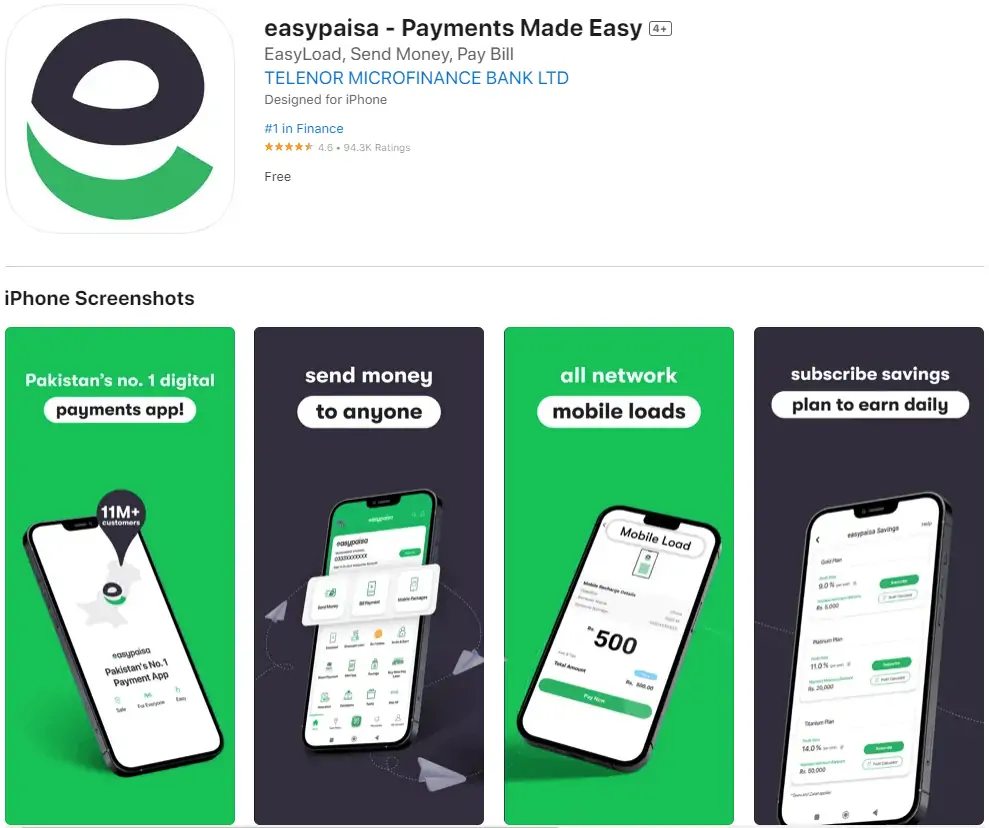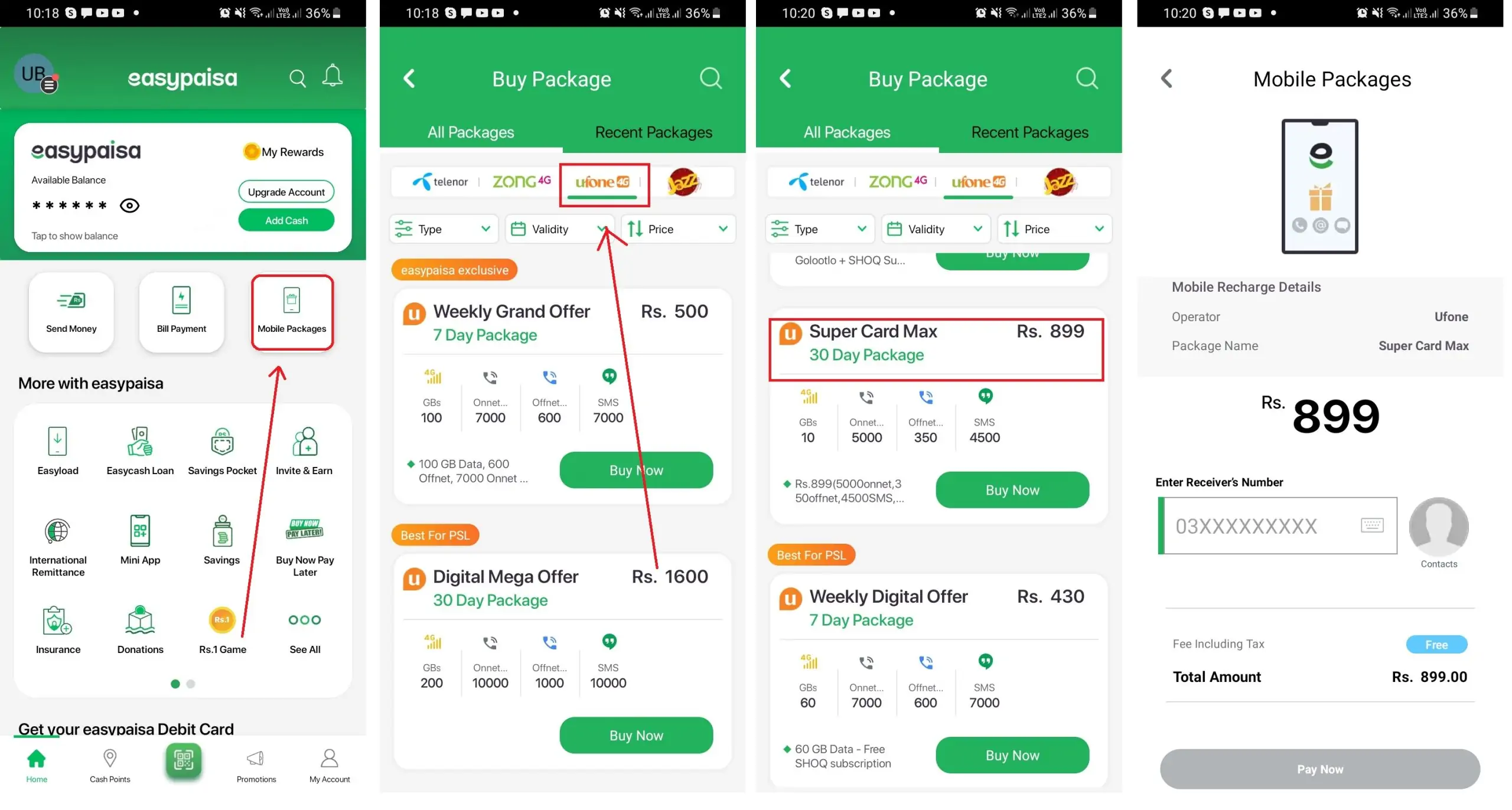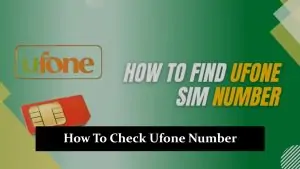Loading a Ufone Super Card from your Easypaisa account is a simple and convenient process that can save you a trip to the store. Whether you’re new to Easypaisa or have been using it for a while, this guide will walk you through each step of the process of how to load a Ufone super card from your Easypaisa account, ensuring you can easily recharge your Ufone number. By following these straightforward steps, you can enjoy the benefits of Ufone’s Super Card with minimal hassle.
Setting Up Your Easypaisa Account
Before you can load a Ufone Super Card, you need to have an Easypaisa account. If you already have one, you can skip to the next step. If not, here’s how to set one up:
- Download the Easypaisa App: Go to the Google Play Store or the Apple App Store, search for the Easypaisa app, and download it to your smartphone.
- Register Your Account: Open the app and follow the instructions to register. You’ll need to provide your mobile number (it doesn’t have to be a Telenor number) and some personal information.
- Verify Your Account: After registration, you might be asked to verify your identity. This step is crucial for the security of your transactions.
Adding Funds to Your Easypaisa Account
To load a Ufone Super Card, you must first ensure you have enough balance in your Easypaisa account. Here’s how to add money:
- Direct Deposit: If you receive your salary or other payments directly into your Easypaisa account, you might already have a balance.
- Bank Transfer: You can transfer money from your bank account to your Easypaisa account using online banking or ATM.
- Retailer: Visit any Easypaisa retailer with your cash, and they can add the funds to your account.
Loading Ufone Super Card from Easypaisa
Now that you have an Easypaisa account with a balance, you can load a Ufone Super Card onto your phone. Follow these steps:
- Open the Easypaisa App: Launch the Easypaisa app on your smartphone.
- Go to the ‘Pay Bill’ Section: In the app’s main menu, find and select the option labeled “Pay Bill” or something similar.
- Select Mobile Load/Top-Up: Look for an option for mobile load or top-up and select it.
- Choose Ufone: Since you’re loading a Ufone Super Card, select Ufone from the list of mobile operators.
- Choose the ‘Super Card’ Option: Within the Ufone menu, you’ll find an option for the Super Card. Select it.
- Enter Your Ufone Number: Type in the Ufone number you wish to recharge with the Super Card.
- Select the Super Card Amount: Choose the Super Card value you wish to load. Ufone offers different Super Cards, so pick the one that suits your needs.
- Confirm and Pay: Review your details to ensure everything is correct, then confirm and complete your payment.
After completing these steps, you will receive a confirmation message from both Easypaisa and Ufone, confirming that your Super Card has been loaded successfully. This message will include details of the balance added to your account and its validity.
Tips for a Smooth Transaction
- Ensure a Stable Internet Connection: Make sure you have a reliable internet connection before starting the process to avoid any interruptions.
- Check Your Easypaisa Balance: Before attempting to load a Super Card, verify that your Easypaisa account has enough balance to cover the cost.
- Double-check the Number: Make sure you enter the correct Ufone number to avoid loading the balance onto the wrong account.
Troubleshooting
If you encounter any issues while loading your Ufone Super Card from your Easypaisa account, consider the following solutions:
- Check for App Updates: Ensure your Easypaisa app is updated to the latest version.
- Contact Customer Support: If you’re still facing issues, contact Easypaisa customer support for assistance. They can help resolve any problems you might encounter during the process.
Related articles:
- How To Run Easypaisa App On Rooted Device
- How To Pay FBR Tax Through Easypaisa
- How To Pay Careem Captain Negative Balance Through Easypaisa
- How to Do Biometric Verification of Easypaisa Account
Conclusion
Loading a Ufone Super Card from your Easypaisa account is an efficient way to ensure you stay connected without the need to visit a physical store. By following the steps outlined in this guide, you can easily recharge your phone from the comfort of your home. Remember to keep your Easypaisa app updated and check your balance before making a transaction to ensure a smooth and successful recharge process.