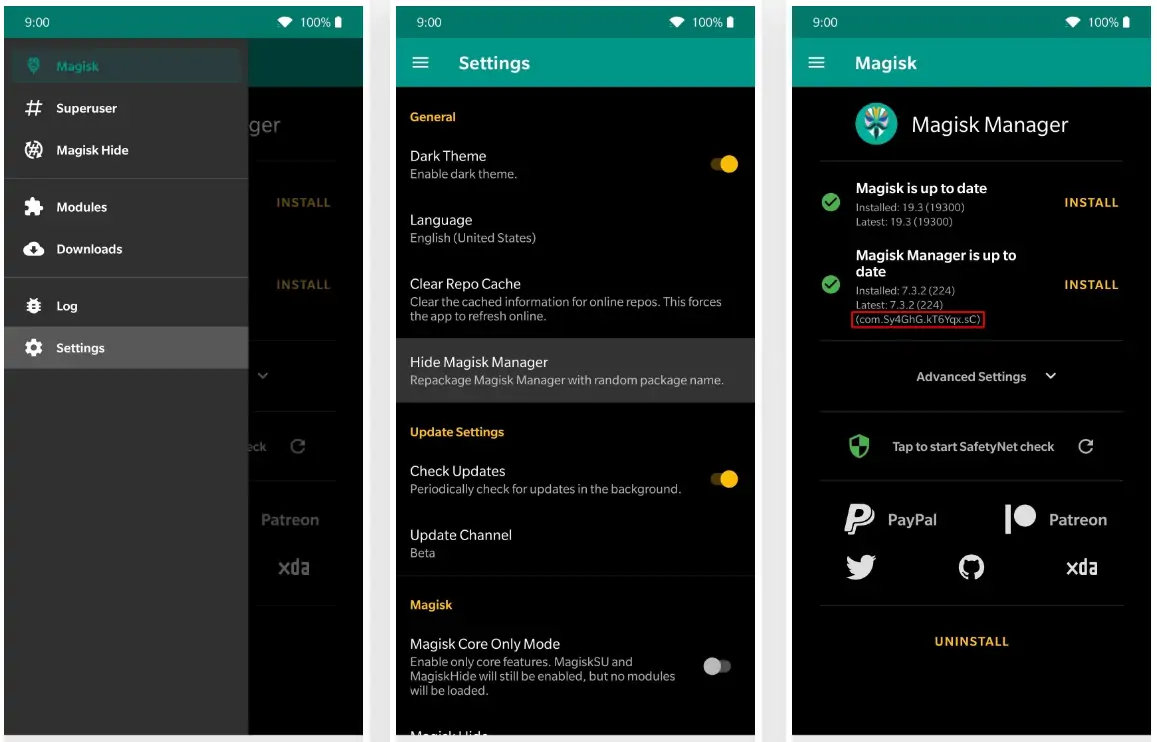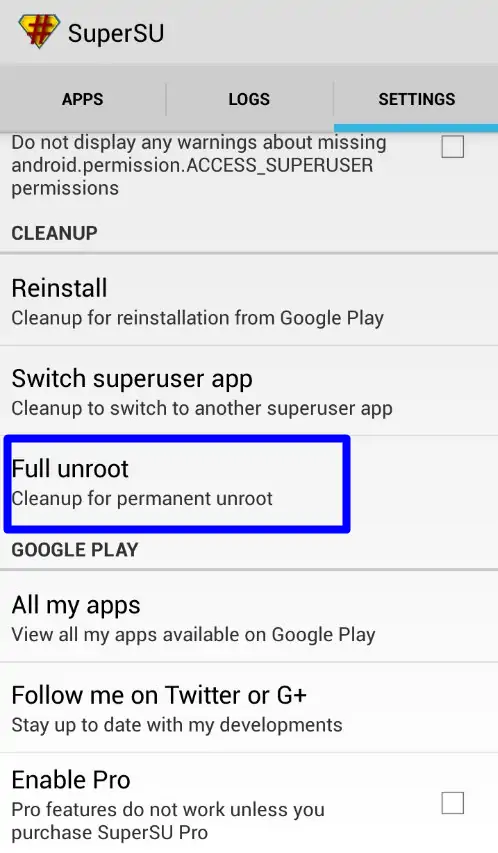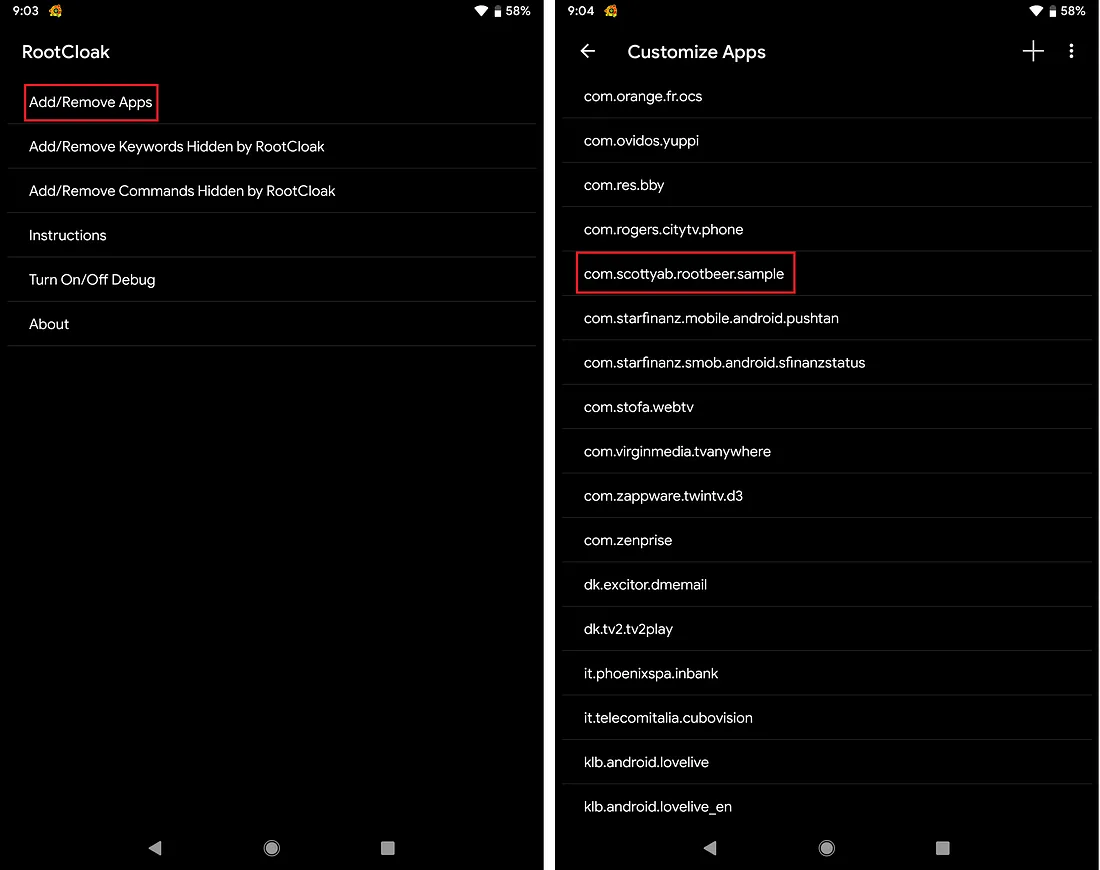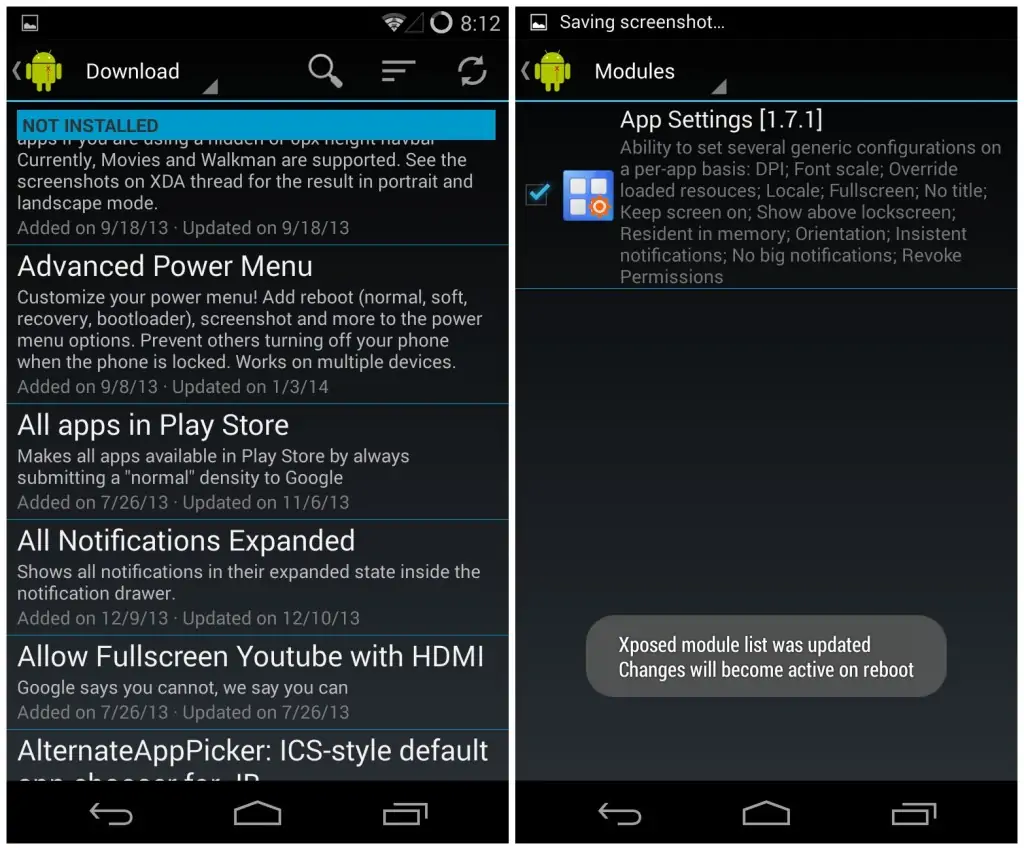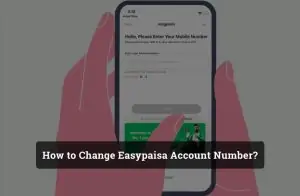Running financial apps like EasyPaisa on rooted devices can be challenging due to the security risks associated with root access. Rooted devices have their operating system’s restrictions removed, allowing users to gain deeper access and control over the device. While this can be beneficial for customization and running specialized apps, it poses significant security risks, especially for apps dealing with sensitive financial information. Therefore, many financial apps, including the How to Run Easypaisa app on rooted devices, implement security measures to prevent them from running on rooted devices to protect user data and prevent fraud.
Different Methods On How To Run Easypaisa App On Rooted Device
Method 1: Using Magisk to Hide Root Status
Magisk is a popular tool among users who root their devices, as it offers a way to manage root permissions and hide the root status from specific apps. Using Magisk’s “Hide” feature, you can attempt to run EasyPaisa on your rooted device.
- Install Magisk: Ensure Magisk is installed on your device. This might require custom recovery installed like TWRP.
- Use Magisk Hide: Open the Magisk Manager app, find the Magisk Hide option, and enable it for the EasyPaisa app. This makes EasyPaisa believe that the device is not rooted.
- Clear App Data: Go to your device’s settings, find EasyPaisa under Apps, and clear its data. This step ensures that EasyPaisa runs a fresh check on the device’s root status upon the next launch.
- Launch EasyPaisa: Try opening EasyPaisa. If everything goes well, it might run without detecting the root status.
Method 2: Unroot Your Device Temporarily
If Magisk Hide does not work, consider temporarily unrooting your device to use EasyPaisa. This can often be done through the same app or tool you used to root the device. Remember, you can always re-root the device later if needed.
Method 3: Use a Root Cloaking App
There are several root cloaking apps available that might help run EasyPaisa on a rooted device. These apps work similarly to Magisk Hide by concealing the root status from specific apps.
- Download a root cloaking app: Search for a reliable root cloaking app and install it on your device.
- Configure the app for EasyPaisa: Follow the instructions provided by the app to hide your root status from EasyPaisa.
- Test EasyPaisa: Launch EasyPaisa to see if the app can run without detecting the root status.
Method 4: Using Xposed Framework
The Xposed Framework allows users to customize their device’s functionality and appearance deeply. Some modules can hide root access from certain apps.
- Install Xposed Framework: Make sure your device is compatible and install the framework.
- Find a Suitable Module: Look for a module that can hide root access from financial apps like EasyPaisa.
- Configure and Test: After installing the module, configure it to work with EasyPaisa and test the app.
Considerations and Warnings
- Security Risks: Bypassing root detection can significantly increase the risk of security vulnerabilities. Be cautious and understand the implications.
- App Updates: Financial apps frequently update their security measures. Techniques that work now might not work in the future.
- Legality and Ethics: Tampering with app security measures can be against the terms of service and potentially illegal. Always respect the app developers’ guidelines and consider the ethical implications.
Understanding the Risks
Before attempting to run EasyPaisa or any financial app on a rooted device, it’s essential to understand the risks involved. Rooting your device can make it vulnerable to malware, data breaches, and other security threats. Financial apps use root detection mechanisms to prevent running on compromised devices for this reason. Circumventing these mechanisms can expose your financial data to risk.
Disclaimer and Caution
This article provides information for educational purposes only. Bypassing the security measures of financial apps can violate their terms of service and potentially expose your device and personal information to increased security risks. Always prioritize the security of your personal and financial information.
Preparation: Backing Up Your Data
Before proceeding, ensure you back up all important data on your device. This step is crucial as tinkering with the device’s system settings or installing unofficial software can lead to data loss or system instability.
Related articles:
- How To Pay FBR Tax Through Easypaisa
- How To Pay Careem Captain Negative Balance Through Easypaisa
- How to Do Biometric Verification of Easypaisa Account
- How to Load Ufone Super Card from Easypaisa Account
Conclusion
While it is technically possible to run EasyPaisa and other financial apps on rooted devices using methods like Magisk Hide, root cloaking apps, or temporary unrooting, it’s crucial to weigh the security implications and potential risks. Always prioritize protecting your financial data and consider the long-term consequences of bypassing app security measures. Remember, the safest route is to use such sensitive apps on non-rooted devices that adhere to the security standards set by the app developers.