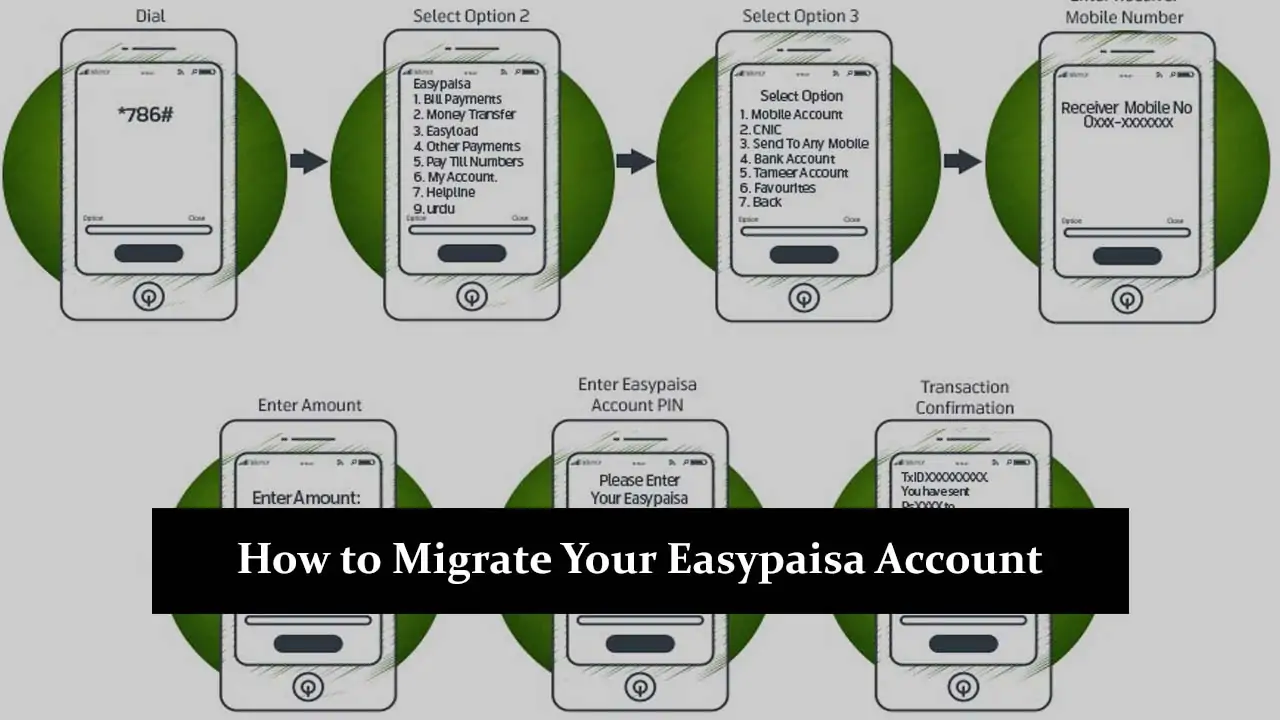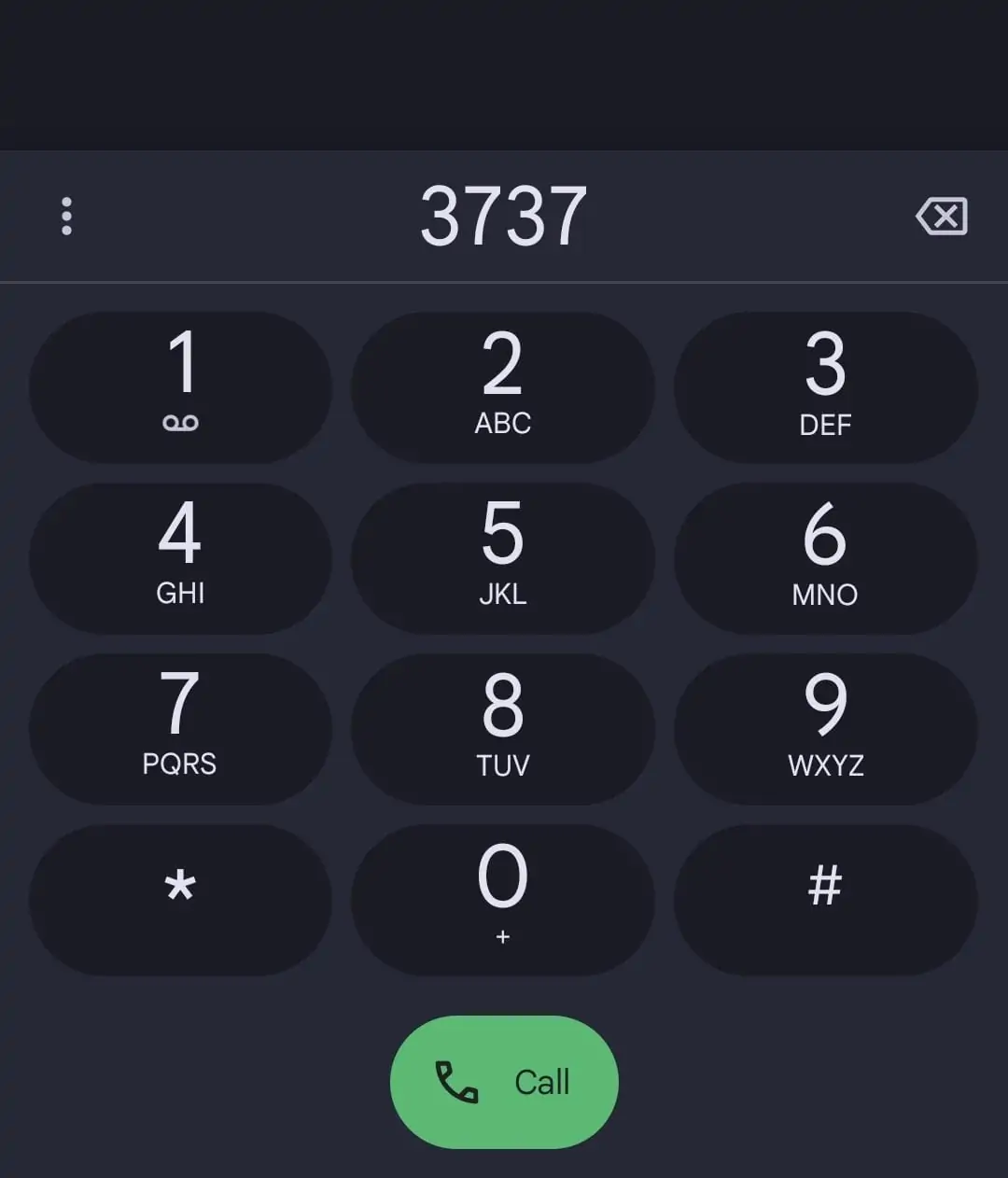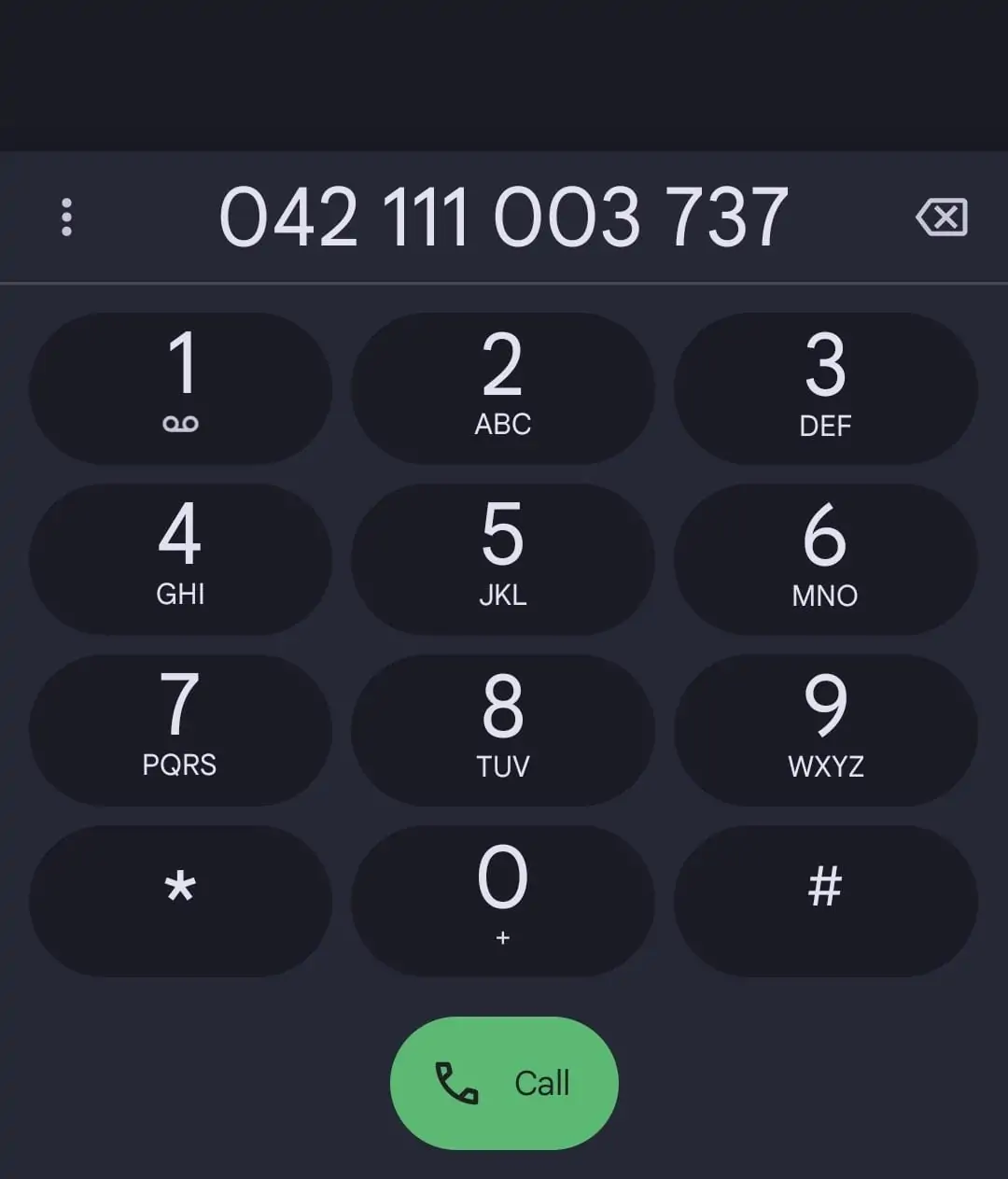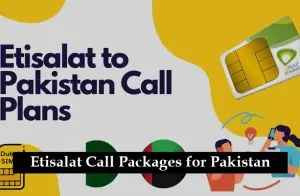Managing finances digitally has become a necessity. Easypaisa, a leading mobile financial service in Pakistan, offers a convenient way to perform various financial transactions. Whether you’re paying bills, sending money, or making purchases, Easypaisa simplifies these tasks. However, there may come a time when you need to migrate your Easypaisa account, either due to a change in your mobile number or switching to a new account for better features. This guide will walk you through the process of how to migrate your Easypaisa account.
Understand Why You Need to Migrate
Before we dive into how to migrate your Easypaisa account, it’s important to understand why you might need to migrate your account. The reasons could vary from changing your primary contact number, upgrading to a more feature-rich account, or simply moving to a new device. Identifying your reason will help streamline the process, making it more efficient.
Step 1: Preparation
Preparation is key. Before you start the migration process, make sure you have the following:
- Your current Easypaisa account details, including your mobile number and account PIN.
- Access to the mobile number registered with your Easypaisa account.
- Your new mobile number (if applicable).
- Valid identification documents, as you might need them for verification purposes.
Step 2: Back-Up Important Information
Before migrating, back up any important information tied to your Easypaisa account. This includes transaction histories, saved payment details, and beneficiary information. While Easypaisa may retain some of this information, it’s always safer to have your backup.
Step 3: Contact Customer Support
Currently, Easypaisa does not offer an automated feature within its app or website for account migration. Therefore, the best course of action is to contact Easypaisa’s customer support. Here’s how you can do it:
- Call Customer Support: Dial the Easypaisa customer support number from your registered mobile number. Be prepared to provide your account details and the reason for migration.
- Telenor Users: Telenor users can call 3737
- Non Telenor Users: Non-Telenor users can call 042-111-003-737.
- Visit an Easypaisa Shop: Alternatively, you can visit an authorized Easypaisa shop. The shopkeeper can facilitate the migration process. Ensure you carry your original ID card and your mobile phone with you.
Step 4: Follow the Instructions
Once you’re in touch with a customer support representative or at an Easypaisa shop, they will guide you through the migration process. This typically involves verifying your identity, providing details of your current account, and specifying the new mobile number or account details you wish to migrate to. Follow their instructions carefully.
Step 5: Verification
During the migration process, you’ll be required to verify your identity. This may involve answering security questions or providing a one-time password (OTP) sent to your registered mobile number. Ensure the information you provide is accurate to avoid any delays.
Step 6: Confirmation
After your identity verification and the migration request are successfully processed, you will receive a confirmation message from Easypaisa. This message signifies that your account migration is complete. It may include details of your new account or any further steps you need to take.
Step 7: Set Up Your New Account
If you’ve migrated to a new mobile number, you might need to set up your Easypaisa account again. This involves downloading the Easypaisa app, registering your new mobile number, and setting a new PIN. Ensure you follow all the security recommendations to protect your account.
Tips for a Smooth Migration
- Keep Your ID Handy: Having your identification document at hand can speed up the verification process.
- Clear Outstanding Transactions: Ensure all pending transactions are completed or canceled before starting the migration.
- Update Your Information: If you’ve changed your address or any other personal information, inform the customer support representative during the migration process.
- Security First: Never share your PIN or OTP with anyone, including Easypaisa representatives.
Related articles:
- How To Pay Water Bill Through Easypaisa App
- How To Pay Electricity Bills Through Easypaisa App
- How To Integrate Easypaisa Payment Gateway in WordPress
- How to Receive Money from EasyPaisa
Conclusion
Migrating your Easypaisa account might seem daunting, but it’s a straightforward process with the right preparation. By understanding why you need to migrate, preparing the necessary documents, and following the steps outlined above, you can ensure a smooth transition to your new account. Remember to keep security in mind throughout the process to protect your financial information. With Easypaisa, managing your finances remains convenient and secure, even when changes are needed.