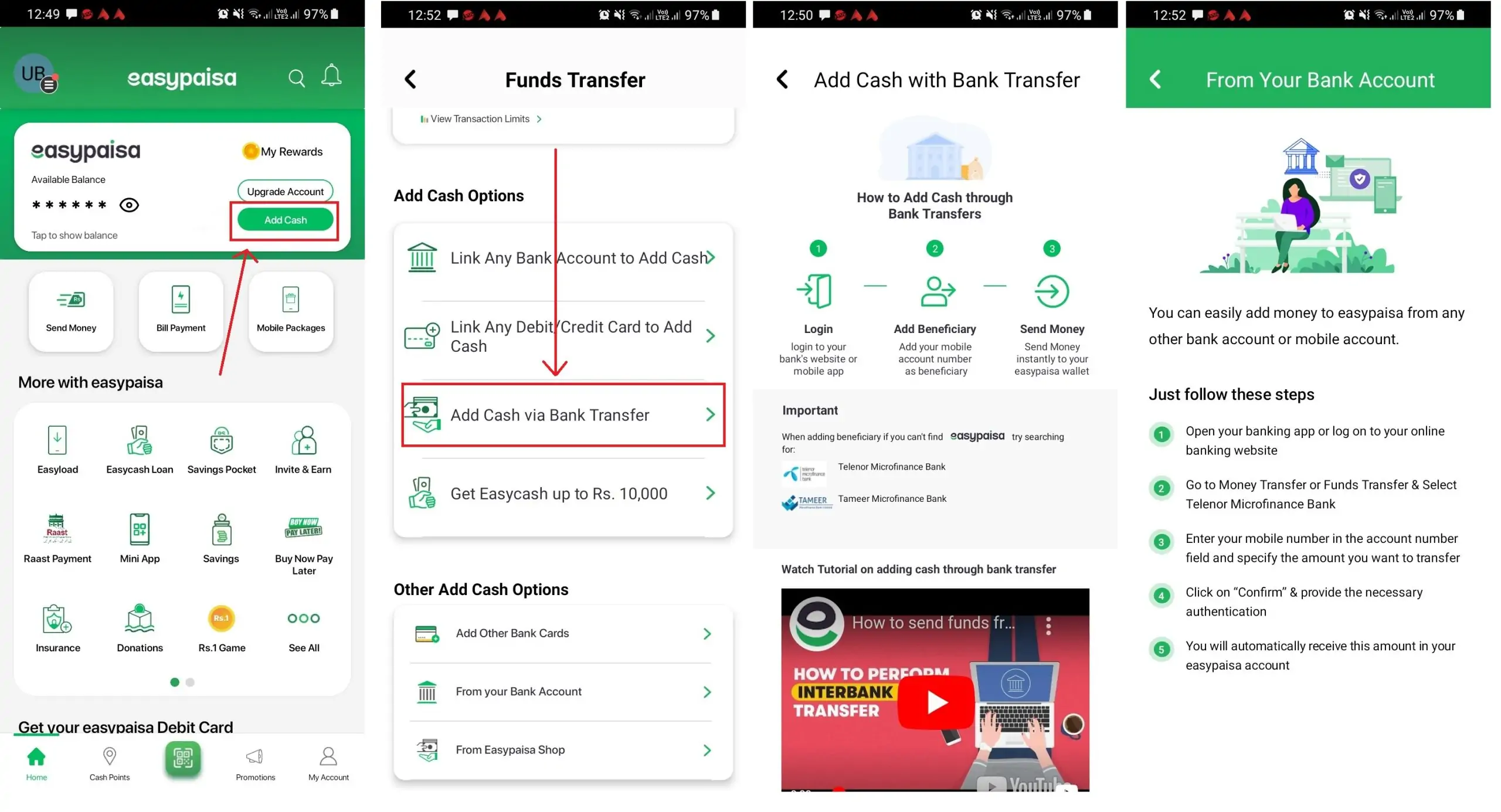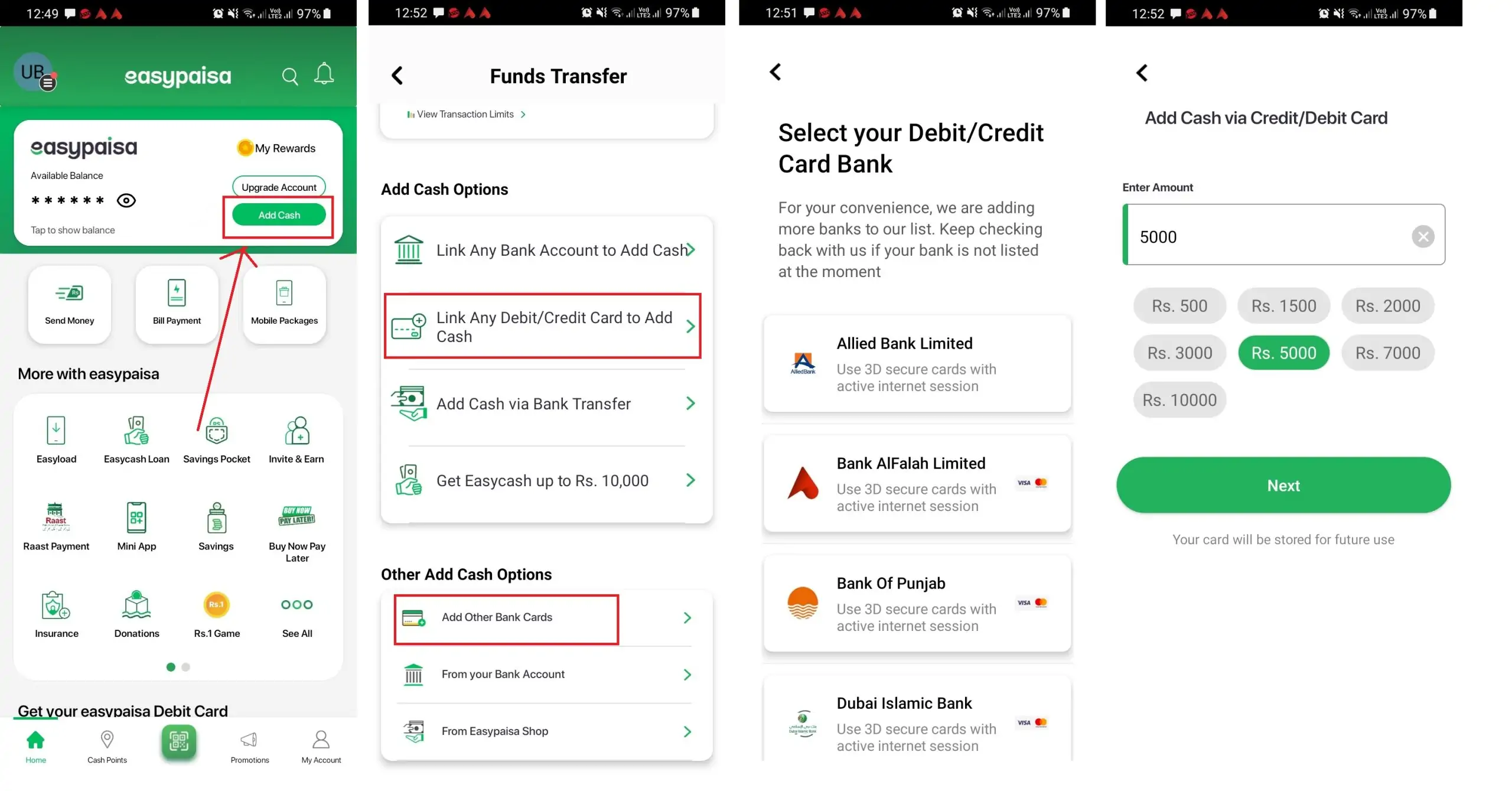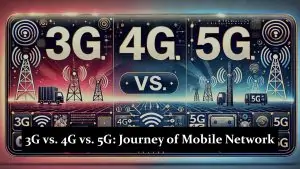Adding money to your EasyPaisa app is a simple and straightforward process that can be done in several ways. Whether you’re looking to transfer funds from your bank account, use a credit or debit card, or deposit cash directly into your account, EasyPaisa has made the procedure accessible for everyone. This article will guide you through each method, ensuring you can easily top up your EasyPaisa wallet.
What is EasyPaisa?
EasyPaisa is a mobile financial service platform in Pakistan that allows users to perform financial transactions directly from their mobile phones. Services include sending and receiving money, paying utility bills, mobile top-ups, savings, and insurance, among others.
Preparing to Add Money
Before adding money to your EasyPaisa account, ensure your app is updated to the latest version. You can check for updates in the Google Play Store or Apple App Store. Also, verify that you have an active EasyPaisa account. If you haven’t registered yet, you can easily sign up using your mobile number.
1: Adding Money through a Bank Transfer
One of the most common methods to add money to your EasyPaisa wallet is via a bank transfer. Here’s how you can do it:
- Open Your EasyPaisa App: Launch the EasyPaisa app on your Android / iPhone smartphones and log in to your account.
- Select ‘Add Cash’: On the home screen, you will find an option to ‘Add Cash’. Tap on it.
- Choose ‘From Bank Account’: You will see multiple options for adding money. Select the option that says ‘From Bank Account’.
- Select Your Bank: A list of partner banks will appear. Choose the bank from which you want to transfer funds.
- Enter Details: Input your bank account details, including the account number and the amount you wish to transfer.
- Authenticate: You may need to authenticate the transaction using a One-Time Password (OTP) sent to your registered mobile number or through your banking app.
- Confirmation: Once the transaction is successful, you will receive a confirmation message, and the amount will be reflected in your EasyPaisa wallet.
2: Adding Money with a Credit or Debit Card
If you prefer using a debit or credit card to add funds, EasyPaisa accommodates that as well:
- Open the App and Select ‘Add Money’: Start by opening your EasyPaisa app and tapping on the ‘Add Money’ option.
- Choose ‘Credit/Debit Card’ Option: Among the presented options, select ‘Credit/Debit Card’.
- Enter Card Details: Fill in your card details, including the card number, expiry date, and CVV. Then, enter the amount you want to add.
- Complete Authentication: For security purposes, you might receive an OTP on your registered mobile number. Enter this OTP to authenticate the transaction.
- Transaction Complete: Upon successful authentication, your transaction will be completed, and the funds will be added to your EasyPaisa wallet.
3: Adding Money Through a Retailer
For those who prefer dealing in cash or do not have access to online banking or cards, adding money through a retailer is a convenient option:
- Visit an EasyPaisa Retailer: Locate a nearby EasyPaisa retailer. You can find one through the EasyPaisa app or by looking for shops displaying the EasyPaisa signboard.
- Provide Your Details: Tell the retailer your EasyPaisa mobile number and the amount you wish to deposit.
- Pay the Retailer: Hand over the cash to the retailer equivalent to the amount you want to add.
- Confirm the Transaction: The retailer will process the transaction, and you will receive a confirmation SMS from EasyPaisa confirming the addition of funds to your account.
Tips for a Smooth Transaction
- Verify Before Transacting: Always double-check the details you enter before finalizing any transaction to avoid errors.
- Keep Your App Updated: Ensure your EasyPaisa app is update to the latest version for a smoother experience and access to the latest features.
- Secure Your Account: Never share your PIN or OTP with anyone. EasyPaisa will never ask for this information through calls or messages.
Related articles:
- How to Change Your Easypaisa PIN Code
- How to Recharge Your Easypaisa Account
- How to Get an EasyPaisa OTP Code
- How Much Loan You Can Get from Easypaisa
Conclusion
Adding money to your EasyPaisa wallet is designe to be a hassle-free process, accommodating various methods to suit everyone’s needs. Whether you prefer bank transfers, using your debit or credit card, or depositing cash through a retailer, each method is secure and user-friendly. By following the steps outlined in this guide, you can ensure a smooth and successful transaction, keeping your EasyPaisa wallet topped up and ready for use whenever you need it.