Easypaisa has become one of Pakistan’s most widely used mobile wallet platforms. It offers services like money transfers, bill payments, mobile load, and even insurance—all from a smartphone. Its convenience has transformed how millions manage their finances. However, as with any digital financial service, privacy and data visibility concerns naturally arise. Some users may want to delete their Easypaisa transaction history to avoid prying eyes, clear up clutter, or simply for peace of mind.
Why You Cannot Delete Easypaisa Transaction History
Like all regulated financial platforms, Easypaisa is required to maintain transaction records to comply with national financial and anti-money laundering regulations. These logs help ensure transparency, protect both the user and the company in case of disputes, and assist in audits or investigations when needed.
According to their internal policy and the broader legal framework in Pakistan, the user cannot manually delete their transaction history. Whether a simple mobile top-up or a large fund transfer, every transaction is permanently recorded on Easypaisa’s secure servers.
You may scroll through your transaction history in the app or on your statement, but there is no “Delete” or “Clear History” feature. This ensures all financial activity is traceable, which is especially critical for security and accountability.
So, while deleting transaction logs might sound like a simple privacy option, it’s not supported, not because of technical limitations but due to strict regulatory requirements.
What You Can Do Instead
Although Easypaisa doesn’t allow you to delete your transaction history, there are still a few steps you can take to protect your privacy and manage how visible your financial activity is:
- Turn Off Transaction Alerts: If you’re concerned about others seeing your recent activity through notifications, you can disable transaction alerts in your phone’s notification settings. This keeps your activity discreet, especially in shared environments.
- Use Private Browsing or App Lockers: When accessing your Easypaisa account on shared devices, log in via a browser in private or incognito mode. Consider using app locker tools to restrict access to the Easypaisa app on mobile.
- Take Screenshots and Clear App Data: If you only need a temporary record of certain transactions, you can save screenshots and later clear the app’s cache or data from your device settings. However, note that this action will not erase the history from Easypaisa’s servers—it only removes local data stored on your phone.
Clearing App Cache vs Server-Stored History
Many users believe clearing an app’s cache or data will remove their transaction history, but that’s only partially true. Understanding the difference between local app storage and server-side records is important.
How to Clear Easypaisa App Cache (Android):
- Go to your phone’s Settings.
- Tap on Apps or Applications.
- Find and select Easypaisa.
- Tap Storage.
- Press Clear Cache or Clear Data.
📌 Note for iPhone Users: iOS doesn’t offer direct cache clearing, but you can delete and reinstall the app to refresh local data.
What Does This Do?
- Clears temporary files that may speed up app loading or store recently viewed data.
- Frees up space on your phone if the app uses too much storage.
- Resets in-app preferences or session data if you choose “Clear Data.”
But here’s the key point: clearing cache or data does NOT delete your Easypaisa transaction history stored on their servers. Once you log back into the app, all your records will reappear — because they’re securely stored in the Easypaisa system.
When Should You Do It?
- When the app is lagging or crashing.
- If you’re concerned about storage issues on your phone.
- To remove quick access or autofill info for added privacy on shared devices.
Contacting Easypaisa Support
If you’re still looking for a way to manage or remove your transaction details, the only official route is to contact Easypaisa customer support. While they do not allow transaction history deletion, you can inquire about any available privacy options or account-related concerns.
Customer Care Numbers:
- From Telenor SIM: Dial 3737 (standard charges apply).
- From any other network: Call 042-111-003-737.
How to Submit a Formal Request:
- Call the relevant number based on your network.
- Choose the appropriate option to speak with a representative.
- Explain that you want to discuss your transaction history or privacy settings.
- You may be asked to verify your identity (CNIC, phone number, or OTP).
- Politely request if any action can be taken regarding your history visibility.
Tips to Keep Transaction Information Private
Even though you can’t delete Easypaisa transaction history, you can still take proactive steps to keep your financial activity away from unwanted eyes. Here are some effective privacy tips:
- Enable App Locks or Biometric Security: Use built-in app locking features or third-party tools to protect Easypaisa with a fingerprint, face recognition, or PIN. This prevents others from casually opening the app.
- Never Share Your PIN or Account Credentials: Your Easypaisa PIN is your first line of defence. Sharing it—even with friends or family—risks your financial data. Keep it private and update it regularly.
- Always Log Out on Shared Devices: If you access Easypaisa on someone else’s phone or a public/shared device, log out after completing your transaction. Don’t rely on auto-logouts.
- Use a Secondary (Dual) Phone for Payments: For those who value total privacy, it can be smart to keep a separate device for financial apps like Easypaisa. This keeps your primary device free from notifications and transaction logs.
FAQ’s
Can I delete my Easypaisa history?
No, Easypaisa does not offer an option to delete your transaction history. All records are securely stored on their servers as part of legal and compliance requirements, and users cannot remove them manually from the app or website.
Will clearing the cache delete history?
Clearing the cache or data from the Easypaisa app only removes temporary files from your device. It does not affect the actual transaction history stored on Easypaisa’s servers. Once you log back in, your complete transaction history will reappear.
Can Easypaisa customer support delete records?
Easypaisa support can help with account and security-related concerns, but they cannot delete transaction records. These logs are retained for auditing and regulatory purposes and cannot be removed upon user request.
Is there a way to hide past transactions?
While you can’t hide or delete individual transactions within the app, you can manage visibility by disabling notifications, clearing local app data, or securing the app with a password or biometric lock. These measures help maintain privacy, especially on shared devices.
Is this legal in Pakistan?
Retaining digital transaction records is a legal requirement under Pakistan’s financial regulations. Easypaisa, like all digital financial platforms, must keep logs for security, accountability, and fraud prevention purposes.


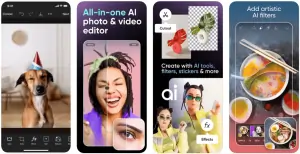


Delete my history of easy paisa account right now please I am in trouble
Plz tell me how to delete Easypaisa transaction history?
Unfortunately you cannot delete your easypaisa transection history, the only way is to delete your easypaisa account, but your transections history will still be available to govt officials like FBR/Income Tax department etc.