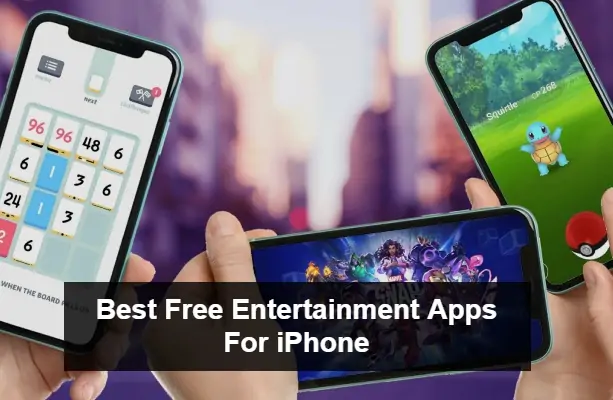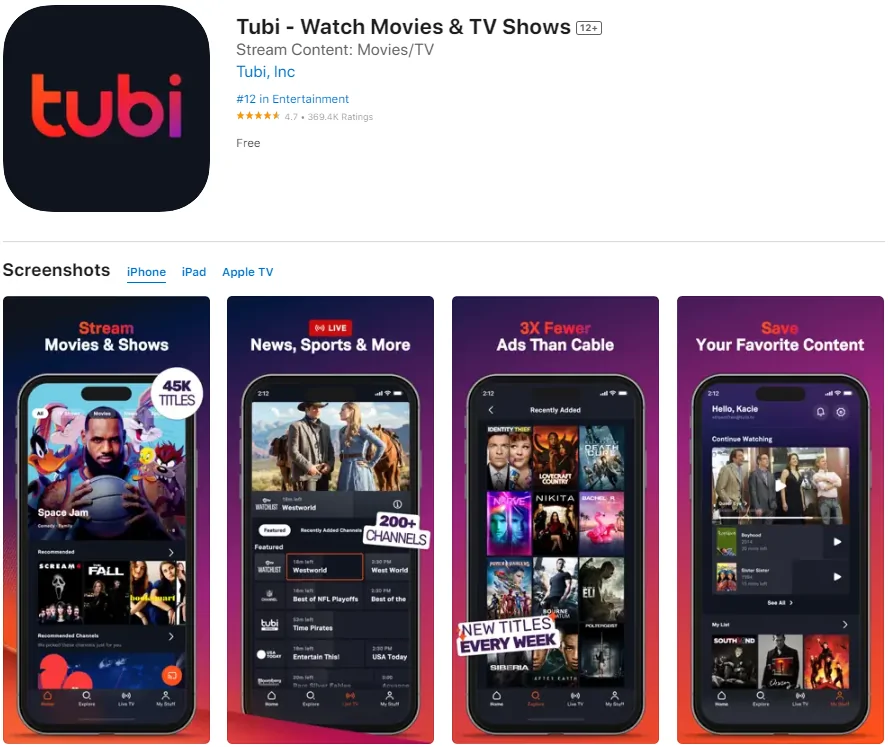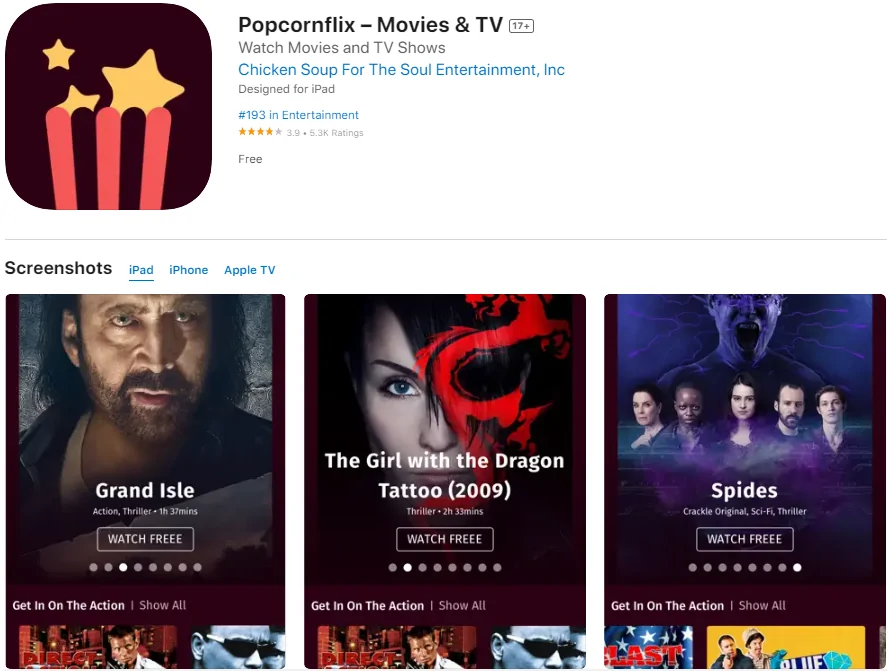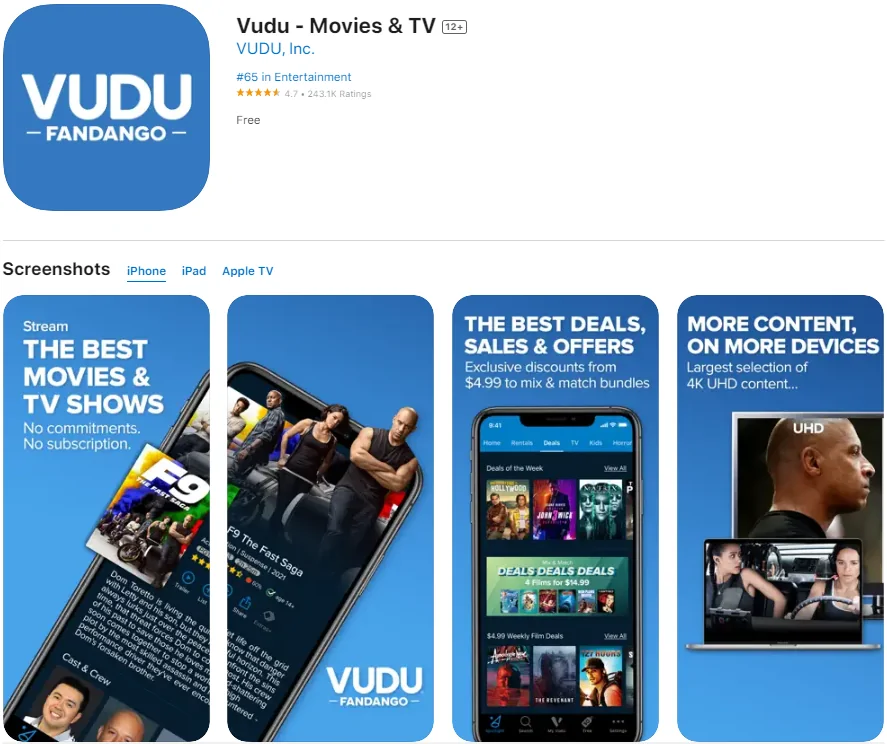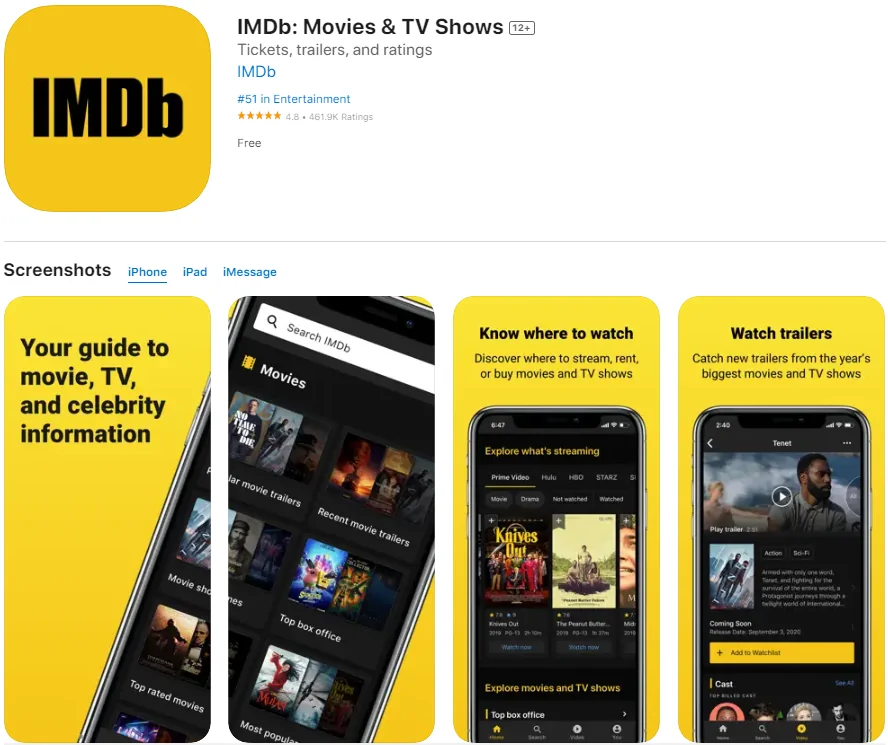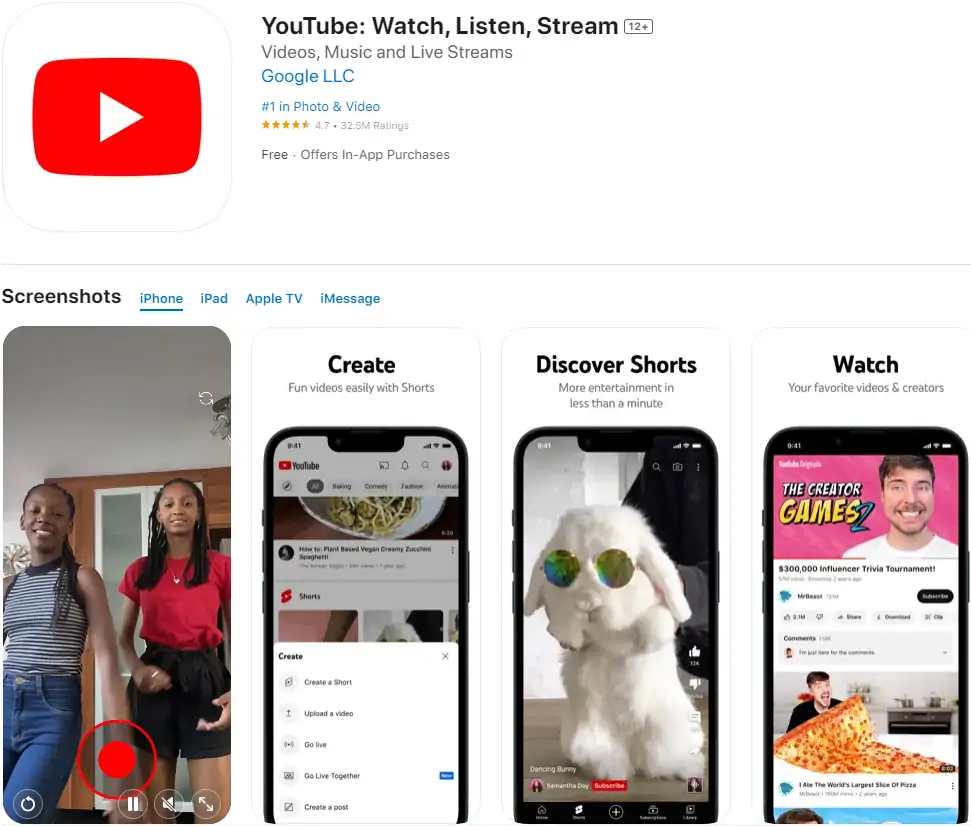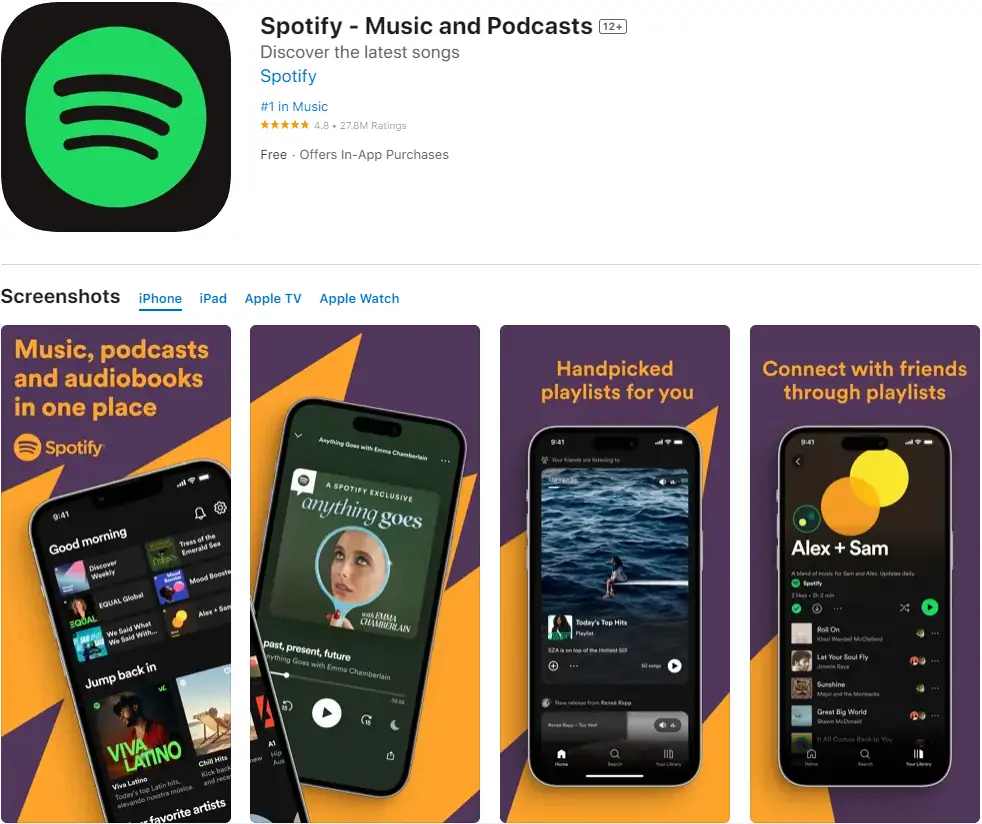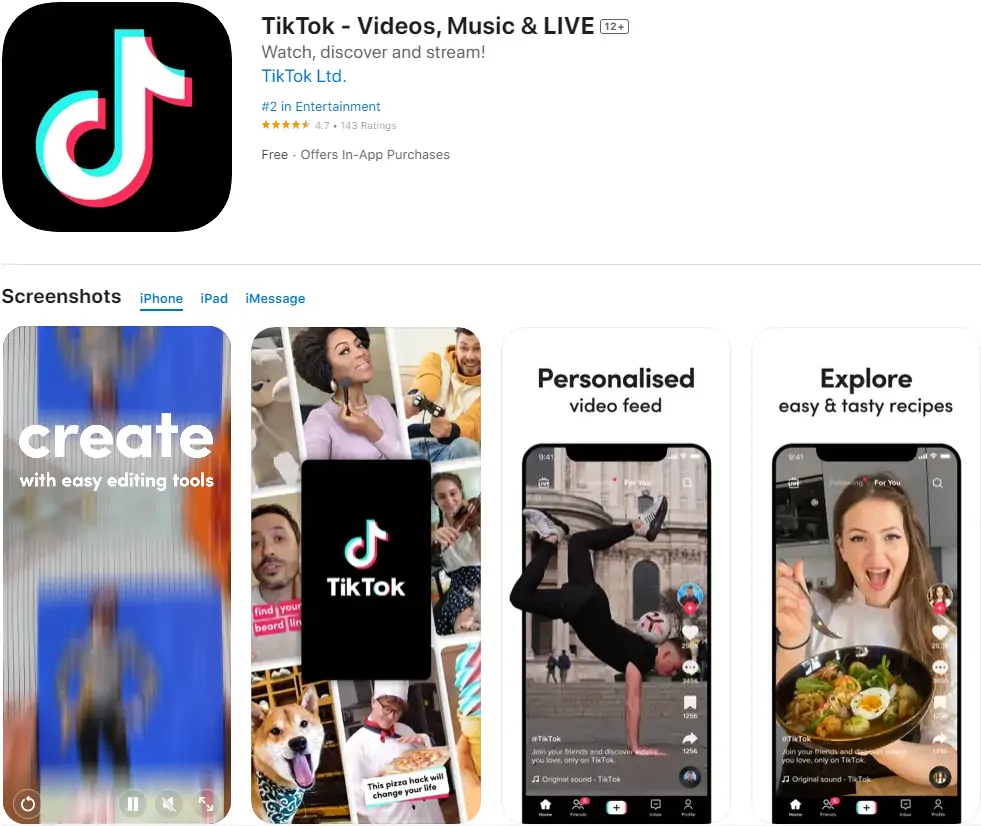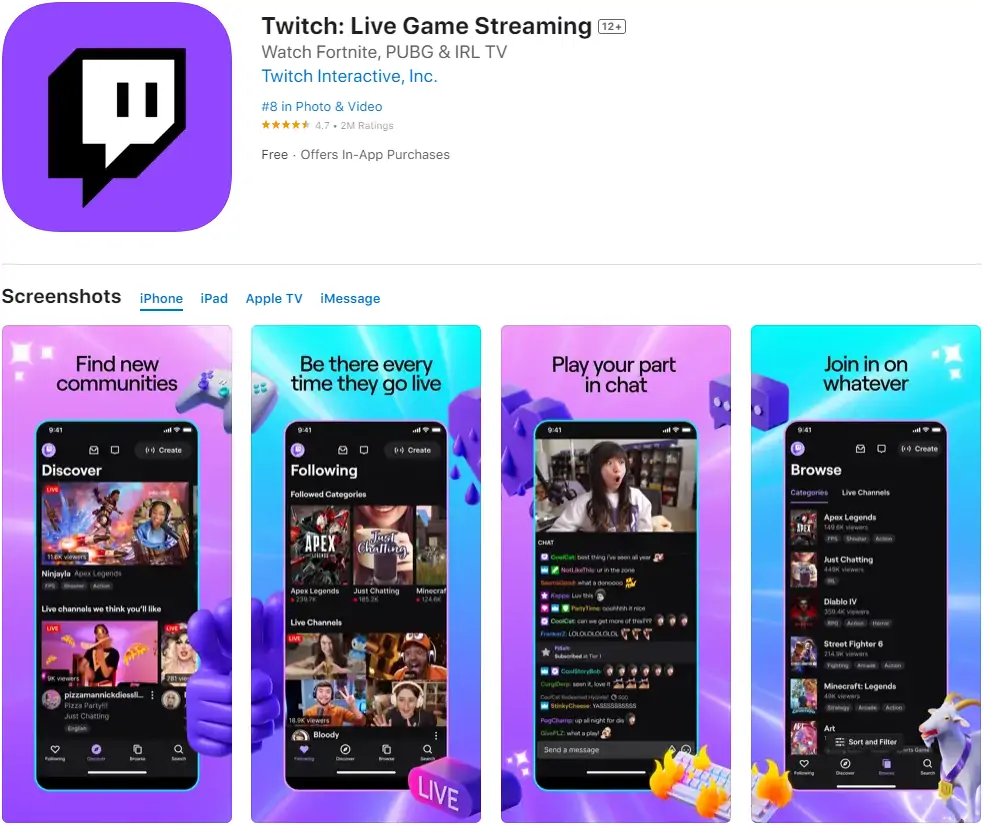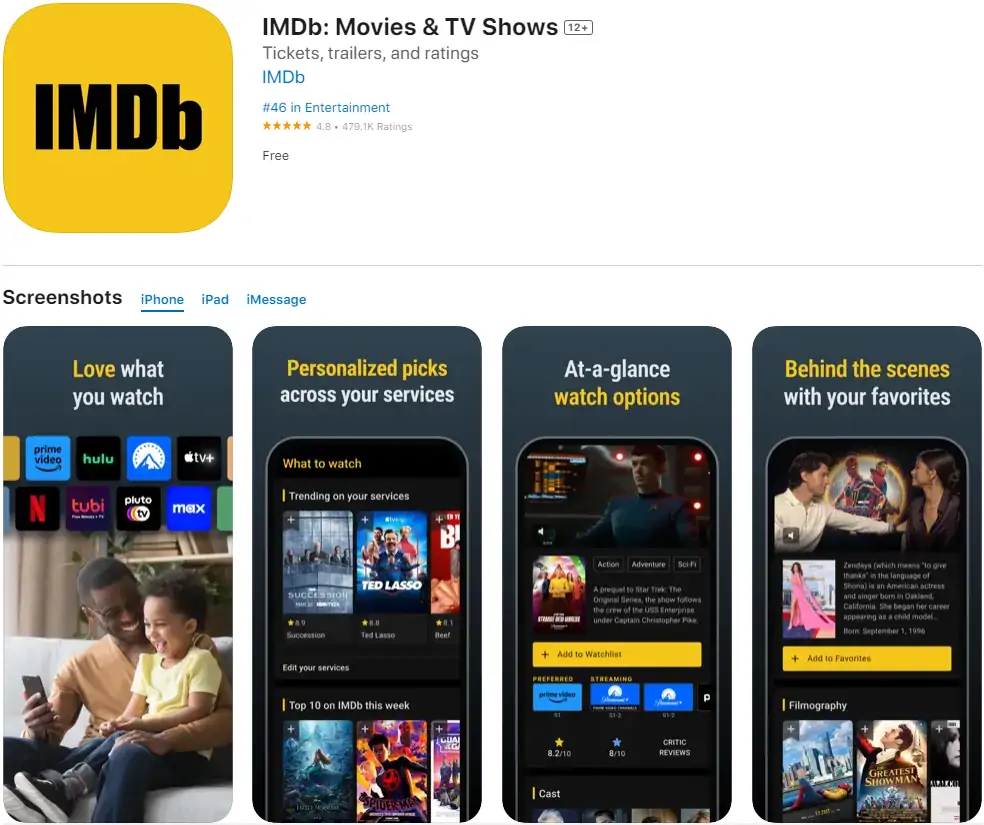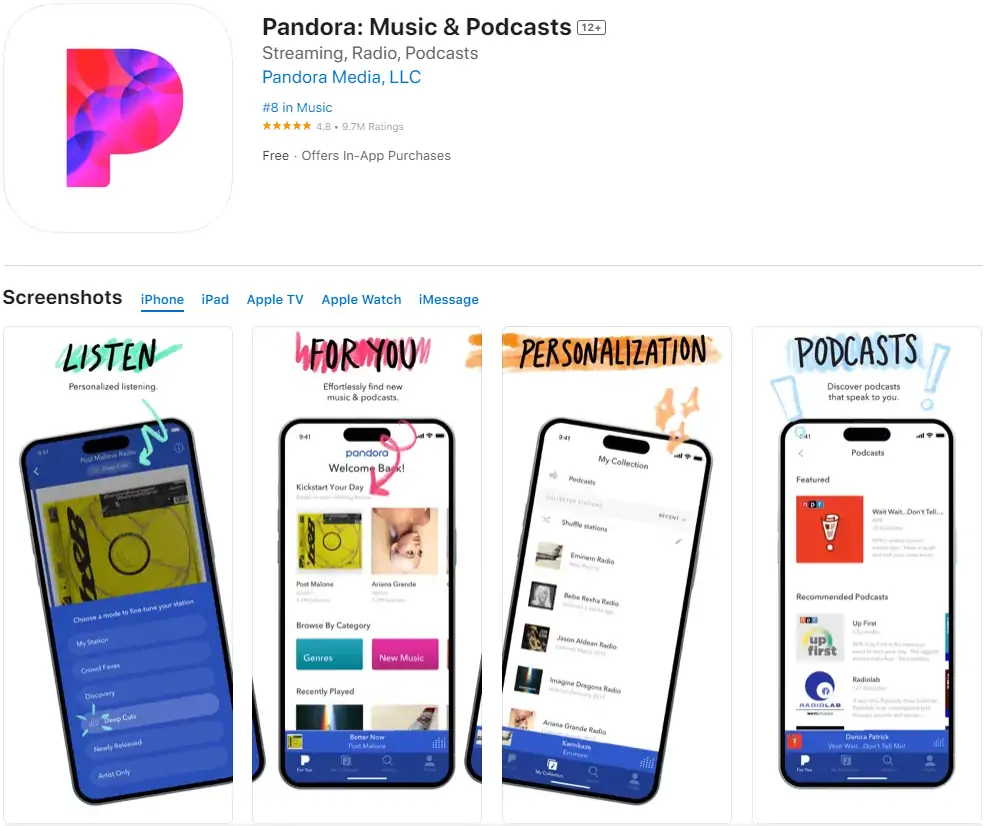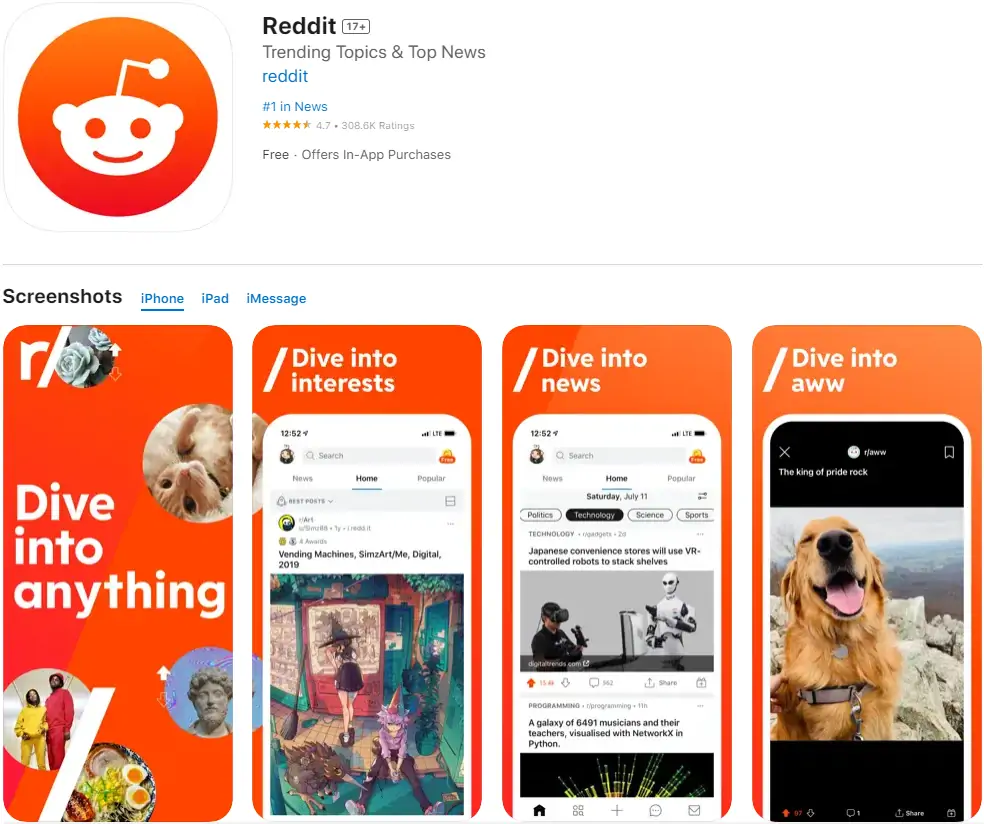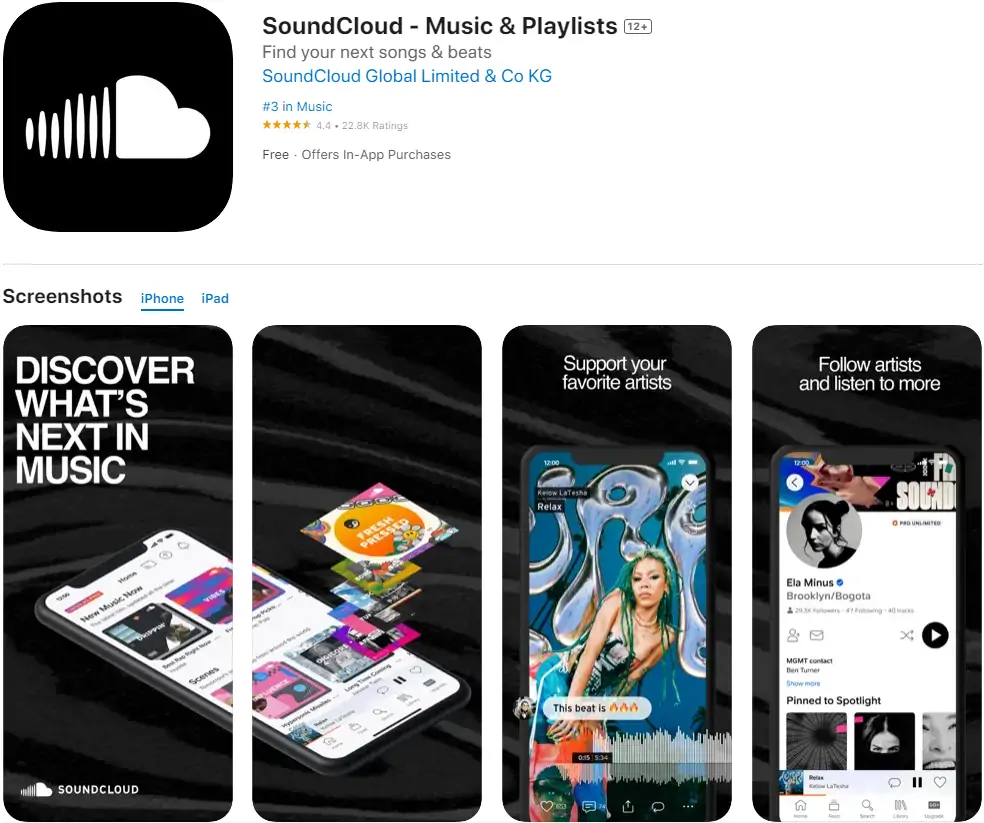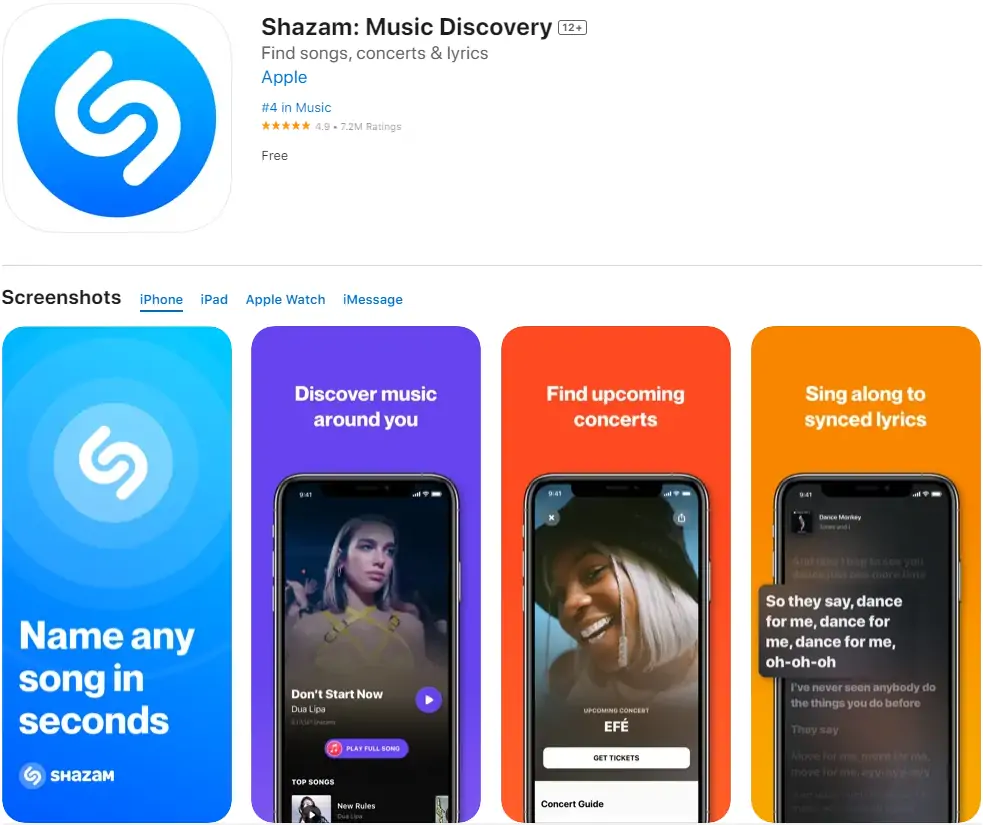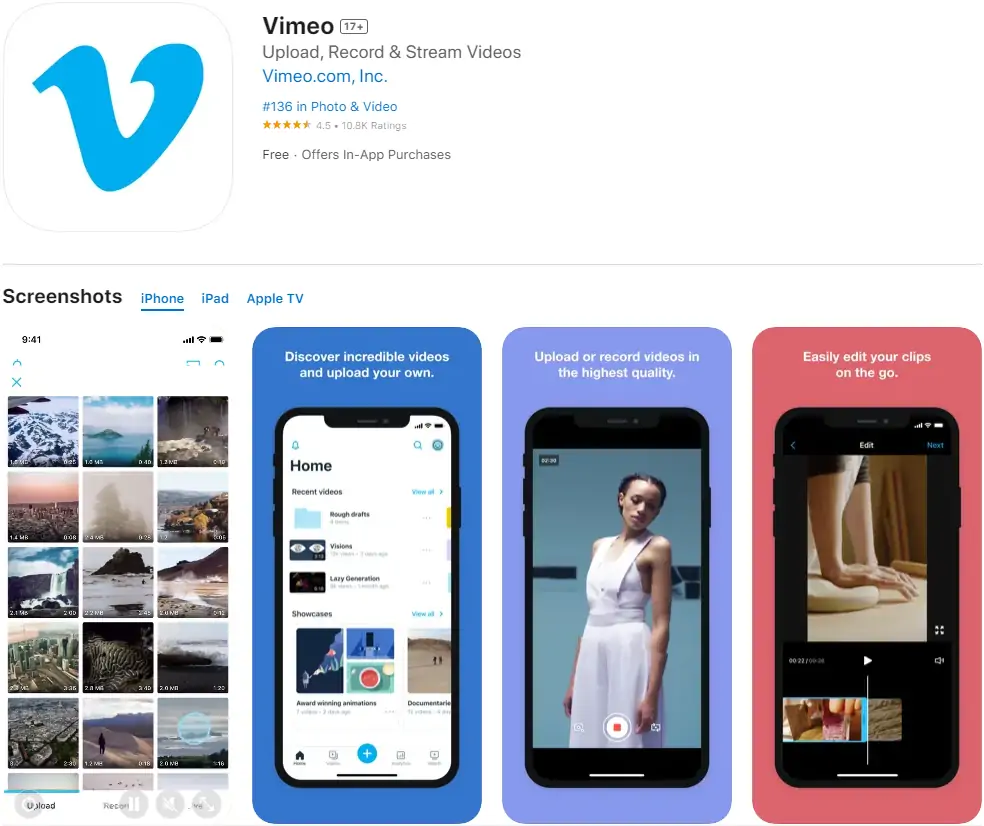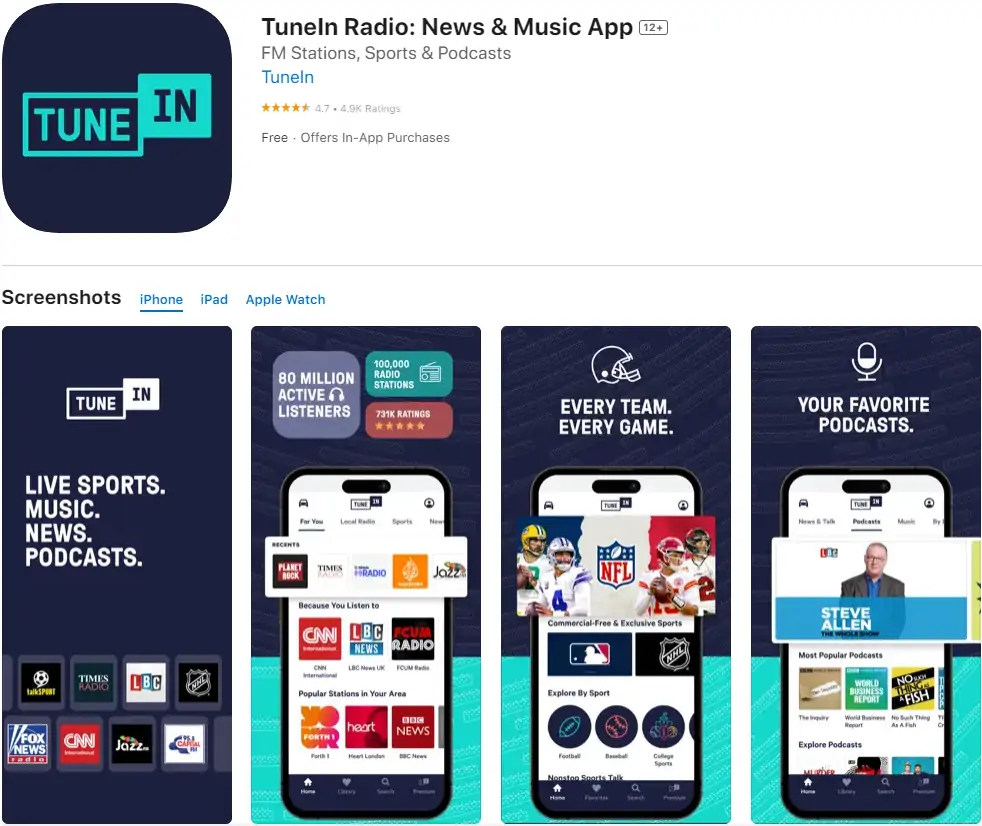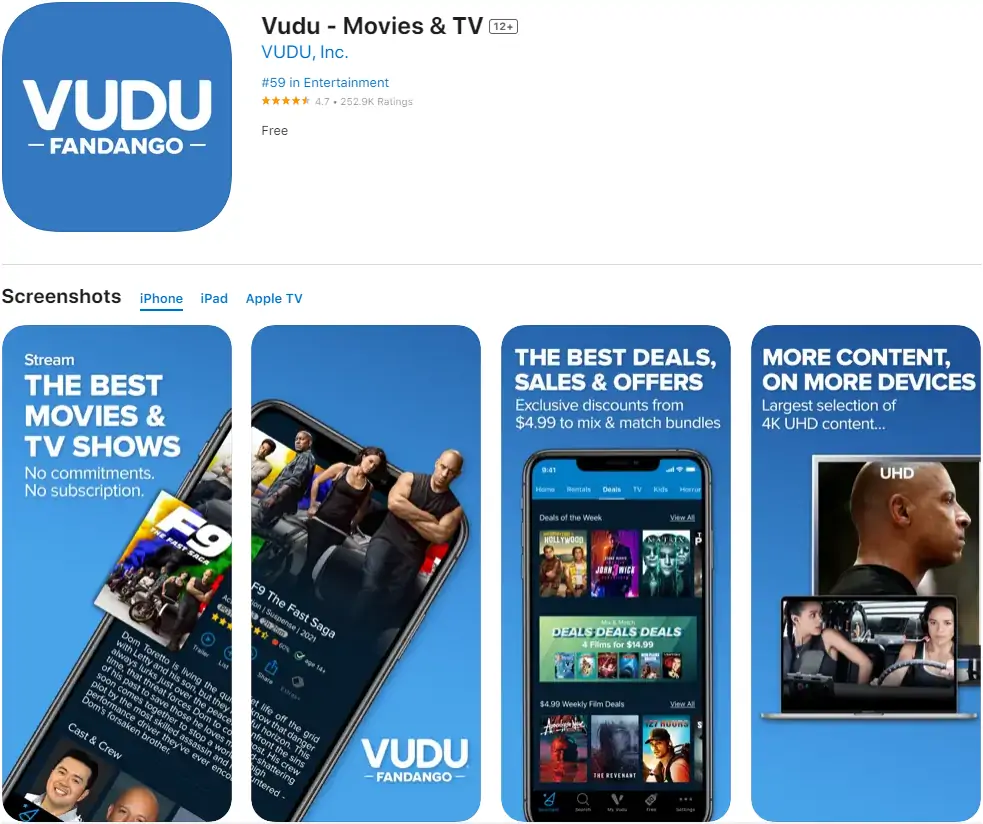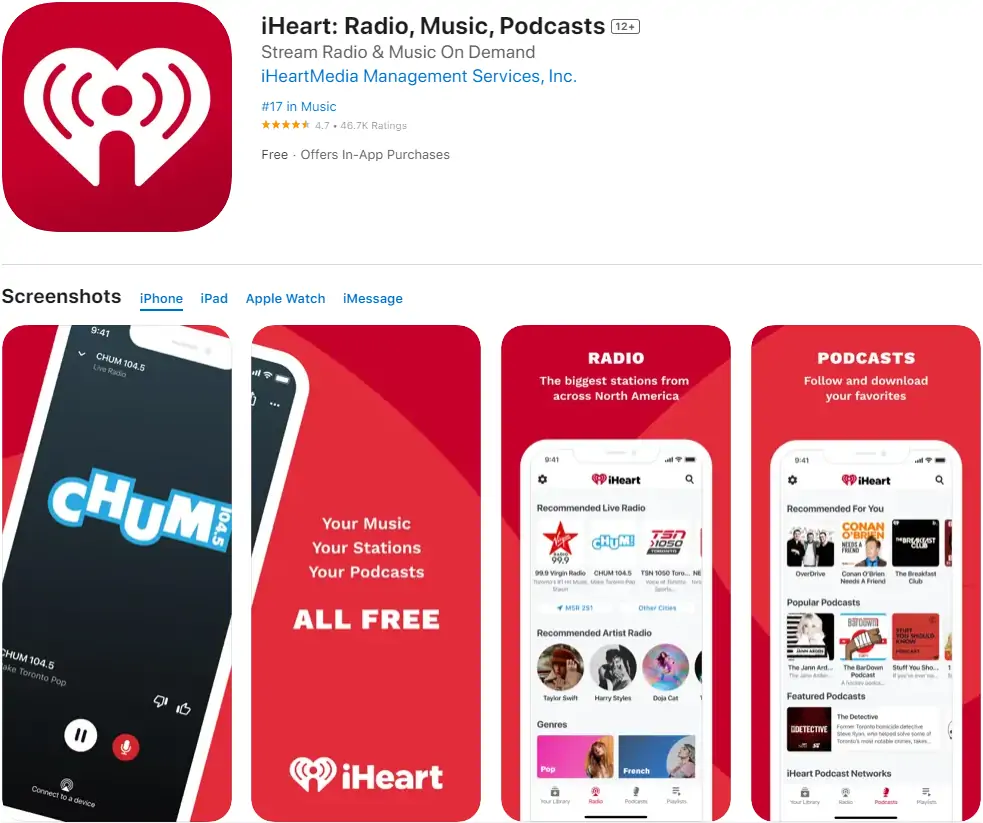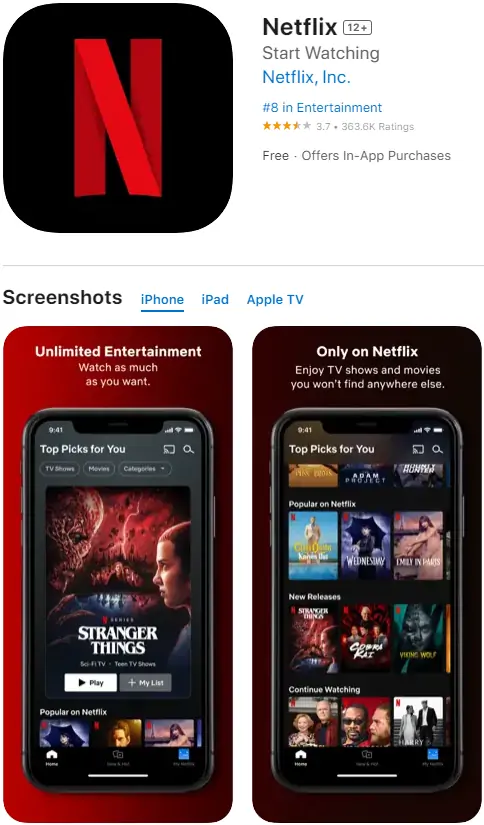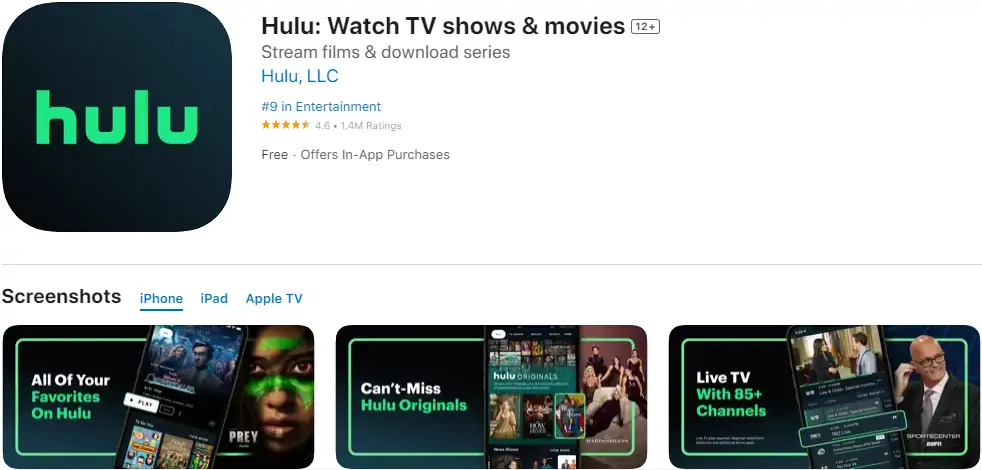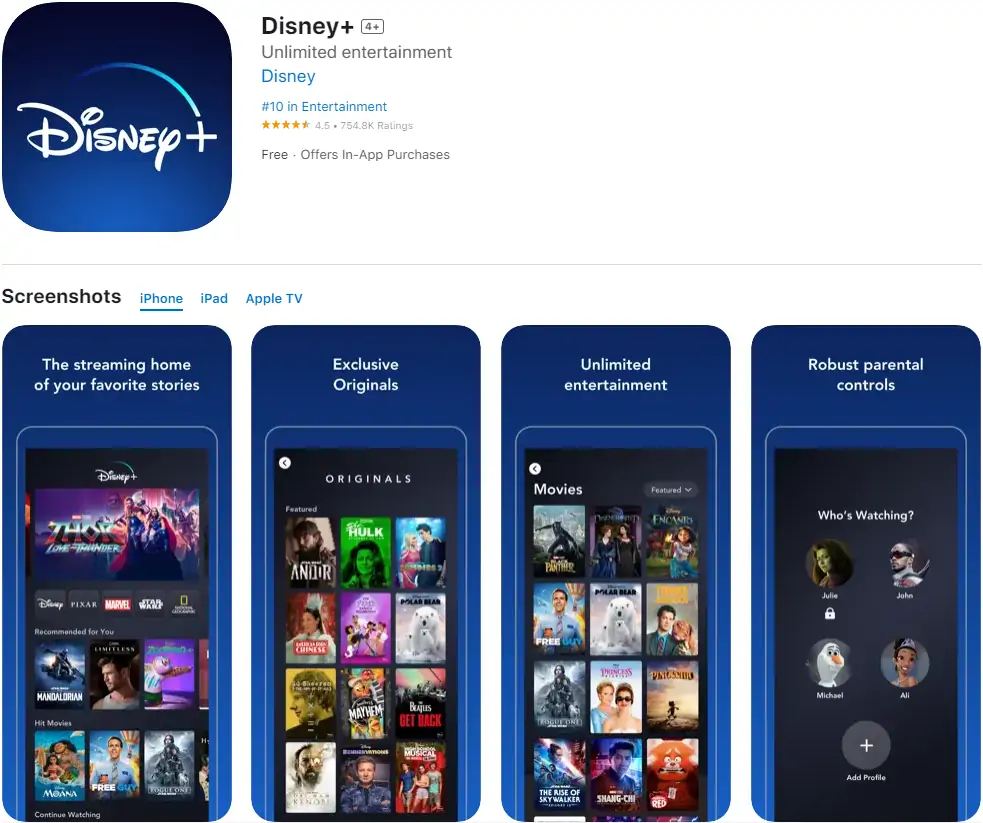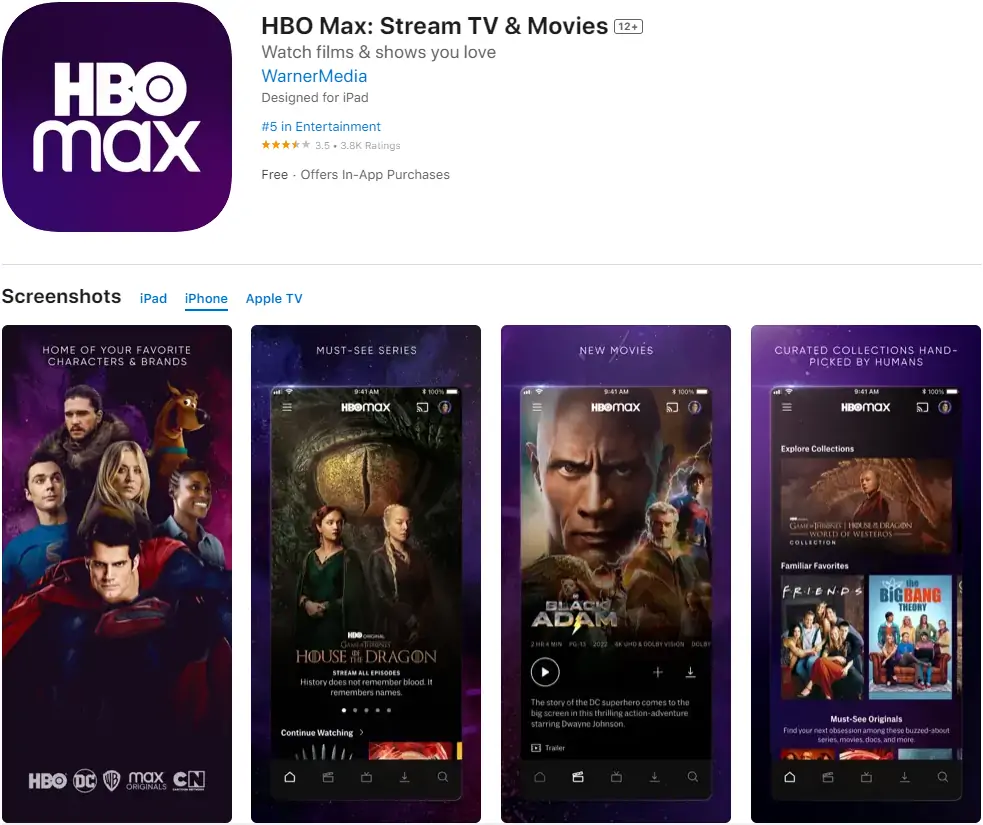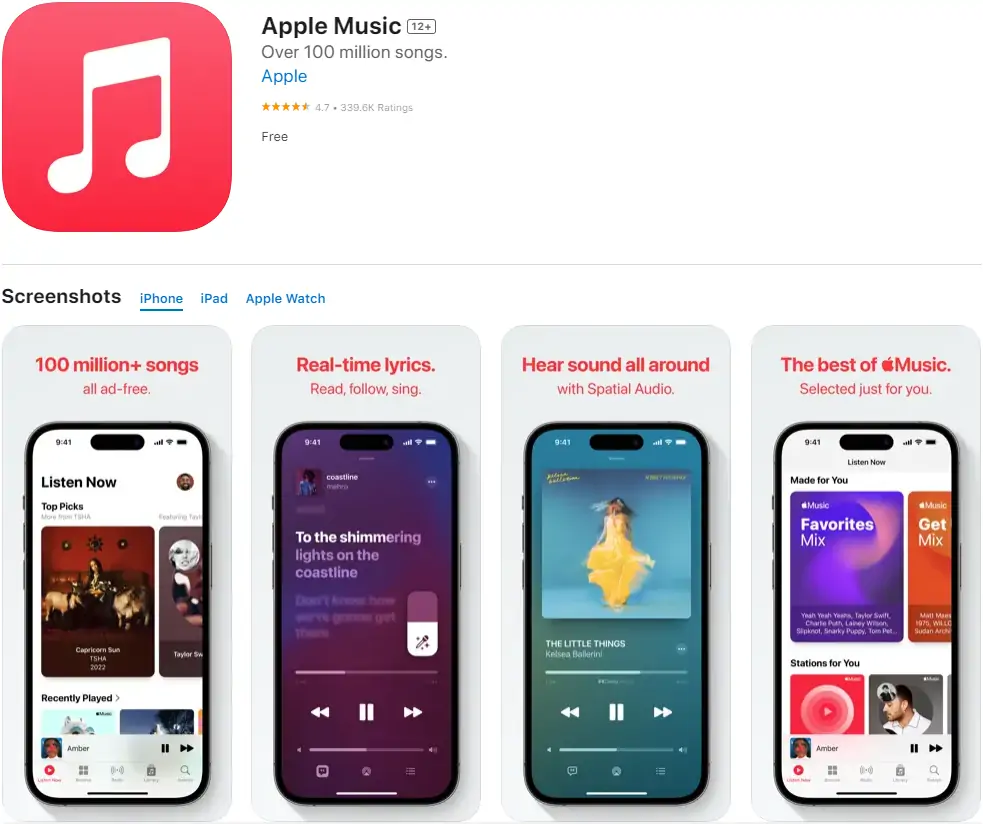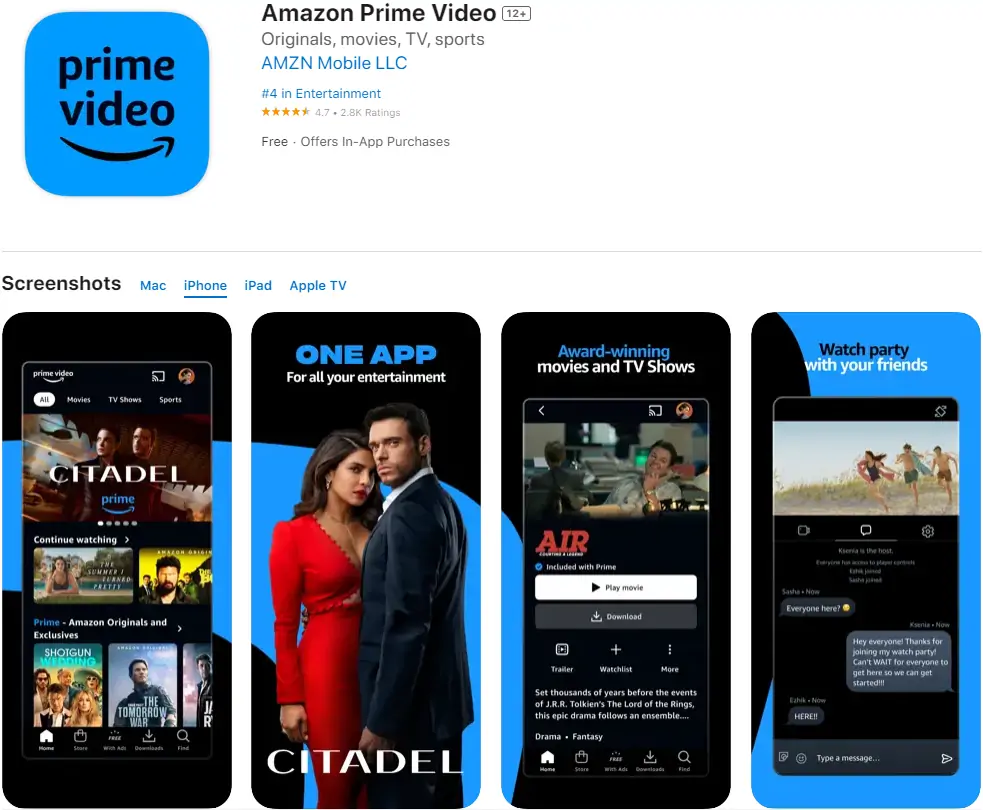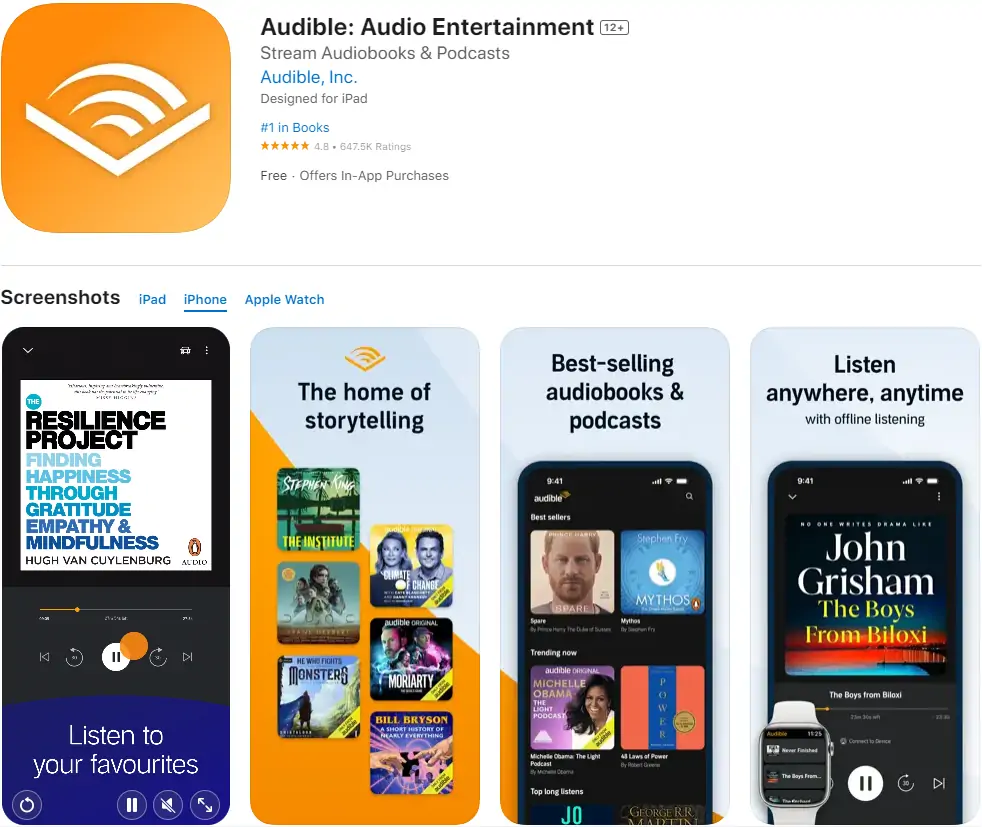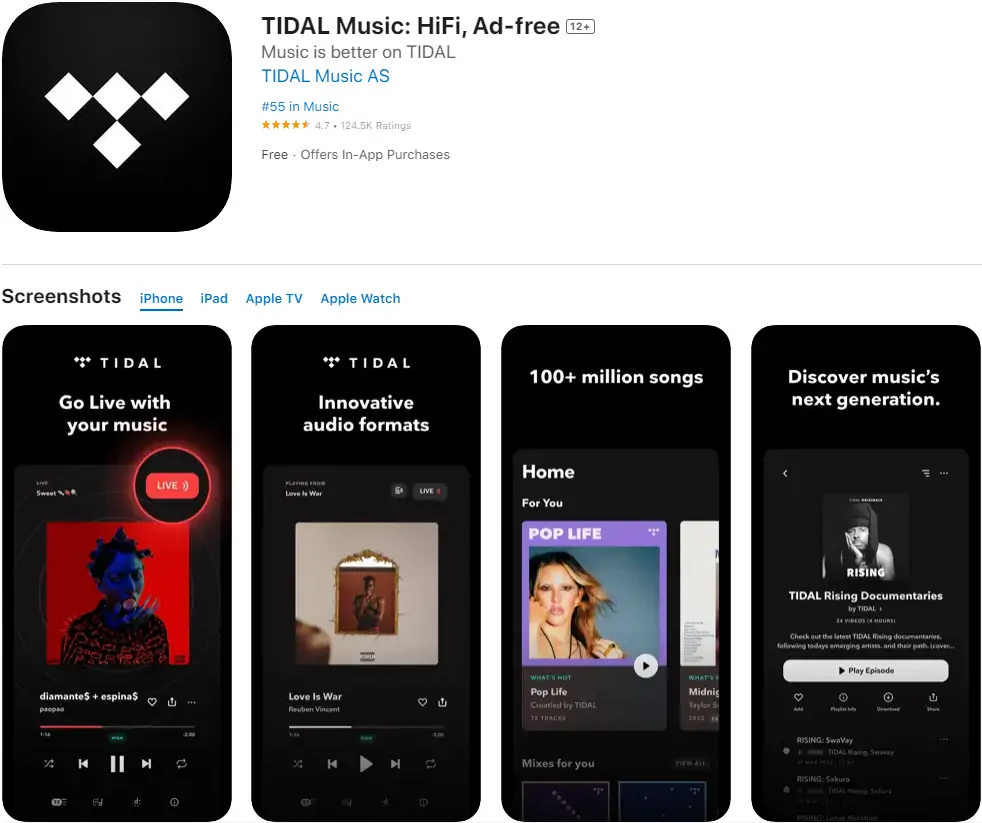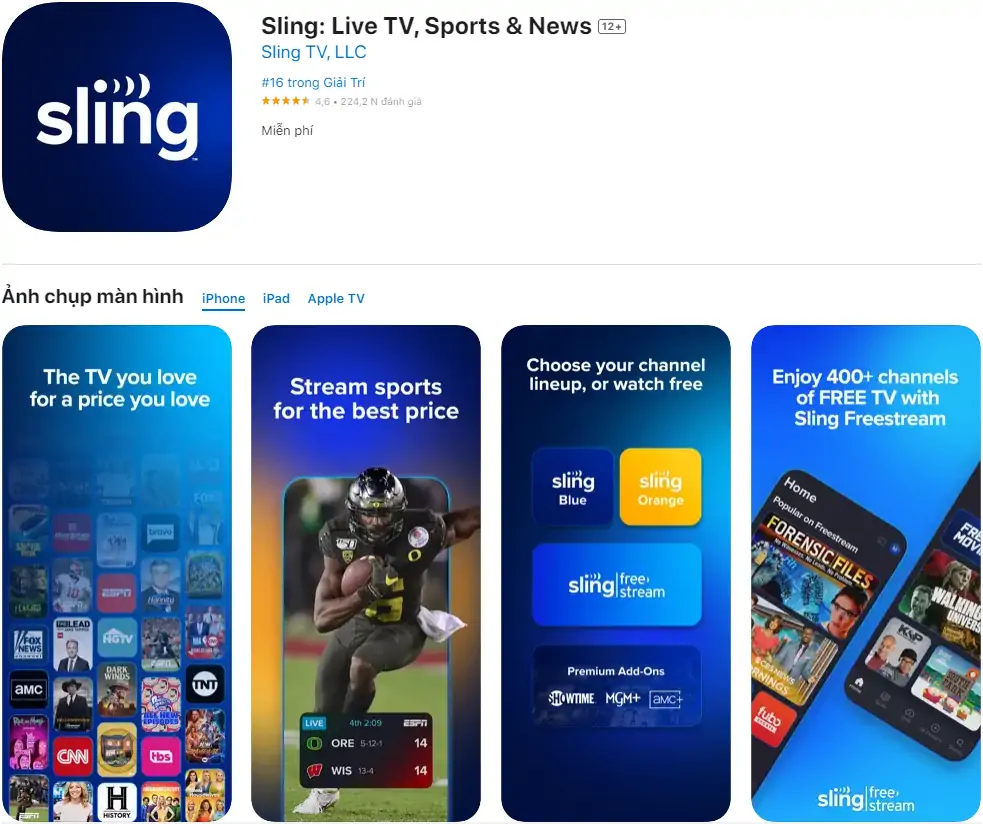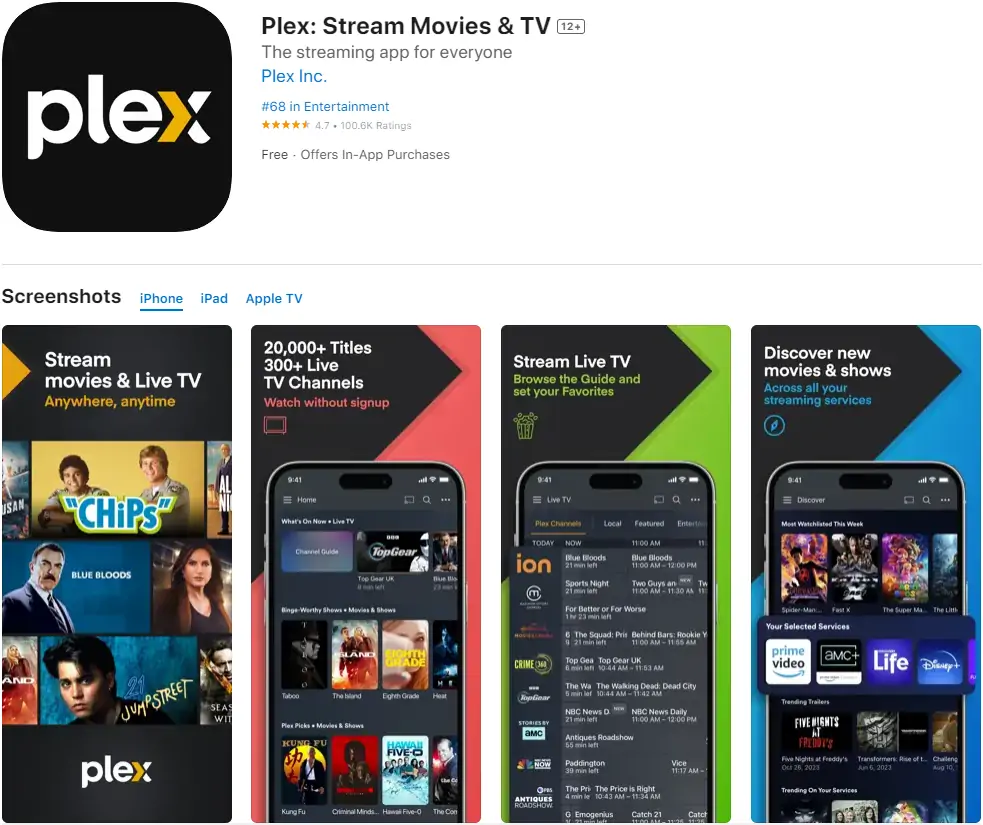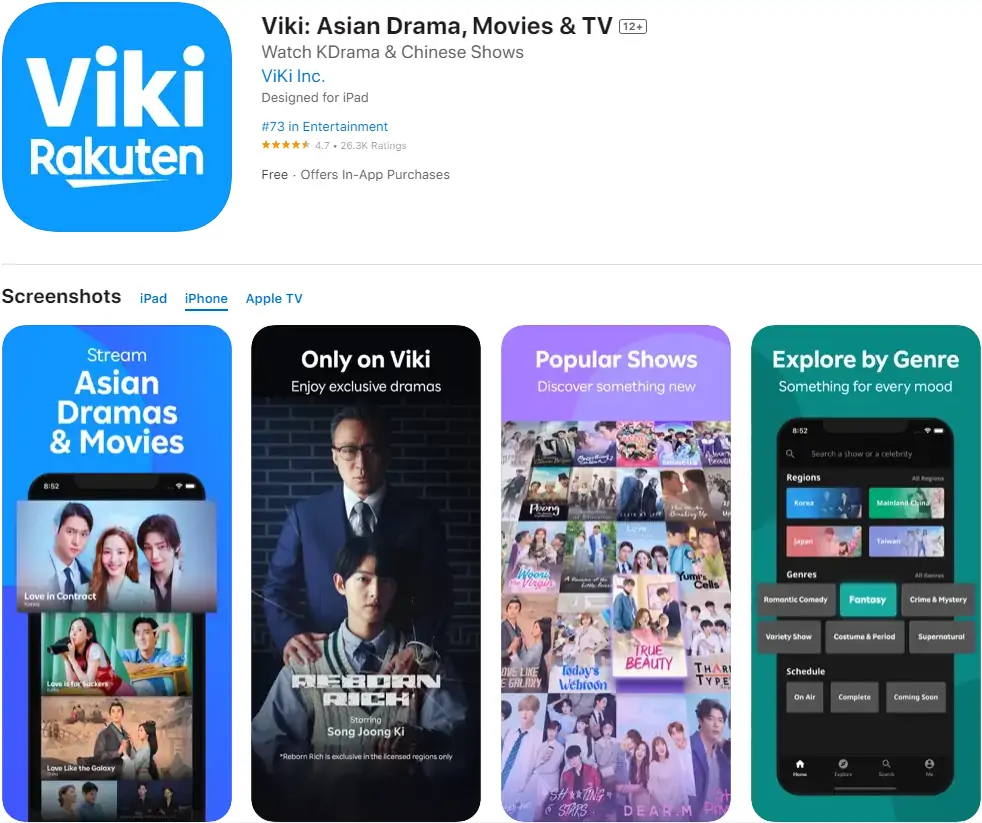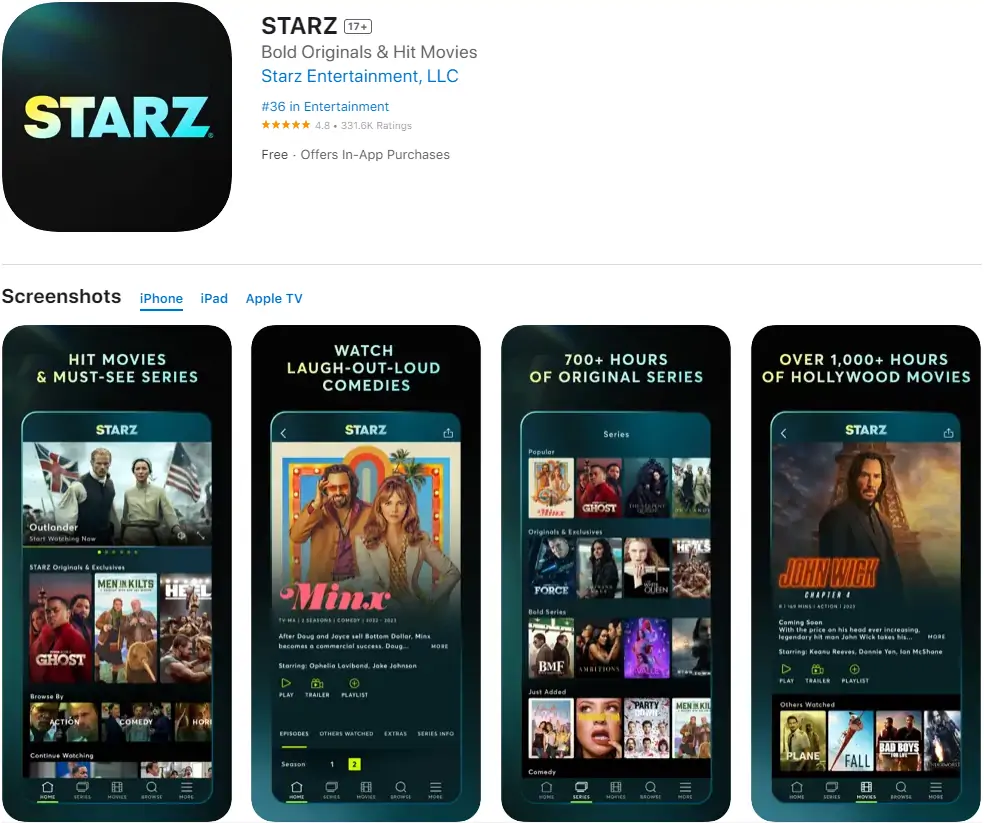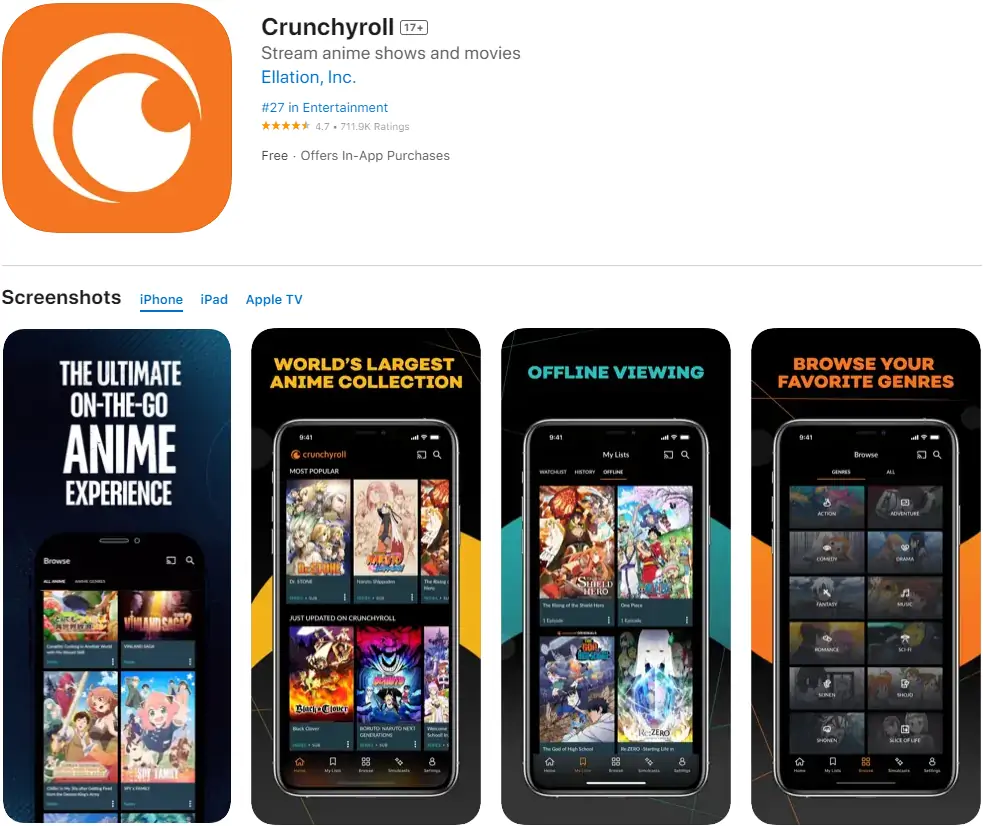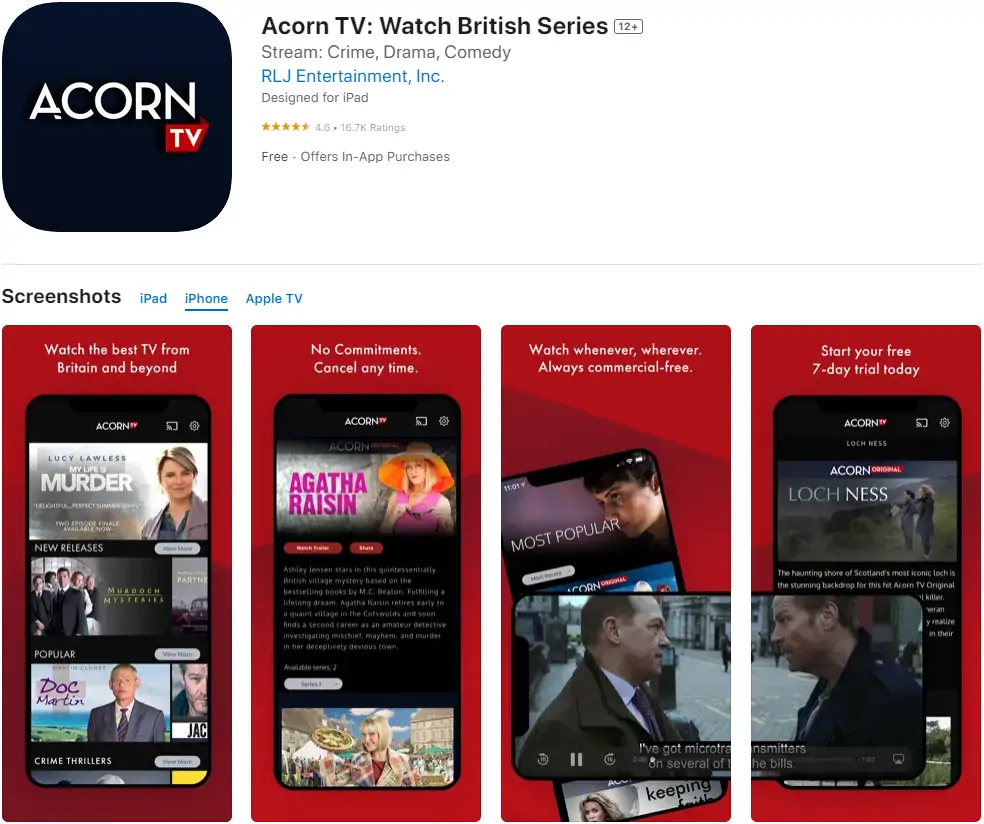It’s nice to watch movies on your computer or smart TV, but what if you want to watch them on your iPhone instead? While it may seem impossible to download an app on your iPhone and enjoy movies at no cost, many apps enable you to do so. Although locating free movie applications for your iPhone or Android device is simple, not all are trustworthy. Discover the best free entertainment apps for iPhone for endless fun and excitement. Download now and enjoy!
Are you looking for an iPhone with excellent features to download free entertainment apps? We have several iPhone Series available on our Mobile Ki Site. You can download a free entertainment app on your mobile and easily spend an evening watching a high-quality movie app: You should download more than one of these so that, if one fails, you may continue using the others: Make sure the server-side error doesn’t ruin your evening. You may download any of the free applications listed below to your Apple device and enjoy the content for free.
The Best Free Entertainment Apps for iPhones Are
1. Tubi TV
Download At: IOS App
Review: One of the free movie applications on Google Play and the Apple App Store is called Tubi TV. It has many independent films and TV series often not seen on other websites or applications. Without registering or purchasing a membership, you may enjoy viewing a variety of genres such as comedy, family, action, horror, documentary, romance, sci-fi & fantasy, kids, and drama.
This app is considerably easier to use on mobile devices, even if it resembles the Tubi desktop website. Here, you may watch tens of thousands of movies and TV shows. Each movie’s cover is sufficiently large to be viewed without pressing it, and the app includes the same categories and search functionality.
After selecting a movie, you are sent to its description page, where you can view the genre, running time, release date, and other choices. The app will learn what to offer you going forward based on how you “like” or “dislike” a particular movie. Downloading Tubi is possible for mobile devices, tablets, streaming devices, and smart TVs.
Features:
- Watch the biggest actors, films, and TV programs (series) for free
- Discover incredible foreign blockbusters and hidden treasures
- Browse unusual categories, such as our “Not on Netflix” section.
- Create and manage your video queue
- Pick up where you left off while viewing and discovering new anime
- Korean dramas, telenovelas, reality series, and other content.
- Sync your account across internet devices, such as Apple TV, Roku, Xbox, and Amazon
- View new films released each week
Price:
- Free
Read also: Best Free Music App For iPhone
2. Crackle
Download At: IOS App
Review: Hey, free? Yes, free forever and ever. Stream free Hollywood films, TV shows, and unique content on your preferred devices. View premium TV series and films from many current and classic favorites. All are on demand; no subscription is required. The user interface on Crackle is likely the greatest we’ve seen on any legitimate free movie app. Because of the user-friendly master search text box and the main page of a well-chosen movie collection, you’ll immediately discover what you’re searching for.
All sorts of movies may be found on the app. The genres of each film are used to classify them. You may find anything here, from drama to comedy to horror. The player itself is extremely amazing and enables users to view HD movies. Additionally, you may learn about a movie’s information without opening the video. Moving your mouse over a movie title on the interface will bring up the information. If you are logged in, you may quickly add movies to your watchlist on the website, which will assist in constructing a playlist for you.
Features:
- The Streamlined, simple style.
- The integrated video player.
- The ‘watch later’ function offers the choice to make a playlist.
- A thorough search engine.
Price:
- Free
3. PopcornFlix
Download At: IOS App
Review: On this list, PopcornFlix undoubtedly offers one of the greatest collections of action movies. Here, you may see many fantastic action movies from around the globe. In addition, the portal hosts certain unique movie and TV series material. We like that the site lets you choose the genres you want to search upfront.
Although we wish there was a way to change the video quality on the site, the movies function well for a free service. However, the videos include integrated subtitles, a huge advantage in our book. We like the intuitive interface and practical content filtering.
Features:
- A strong collection of foreign action movies.
- Subtitles embedded.
- Exclusive information.
Price:
- Free (Ad-supported)
4. Vudu
Download At: IOS App
Review: This one is widely renowned for its selection of DVDs, but if you don’t mind the odd advertisement, you can also view thousands of films at no cost. It’s simple to watch just the free movies on Vudu; access the Free page from the menu or look for titles marked as FREE WITH ADS. From there, you may sort through all the movies based on which ones are the most recent, the most seen, or belong to certain genres.
Another option is to browse through all of Vudu’s free movies on their website before searching for a particular movie via the app to view it on your smartphone. Browse through categories like All-Time Movie Favorites, Most Watched Movies, Blazing Sci-Fi, Hidden Gems, and Big Time Movie Stars for more useful options. The Vudu app is available for Android, iPhone, iPad, and iPod. Apple TV, Roku, and Chromecast are also compatible.
Features:
- It has a ton of top-notch movies.
- It’s really simple to find free movies, among others.
- Often adds new movies.
Price:
- No monthly subscription fee. You pay for any movies or TV shows you rent or purchase beyond the free, ad-supported content.
5. IMDb
Download At: IOS App
Review: IMDb is the most popular and reliable source of information on movies, television shows, and celebrities worldwide. You can obtain showtimes, see trailers, and purchase tickets for upcoming films all in one place. You may rate and review the programs you’ve already seen, and your Watchlist will keep track of what you wish to watch. IMDb brings you behind the scenes with unique content, including IMDb Originals, interviews with celebrities, and more. Maintain awareness of the latest award shows, entertainment news, and upcoming events. Acquire the app today by downloading it.
Features:
- Add movies and TV series to your Watchlist
- Watch free episodes of some of your favorite shows and movies from Hollywood and other networks with IMDb TV
- Comment on what you’ve seen
- You can save your favorite theaters
- You can create lists to share your movie, TV, and celebrity favorites, and you can save your favorite cinemas.
Price:
- Free
6. YouTube – Watch, Listen, Stream
Download At: IOS App
Review: YouTube is the go-to platform for video content, offering everything from educational tutorials to entertainment videos. The app’s user-friendly interface makes it easy to browse and discover new content. With a vast library that includes user-generated content, YouTube offers unparalleled variety. The app also allows you to upload your own videos, comment on others, and even go live. While the free version includes ads, you can opt for YouTube Premium for an ad-free experience.
Features:
- Video streaming
- User-generated content
- Comment and like features
- Live streaming capabilities
Price:
- Free (YouTube Premium starts at $11.99/month)
7. Spotify – Music and Podcasts
Download At: IOS App
Review: Spotify is a leading music streaming service that offers a vast library of songs, playlists, and podcasts. The app’s interface is clean and user-friendly, making it easy to discover new music or find your favorite tracks. Spotify offers personalized playlists like “Discover Weekly” and “Release Radar,” which are tailored to your listening habits. While the free version includes ads, the premium version offers an ad-free experience and additional features like offline listening.
Features:
- Extensive music library
- Personalized playlists
- Podcasts and radio stations
- Social sharing features
Price:
- Free (Premium starts at $9.99/month)
8. TikTok – Videos, Music & LIVE
Download At: IOS App
Review: TikTok has taken the world by storm with its short-form video content that ranges from comedy skits to educational snippets. The app’s algorithm is highly effective at offering personalized content, making it incredibly engaging. Users can create their own videos, engage with others through likes and comments, and even go viral. While the app is free, it does include in-app purchases for various enhancements. TikTok is particularly popular among younger audiences but has content that appeals to all age groups.
Features:
- Short-form videos
- User-generated content
- Personalized feed
- Social sharing and interaction
Price:
- Free (In-app purchases available)
9. Twitch – Live Game Streaming
Download At: IOS App
Review: Twitch is the leading platform for live game streaming, where you can watch gamers play in real-time and interact with them through chat. The app also offers non-gaming content like talk shows and live events. Twitch is particularly popular for eSports and has a strong community of both streamers and viewers. While watching streams is free, you can support streamers through subscriptions or donations. The app also includes ads, which can be removed with a Twitch Prime subscription.
Features:
- Live game streaming
- Chat interaction
- eSports coverage
- Non-gaming content streams
Price:
- Free (Twitch Prime starts at $4.99/month)
10. IMDb – Movies & TV Shows
Download At: IOS App
Review: IMDb is the ultimate database for movie and TV enthusiasts, offering detailed information on actors, directors, plot summaries, and more. The app also provides trailers, user reviews, and ratings, making it a comprehensive guide for entertainment content. IMDb even offers some free movies and TV shows, although the selection is limited. The app is particularly useful for checking ratings and reviews before committing to watching something.
Features:
- Extensive movie and TV database
- Trailers and interviews
- User reviews and ratings
- Some free streaming content
Price:
- Free (IMDbPro starts at $19.99/month)
11. Pandora – Music & Podcasts
Download At: IOS App
Review: Pandora is a popular internet radio service that allows you to create personalized stations based on your favorite artists or genres. The app offers a simple and intuitive interface, making it easy to discover new music. Pandora’s algorithm is quite effective at curating songs that match your taste. While the free version includes ads, the premium version offers an ad-free experience and additional features like offline listening.
Features:
- Personalized radio stations
- Music discovery
- Social sharing features
- Podcasts and comedy stations
Price:
- Free (Pandora Premium starts at $9.99/month)
12. Snapchat
Download At: IOS App
Review: Snapchat is a multimedia messaging app that allows users to send photos and videos that disappear after being viewed. The app also offers features like Stories, which are compilations of Snaps that can be viewed by friends for 24 hours. Snapchat has evolved to include a Discover section where you can explore content from media organizations. The app is particularly popular among younger audiences and is known for its AR filters and lenses.
Features:
- Disappearing messages
- Stories feature
- AR filters and lenses
- Discover section for curated content
Price:
- Free (In-app purchases available)
13. Reddit
Download At: IOS App
Review: Reddit is a social news aggregation and discussion website where users can post content and engage in discussions on various topics. The app version offers a more streamlined experience, making it easier to browse different “subreddits” or topic-specific forums. Reddit is a great place to discover new things, ask questions, and engage in meaningful or entertaining discussions. The app is free but offers a premium subscription for an ad-free experience.
Features:
- Wide range of topics and communities
- User-generated content and discussions
- Upvoting and downvoting system
- Personalized feed based on subscriptions
Price:
- Free (Reddit Premium starts at $5.99/month)
14. Apple Podcasts
Download At: IOS App
Review: Apple Podcasts is a go-to platform for podcast enthusiasts, offering a wide range of podcasts across various genres. The app is integrated into the Apple ecosystem, making it seamless to use across different Apple devices. It offers features like subscriptions, episode downloads for offline listening, and personalized recommendations. The interface is clean but could be more intuitive. The app is free to use, although some podcasts offer premium content at a cost.
Features:
- Extensive podcast library
- Personalized recommendations
- Episode downloads for offline listening
- Subscriptions to favorite podcasts
Price:
- Free (Some podcasts offer premium content)
15. SoundCloud – Music & Playlists
Download At: IOS App
Review: SoundCloud is a music streaming platform that is particularly popular for indie and emerging artists. The app offers a unique blend of mainstream hits and underground tracks, making it a great platform for music discovery. Users can upload their own tracks, create playlists, and engage with the community through likes and comments. While the app is free to use, it offers a premium version for an ad-free experience and additional features.
Features:
- Extensive music library with indie artists
- User-generated content
- Social engagement features
- Personalized playlists
Price:
- Free (SoundCloud Go starts at $5.99/month)
16. Shazam – Music Discovery
Download At: IOS App
Review: Shazam is a music identification app that can recognize songs playing around you within seconds. The app is incredibly quick and accurate, making it a must-have for music lovers. Once a song is identified, Shazam offers options to listen to it on various streaming platforms, read the lyrics, or watch the music video. The app is free to use and integrates well with other music apps like Apple Music and Spotify.
Features:
- Music identification
- Lyrics display
- Integration with streaming platforms
- Music video links
Price:
- Free
17. Crackle – Movies & TV
Download At: IOS App
Review: Crackle is a free streaming service that offers a selection of movies and TV shows, including some original content. The app is straightforward to use, with categories and search functions to help you find content. While the library is not as extensive as other streaming services, it does offer a decent range of options. The app is ad-supported, so you’ll have to sit through commercials, but it’s a small price to pay for free content.
Features:
- Free movies and TV shows
- Original content
- User-friendly interface
- Categories and search functions
Price:
- Free
18. Vimeo
Download At: IOS App
Review: Vimeo is a video hosting and streaming platform known for its high-quality content and artistic community. The app offers a range of videos from independent filmmakers, artists, and content creators. While Vimeo does offer some free content, many creators choose to charge for their work, either through rentals or purchases. The app also allows users to upload their own videos.
Features:
- High-quality video streaming
- User-generated content
- Video upload capabilities
- Social sharing features
Price:
- Free (Vimeo Plus starts at $7/month)
You may also like to read: Best Camera App For iPhone
19. TuneIn Radio – News & Music App
Download At: IOS App
Review: TuneIn Radio is an internet radio service that offers a wide range of radio stations, podcasts, and even live sports. The app provides access to global radio stations, making it a great platform for discovering new music and news. While the free version offers a lot, the premium version provides an ad-free experience and additional content like live sports and audiobooks.
Features:
- A wide range of radio stations
- Podcasts and audiobooks
- Live sports coverage
- Global access
Price:
- Free (TuneIn Premium starts at $9.99/month)
20. Vudu – Movies & TV
Download At: IOS App
Review: Vudu is a video-on-demand service that allows you to rent or purchase movies and TV shows. The app offers a wide range of content, from new releases to classic films. While the app itself is free to download, you’ll need to pay for most of the content. Vudu also offers some free movies and TV shows, which are ad-supported.
Features:
- Extensive movie and TV show library
- Rent or purchase options
- Some free ad-supported content
- High-quality streaming, including 4K
Price:
- Free (Content requires purchase or rental)
21. iHeart – Radio, Music, Podcasts
Download At: IOS App
Review: iHeartRadio is an internet radio and music streaming service that offers a variety of stations based on different genres and artists. The app also provides access to podcasts and allows you to create your own custom stations. While the free version is ad-supported, the premium version offers an ad-free experience and additional features like unlimited skips.
Features:
- A wide range of radio stations
- Podcasts and news stations
- Customizable stations
- Social sharing features
Price:
- Free (iHeartRadio Plus starts at $4.99/month)
Top Paid (Premium) Entertainment Apps for iPhone
22. Netflix
Download At: IOS App
Review: Netflix is a powerhouse in the streaming world, offering a wide range of movies, TV shows, and original content. The app’s interface is sleek and easy to navigate, allowing you to find your favorite shows and movies effortlessly. Netflix also offers personalized recommendations based on your viewing history. While the app itself is free to download, you’ll need a subscription to access the content. The platform also allows multiple user profiles, making it family-friendly.
Features:
- Extensive movie and TV show library
- Original content
- Personalized recommendations
- Multiple user profiles
Price:
- Starts at $8.99/month
23. Hulu – Watch TV shows & movies
Download At: IOS App
Review: Hulu is a versatile streaming service that offers a wide range of movies, TV shows, and even live TV options. The app’s interface is clean and easy to navigate, allowing you to find your favorite shows and movies effortlessly. Hulu also offers personalized recommendations based on your viewing history. While the app itself is free to download, you’ll need a subscription to access most of the content. The platform also allows multiple user profiles, making it family-friendly.
Features:
- Extensive movie and TV show library
- Live TV options
- Personalized recommendations
- Multiple user profiles
Price:
- Starts at $5.99/month
24. Disney+
Download At: IOS App
Review: Disney+ is a streaming service that offers a treasure trove of content from Disney, Pixar, Marvel, Star Wars, and National Geographic. The app is family-friendly and allows multiple profiles, including a kids’ profile with age-appropriate content. The interface is clean and easy to navigate, and the service offers high-quality streaming, including 4K content for some titles. While the app is free to download, a subscription is required to access the content.
Features:
- Extensive library of Disney-related content
- High-quality streaming, including 4K
- Multiple profiles
- Kids’ profile with age-appropriate content
Price:
- Starts at $7.99/month
25. HBO Max – Stream TV & Movies
Download At: IOS App
Review: HBO Max is a premium streaming service that offers an extensive library of movies, TV shows, and HBO originals. The app’s interface is sleek and user-friendly, making it easy to find your favorite shows and movies. HBO Max also offers personalized recommendations based on your viewing history. The platform allows multiple user profiles, making it family-friendly. While the app itself is free to download, a subscription is required to access the content.
Features:
-
- Extensive movie and TV show library
- HBO Originals
- Personalized recommendations
- Multiple user profiles
Price:
- Starts at $14.99/month
26. Apple Music
Download At: IOS App
Review: Apple Music is Apple’s own music streaming service, offering a vast library of songs across various genres. The app is integrated into the Apple ecosystem, making it seamless to use across different Apple devices. It offers features like curated playlists, radio stations, and even some exclusive releases. The app is free to download but requires a subscription for full access.
Features:
-
- Extensive music library
- Curated playlists
- Radio stations
- Exclusive releases
Price:
- Starts at $9.99/month
27. Amazon Prime Video
Download At: IOS App
Review: Amazon Prime Video is a streaming service that offers a wide range of movies, TV shows, and Amazon Originals. The app’s interface is clean and easy to navigate, allowing you to find your favorite shows and movies effortlessly. Amazon Prime Video also offers personalized recommendations based on your viewing history. While the app itself is free to download, a subscription is required to access most of the content. The platform also allows multiple user profiles, making it family-friendly.
Features:
-
- Extensive movie and TV show library
- Amazon Originals
- Personalized recommendations
- Multiple user profiles
Price:
- Starts at $8.99/month (Video only)
28. Audible – Audio Entertainment
Download At: IOS App
Review: Audible is the leading platform for audiobooks, offering a vast selection across various genres. The app is user-friendly, allowing you to easily browse, purchase, and listen to audiobooks. Audible also offers features like adjustable playback speed, bookmarks, and a sleep timer. While the app is free to download, you’ll need a subscription to get full access to the library, although you can also purchase audiobooks individually.
Features:
-
- Extensive audiobook library
- Adjustable playback speed
- Bookmarks and annotations
- Sleep timer
Price:
- Starts at $14.95/month
29. TIDAL Music – HiFi, Ad-free
Download At: IOS App
Review: Tidal is a music streaming service known for its high-fidelity sound quality and exclusive releases. The app offers a wide range of music and even includes music videos and articles. Tidal’s interface is clean and easy to navigate, and it offers curated playlists and radio stations. While the app is free to download, a subscription is required for access to most features.
Features:
-
- High-fidelity sound quality
- Exclusive releases
- Music videos and articles
- Curated playlists and radio stations
Price:
- Starts at $9.99/month
30. Sling – Live TV, Sports & News
Download At: IOS App
Review: Sling TV is a live TV streaming service that allows you to customize your channel lineup. The app offers a range of packages with different channel options, making it flexible for users. Sling TV also includes some on-demand content and allows for DVR functionality. The interface is straightforward, although it could be more intuitive. A subscription is required to access the service.
Features:
-
- Customizable channel lineup
- On-demand content
- DVR functionality
- Multiple streaming options
Price:
- Starts at $35/month
31. Plex – Stream Movies & TV
Download At: IOS App
Review: Plex Pass enhances the basic Plex experience, allowing you to organize and stream your media library more effectively. The app offers features like mobile sync, live TV and DVR, and premium music libraries. Plex Pass also allows for multiple users and parental controls. While the basic Plex app is free, these advanced features require a Plex Pass subscription.
Features:
-
- Mobile sync for offline viewing
- Live TV and DVR
- Premium music libraries
- Multiple users and parental controls
Price:
- Starts at $4.99/month
You may also like to read: Best Photo Editing Apps for iPhones
32. Viki – Asian Drama, Movies & TV
Download At: IOS App
Review: Viki Pass is a subscription service for the Viki app, which offers a wide range of Asian dramas, movies, and TV shows. With a Viki Pass, you get an ad-free experience, HD quality, and early access to new releases. The app is particularly popular among fans of Korean dramas, Chinese dramas, and other Asian content. The interface is user-friendly and includes features like subtitles in multiple languages.
Features:
-
- Extensive library of Asian content
- Ad-free experience
- HD quality streaming
- Early access to new releases
Price:
- Starts at $4.99/month
33. Starz
Download At: IOS App
Review: Starz is a premium streaming service that offers a variety of movies, TV shows, and original series. The app provides a user-friendly interface with categories and search functions to help you find content easily. Starz also allows for offline downloads and multiple profiles. While the app is free to download, a subscription is required to access the content.
Features:
-
- Extensive movie and TV show library
- Original series
- Offline downloads
- Multiple profiles
Price:
- Starts at $8.99/month
34. Crunchyroll Premium
Download At: IOS App
Review: Crunchyroll Premium is a must-have for anime enthusiasts, offering an extensive library of anime series and movies. The app provides an ad-free experience, HD streaming, and access to new episodes shortly after they air in Japan. The interface is user-friendly, and the app also offers manga and news related to anime culture.
Features:
-
- Extensive anime library
- Ad-free experience
- HD Streaming
- Access to new episodes quickly
Price:
- Starts at $7.99/month
35. CBS All Access
Download At: IOS App
Review: CBS All Access (rebranded as Paramount+ as of March 2021) is a streaming service that offers a wide range of CBS content, from current episodes to classic shows. The app also provides live TV streaming, including sports events. The interface is straightforward, although it could be more intuitive. A subscription is required to access the service.
Features:
-
- Extensive CBS content library
- Live TV streaming
- Sports events
- On-demand content
Price:
- Starts at $4.99/month
36. Acorn TV – Watch British Series
Download At: IOS App
Review: Acorn TV specializes in British and international television, offering a wide range of dramas, mysteries, and comedies. The app provides an ad-free experience and allows for unlimited streaming. The interface is straightforward and easy to navigate. While the app is free to download, a subscription is required to access the content.
Features:
-
- Extensive library of British and international TV
- Ad-free experience
- Unlimited streaming
- Regularly updated content
Price:
- Starts at $5.99/month
Why Choose Free Entertainment Apps?
The question that often arises is, “Why opt for free entertainment apps when there are so many paid options available?” The answer is simple: not everyone wants to invest money in an app they’re not sure they’ll use frequently. Free apps provide a risk-free way to explore different types of entertainment without any financial commitment.
Why Choose Paid (Premium) Entertainment Apps?
Opting for paid entertainment apps offers an ad-free, high-quality experience with exclusive content and advanced features. These apps often provide better customer support and regular updates, ensuring a more reliable and enjoyable user experience. With options for family plans and trial periods, paid apps offer value for money while supporting ethical content consumption. Overall, they provide a more premium and personalized entertainment experience compared to free alternatives.
Free Entertainment Apps for iPhone vs. Paid Entertainment Apps for iPhone
When it comes to choosing between free and paid entertainment apps for iPhone, both options have their own sets of pros and cons. Here’s a comparison to help you make an informed decision:
Free Entertainment Apps for iPhone
Pros:
- No Cost: The most obvious advantage is that they are free to download and use.
- Low Commitment: You can try out multiple apps without worrying about wasting money.
- Wide Selection: There’s a large variety of free apps available, catering to different interests.
- Freemium Features: Some free apps offer in-app purchases, allowing you to access premium features as needed.
- Community: Free apps often have a larger user base, which can mean better community support and more frequent updates.
Cons:
- Ads: Free apps usually display ads, which can be intrusive and disrupt the user experience.
- Limited Features: Free versions often have fewer features compared to their paid counterparts.
- Data Sharing: Free apps may collect and share your data for advertising purposes.
- Less Customer Support: Free apps generally offer limited customer support.
- Quality: The overall quality and reliability may be lower compared to paid apps.
Paid Entertainment Apps for iPhone
Pros:
- Ad-Free: Most paid apps offer an ad-free experience.
- Quality and Reliability: Paid apps often offer higher quality content and are more reliable.
- Customer Support: Better customer service is usually available for paid apps.
- Exclusive Content: Access to premium or exclusive content not available in free versions.
- No Data Sharing: Less likely to share your data with third parties.
Cons:
- Cost: You have to pay upfront or subscribe to access the app.
- Risk of Disliking: If the app doesn’t meet your expectations, you’ve lost money.
- Limited Exploration: The cost may deter you from exploring a wide range of apps.
- Subscription Management: Keeping track of subscriptions and payments can be cumbersome.
- Availability: Some paid apps may not be available in all regions.
Benefits of Using Entertainment Apps for iPhone
Using entertainment apps on your iPhone can significantly enhance your leisure time, keep you informed, and even help you socialize. Here are some of the key benefits:
Convenience
- Access a wide range of entertainment options right from your pocket, whether you’re at home, commuting, or waiting in line.
Variety
- From streaming services and games to news and social media, there’s an app for nearly every type of entertainment.
Personalization
- Many apps offer personalized recommendations based on your viewing history, preferences, and behavior.
High-Quality Content
- Enjoy high-definition videos, high-quality audio, and well-designed user interfaces.
Multi-Device Sync
- Start watching on your iPhone and easily switch to other devices like your iPad or Apple TV without losing your place.
Social Interaction
- Share content, follow friends, and even make new ones through social features in many entertainment apps.
Offline Access
- Download content to enjoy offline, perfect for situations where you don’t have internet access.
Regular Updates
- Apps often receive updates that add new features, content, and improvements, keeping your experience fresh.
Cost-Effective
- Many apps offer free versions, and trials, or are entirely free, making them a cost-effective entertainment option.
Accessibility
- Features like subtitles, voice-over, and easy-to-navigate interfaces make apps accessible to a wide range of users.
Curated Content
- Some apps curate content for you, saving you the time and effort of finding what you like.
Interactive Experience
- Apps like trivia games, interactive stories, and social media give you a more engaging experience compared to passive entertainment.
Educational Value
- Many entertainment apps also have educational content, like documentaries, educational games, and news.
Global Access
- Enjoy content from around the world, breaking down geographical barriers.
Real-Time Updates
- Get real-time news, live sports scores and event updates right as they happen.
By integrating these apps into your daily life, you can make your free time more enjoyable, enriching, and even educational.
What to Look for in Entertainment Apps for iPhone
When choosing an entertainment app for your iPhone, there are several factors to consider to ensure you get the best experience possible. Here’s what to look for:
User Interface
- The app should have an intuitive and easy-to-navigate interface. A cluttered or confusing UI can ruin the user experience.
Content Library
- Check the range and variety of content available. Whether it’s movies, music, games, or news, the app should offer a wide selection to keep you entertained.
Personalization
- Look for apps that offer personalized recommendations based on your preferences and viewing history.
Quality
- The app should provide high-quality audio and video streaming. Check if it allows you to adjust quality settings based on your internet speed.
Compatibility
- Ensure the app is compatible with your iPhone model and iOS version. Some apps offer additional features for newer models.
Offline Access
- The ability to download content for offline viewing is a significant advantage, especially if you’re often in areas with poor internet connectivity.
Multi-Device Support
- If you use multiple Apple devices, look for apps that allow you to switch between them seamlessly.
Social Features
- Features like sharing, commenting, and following can enhance your experience, especially if you like to engage with a community.
Reviews and Ratings
- Check user reviews and ratings on the App Store to get an idea of the app’s reliability and performance.
Cost
- Determine whether the app is free, offers in-app purchases, or requires a subscription. Make sure it fits within your budget.
Customer Support
- Good customer support can be crucial, especially for paid apps. Check if the app offers quick and effective customer service.
Updates and Maintenance
- Frequent updates indicate that the app is well-maintained. Updates often fix bugs and offer new features.
Security
- Make sure the app comes from a reputable developer and doesn’t require unnecessary permissions.
Trial Period
- Some paid apps offer a free trial period. This is a good way to test the app before committing financially.
Accessibility
- Check if the app offers features like subtitles, voice-over, and other accessibility options if you or someone in your family needs them.
By keeping these factors in mind, you can choose an entertainment app that not only keeps you engaged but also offers a secure and high-quality experience.
Frequently Asked Questions (FAQs)
Can I use the same app on multiple Apple devices?
Yes, most apps allow you to use the same account on multiple devices, including iPads and Apple TVs.
Do all apps work offline?
Not all apps offer offline functionality. Some apps allow you to download content for offline use, while others require an internet connection.
How do I manage subscriptions for paid apps?
You can manage your subscriptions through the App Store under your Apple ID settings.
Are there parental controls available?
Many entertainment apps offer parental controls to restrict content based on age or content ratings.
Are all entertainment apps for iPhone free?
No, some apps are free, some offer in-app purchases, and others require a subscription fee.
How do I know if an app is safe to download?
Always download apps from the Apple App Store and check user reviews, ratings, and developer information to ensure the app is reputable.
How often do apps get updated?
The frequency of updates varies by app and developer but can range from weekly to a few times a year.
Some apps offer family plans that allow you to share a subscription with multiple family members.
How do I cancel a subscription?
Subscriptions can usually be canceled through the App Store under your Apple ID settings.
Do entertainment apps consume a lot of data?
Streaming apps can consume a significant amount of data. Check the app settings for options to reduce data usage, like lowering streaming quality.
Conclusion
The internet and other technological advancements have made entertainment more accessible than ever. An excellent movie platform allows users to watch movies that would be difficult to discover otherwise online. These platforms now have applications that function flawlessly on iOS and Android phones and tablets.
The above apps are some of the most popular free ones for watching movies anywhere you choose, even at home. There’s also no need to follow a precise timetable. Just turn on the Move applications to watch your favorite movies or TV programs for free. We have listed the best free entertainment apps for iPhone, however, you can buy the best quality iPhone from our website and stream your favorite movie easily.