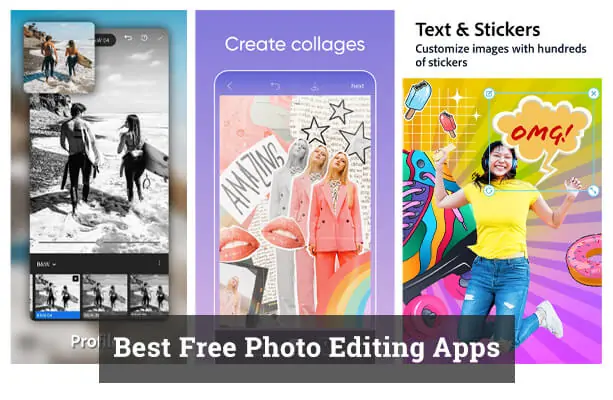Hey there! If you’re like me, you love taking photos to capture those special moments. But sometimes, our pictures need a little extra touch to make them perfect. That’s where photo editing apps come in handy! In this article, we’re going to explore some of the best free photo editing apps out there. Whether you want to brighten up your photos, add some cool filters, or make fun collages, these apps have got you covered. So, grab your phone or tablet, and let’s dive into the world of free photo editing apps!
Best Photo Editing Apps for Free
1. VSCO: Photo & Video Editor
Filters, Effects & Collages
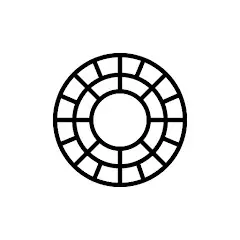
Oct 27, 2023
3.3(1.3M Ratings)100M+ Downloads
4.7 (249.6K Ratings)
In-app purchases Offers In-App Purchases
English, Dutch, French, German
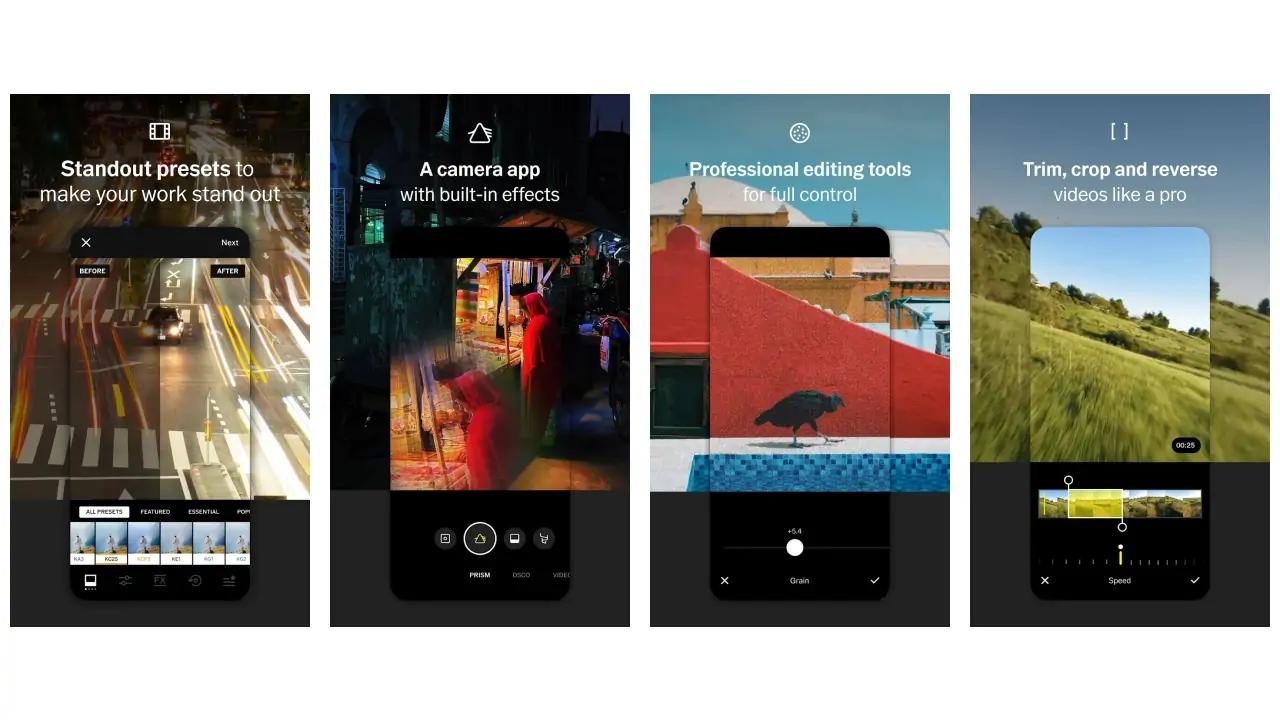
VSCO is a fantastic app for anyone who loves adding a creative touch to their photos and videos. It comes with a variety of filters and editing tools that make it easy to enhance your images. You can also join the VSCO community to share your creations and get inspired by others. The app is user-friendly and perfect for both beginners and advanced users. Plus, it offers a free version with plenty of features to get you started.
2. Lightroom Photo & Video Editor
AI enhancer, retouch & blur

Dec 18, 2023
4.5(2.4M Ratings)100M+ Downloads
4.8 (250.4K Ratings)
In-app purchases Offers In-App Purchases
English, Dutch, Filipino, French
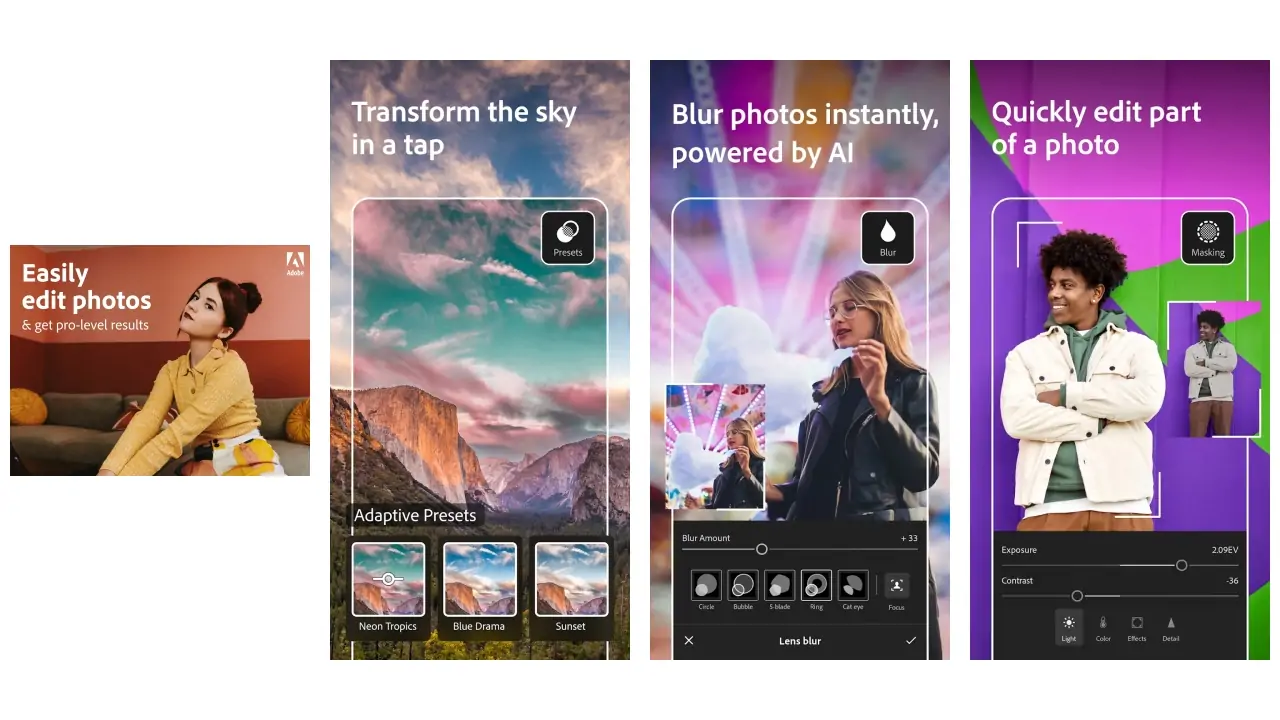
Lightroom is a powerful app by Adobe that’s perfect for anyone serious about photo editing. It offers professional-level tools to adjust lighting, color, and detail in your photos. The app’s intuitive interface makes it easy to learn and use, even for beginners. You can also sync your edits across devices with Adobe Creative Cloud. The free version provides plenty of features to create stunning photos on the go.
3. Snapseed

Sep 27, 2023
4.3(1.7M Ratings)100M+ Downloads
3.5 (9K Ratings)
English, Arabic, Catalan, Croatian
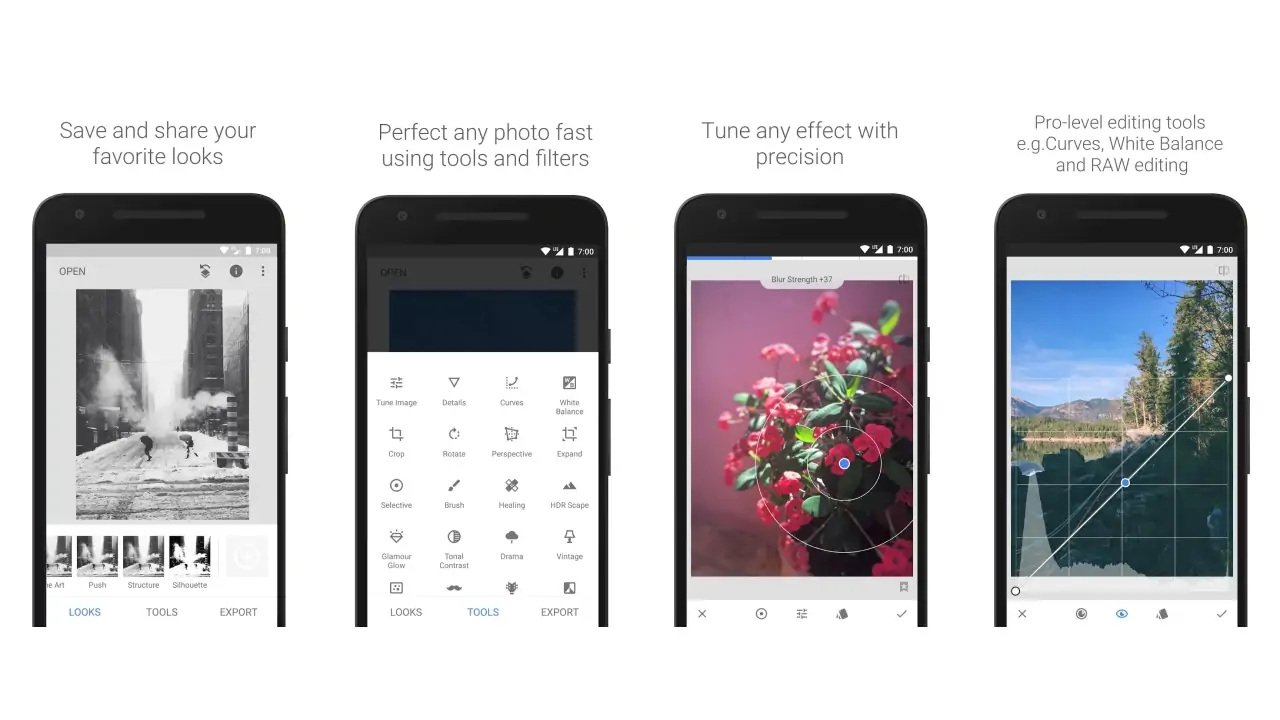
Snapseed is a versatile photo editing app developed by Google. It offers a wide range of tools and filters to enhance your photos with just a few taps. The app is incredibly user-friendly, making it perfect for beginners and experienced photographers alike. One of the standout features is its ability to make precise adjustments using the selective editing tool. Best of all, it’s completely free to use with no ads or in-app purchases.
4. Photoshop Express Photo Editor
Video, AI Retouch, Pic Collage

Jan 21, 2024
4.6(2.1M Ratings)100M+ Downloads
4.8 (708.8K Ratings)
In-app purchases Offers In-App Purchases
English, Czech, Danish, Dutch
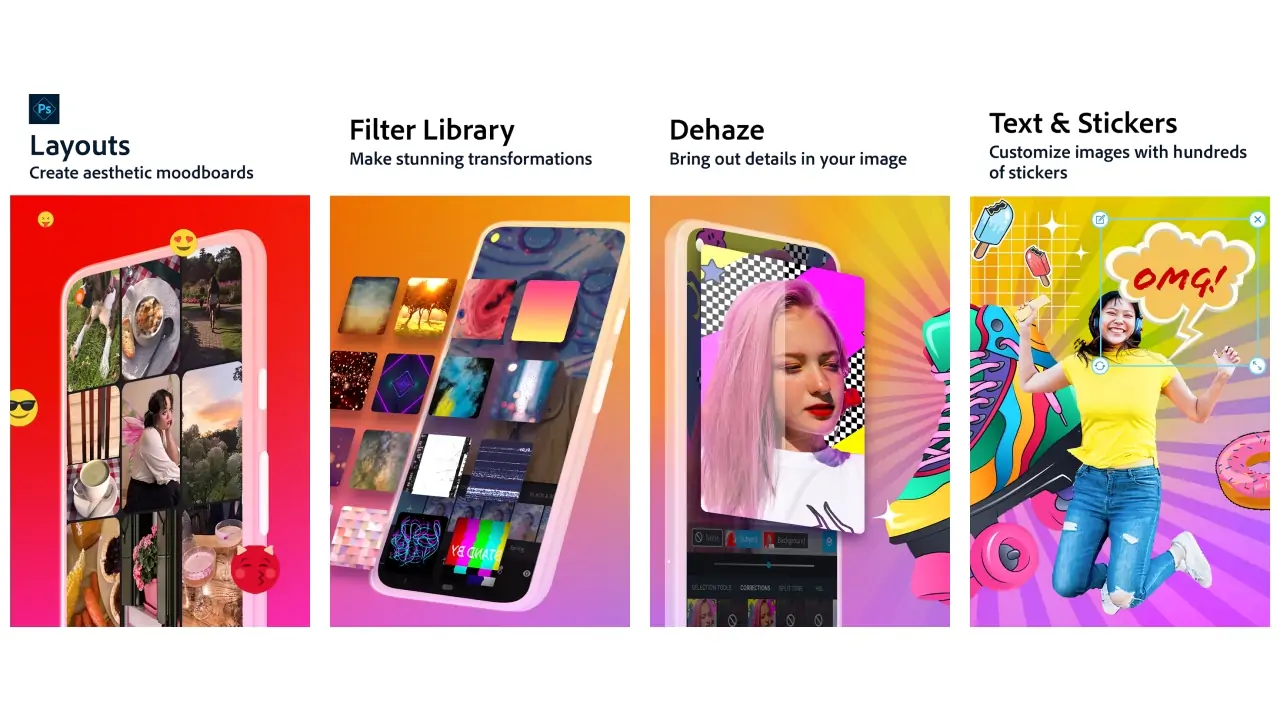
Photoshop Express brings the power of Adobe Photoshop to your mobile device. It offers a variety of tools to edit, enhance, and transform your photos quickly. The app is easy to navigate, making it ideal for quick fixes and creative edits on the go. You can also use fun features like collage-making and adding text or stickers. It’s a great free option for those who want high-quality edits without the complexity of desktop software.
5. Picsart AI Photo Editor
Poster Maker & Image Enhancer

Jan 23, 2024
4(11.9M Ratings)1B+ Downloads
4.7 (1.1M Ratings)
Contains ads Offers In-App Purchases
English, Arabic, Armenian, Bengali
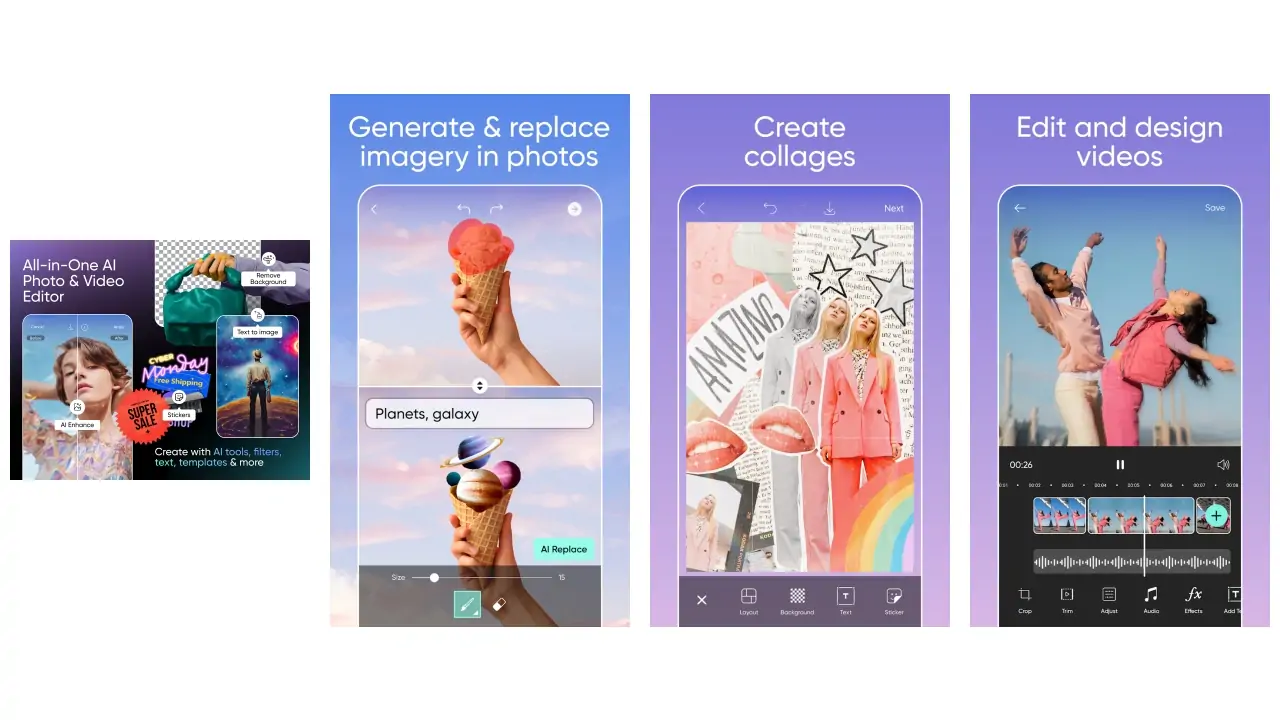
Picsart is an all-in-one photo and video editing app that’s perfect for unleashing your creativity. It offers a wide range of editing tools, filters, and effects to make your photos stand out. You can also create collages, add text, and draw on your images with ease. The app includes an AI-powered tool that enhances your edits automatically. With its user-friendly interface and vibrant community, Picsart is a great choice for both casual and serious photographers.
6. PicMerger Edit Pics & Collages
Collage Maker & Stitch Photos

2023-11-22
4.6(1.8K Ratings)
Free Offers In-App Purchases
English
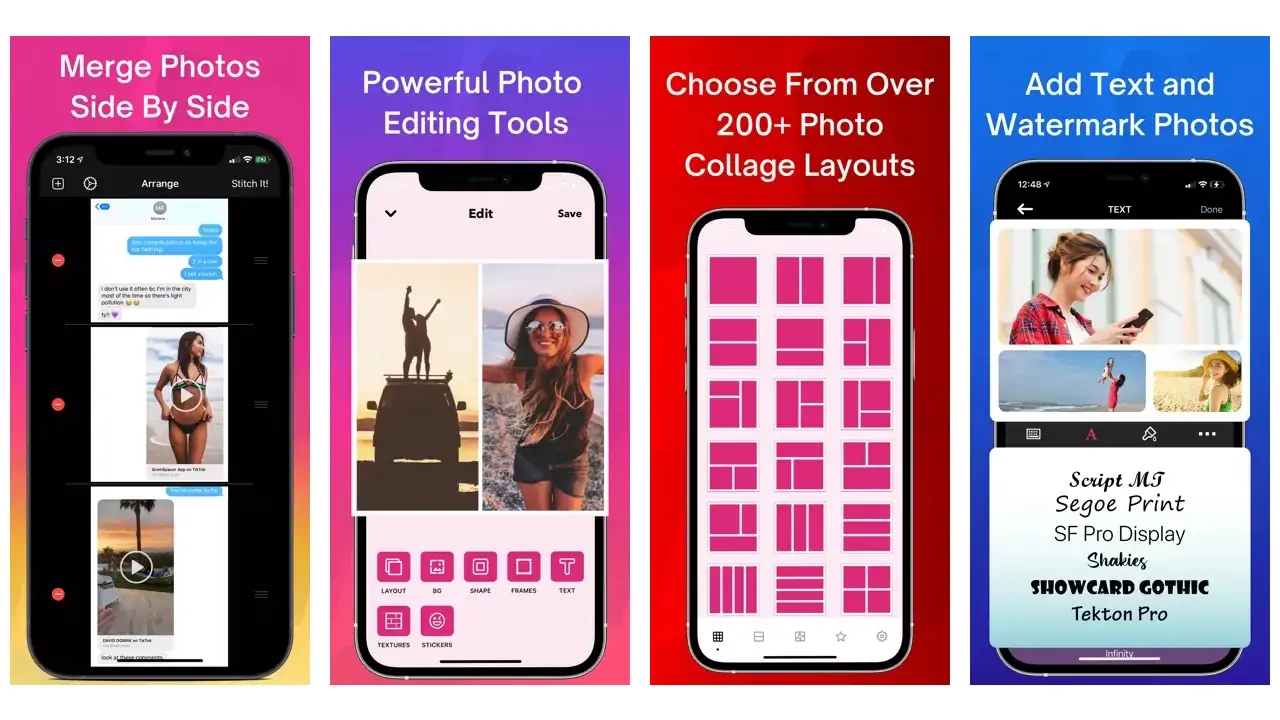
PicMerger is a fun and easy-to-use app for creating photo collages. You can quickly merge multiple photos into one with its simple drag-and-drop interface. The app offers a variety of layouts, backgrounds, and stickers to customize your collages. It’s perfect for making personalized photo albums or sharing memories with friends. The free version provides plenty of features to get you started on your collage-making journey.
7. Afterlight Photo Editor
Vintage Film Filters & Effects

2023-12-07
4.7(17.2K Ratings)
Free Offers In-App Purchases
English, Arabic, French, German
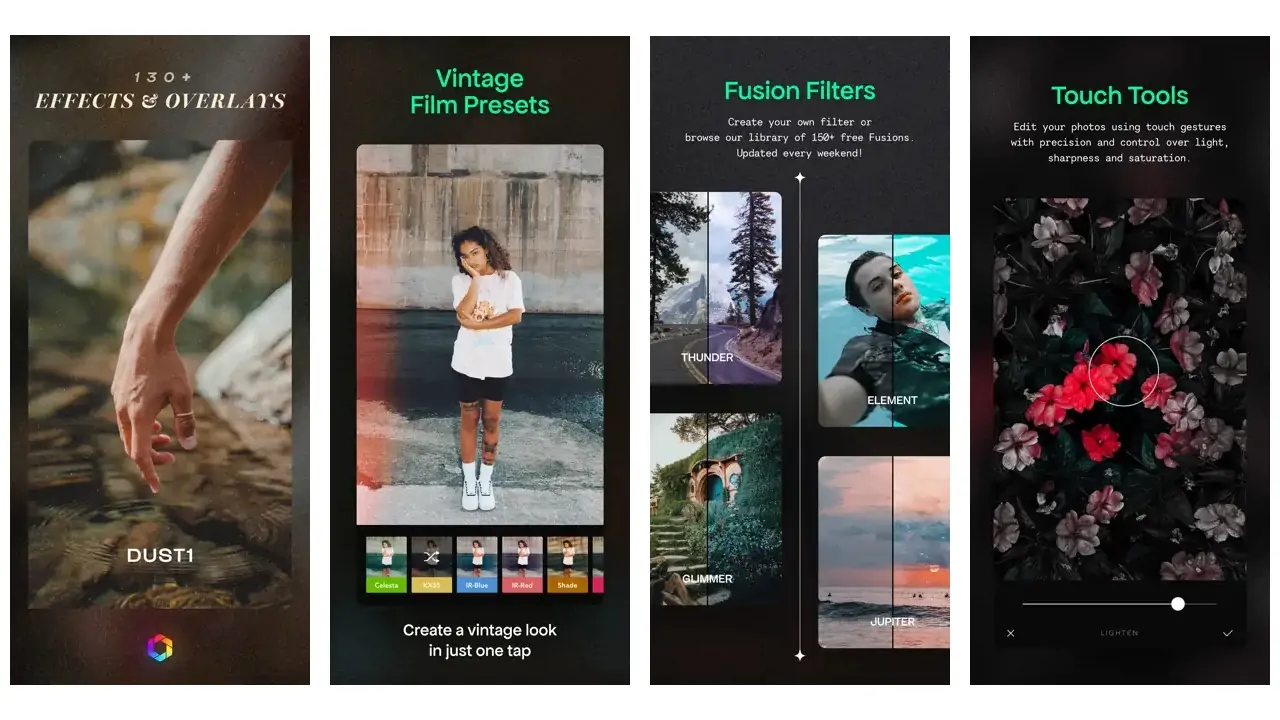
Afterlight is a sleek and intuitive photo editing app that offers a range of powerful tools. You can easily adjust brightness, contrast, and color or add filters and textures to your photos. The app is designed to be user-friendly, making it accessible for beginners while still offering advanced features for seasoned editors. It also includes creative tools like frames and overlays to give your photos a unique touch. Afterlight is a great free option for anyone looking to enhance their photos with ease.
8. Facetune AI Photo/Video Editor
Edit, Camera Filters & Makeup

Jan 18, 2024
4.3(610K Ratings)50M+ Downloads
4.6 (280.8K Ratings)
Contains ads Offers In-App Purchases
English, French, German, Italian
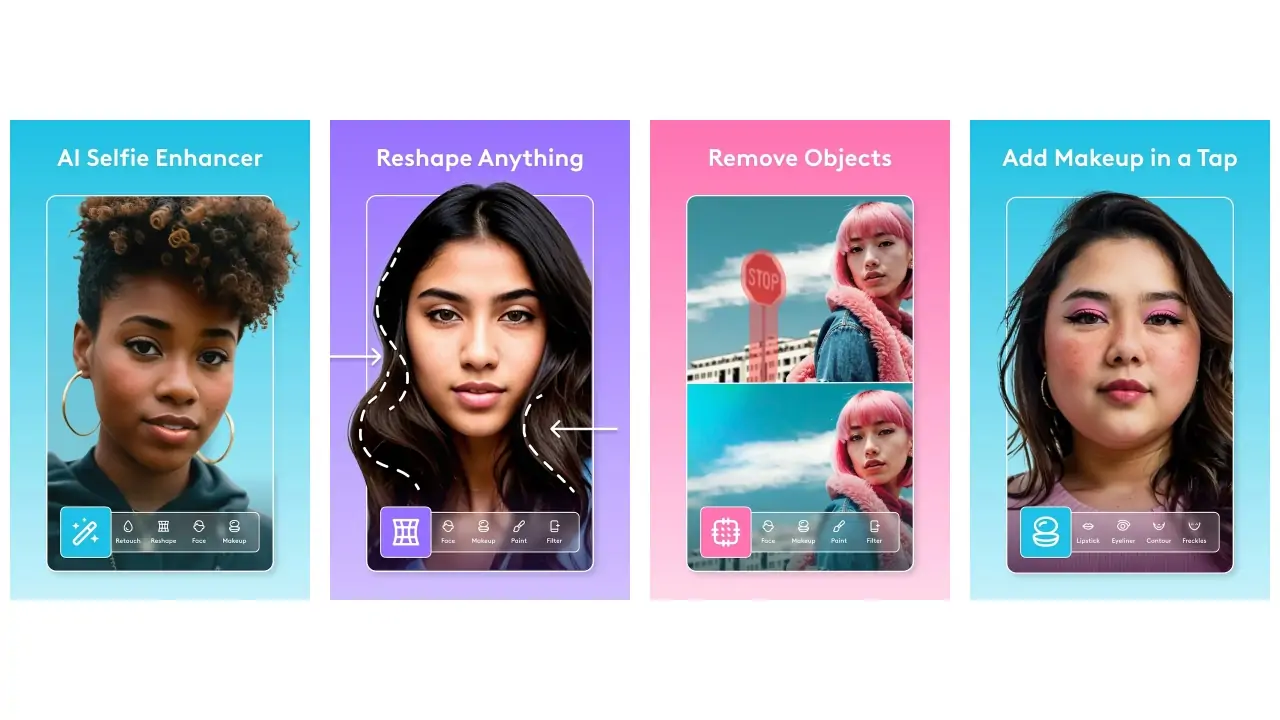
Facetune is a popular app for perfecting selfies and portraits. It offers a variety of tools to smooth skin, whiten teeth, and adjust facial features for that perfect look. The app’s AI technology makes it easy to apply edits automatically, saving you time and effort. You can also use fun filters and effects to add a creative touch to your photos. The free version provides plenty of features to help you look your best in every shot.
9. Pixlr – Photo Editor

Jan 18, 2024
4(1.2M Ratings)50M+ Downloads
3.5 (1.3K Ratings)
Contains ads Offers In-App Purchases
English, French, German, Italian
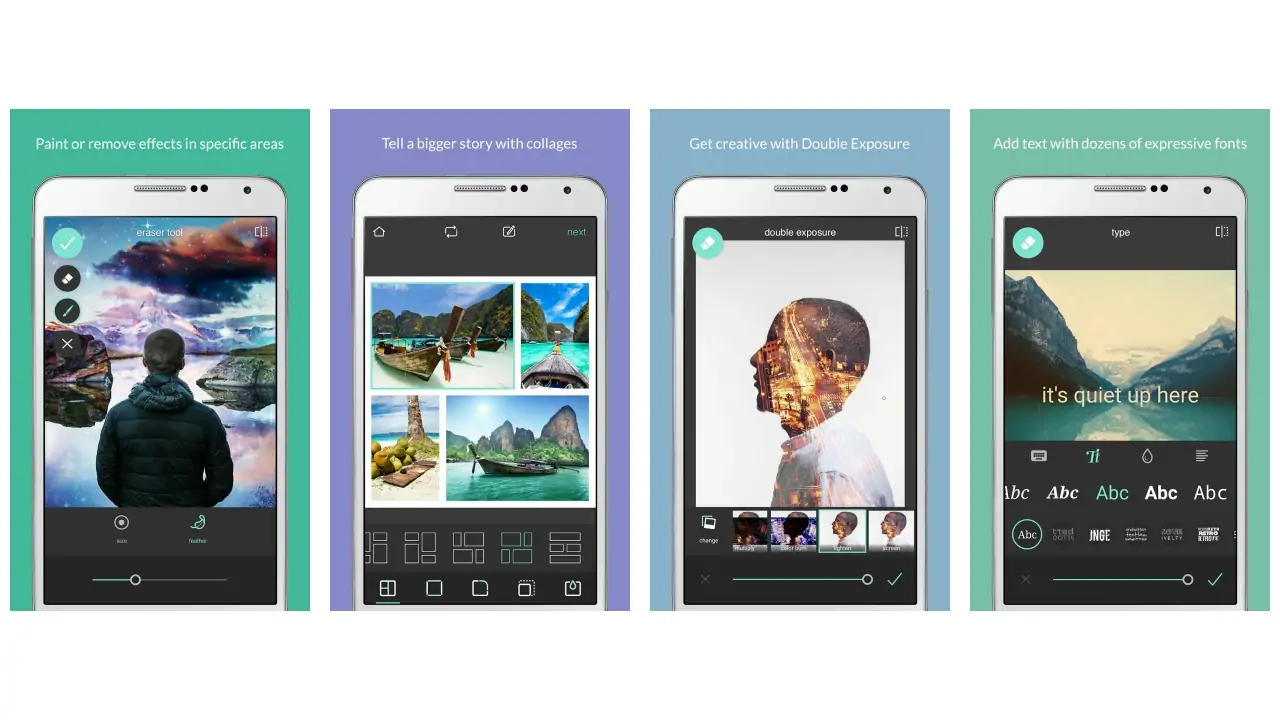
Pixlr is a powerful and easy-to-use photo editor that’s great for quick edits and creative projects. It offers a variety of tools and effects to enhance your photos, including filters, overlays, and text options. The app’s intuitive interface makes it simple to use, even for beginners. You can also create collages and adjust the look of your photos with just a few taps. Pixlr is a fantastic free option for anyone looking to elevate their photo editing game.
10. LightX AI Photo Editor Retouch
Video Remove Background Eraser

Jan 17, 2024
4.4(496K Ratings)10M+ Downloads
4.7 (28.6K Ratings)
Contains ads Offers In-App Purchases
English, Afrikaans, Arabic, Bengali
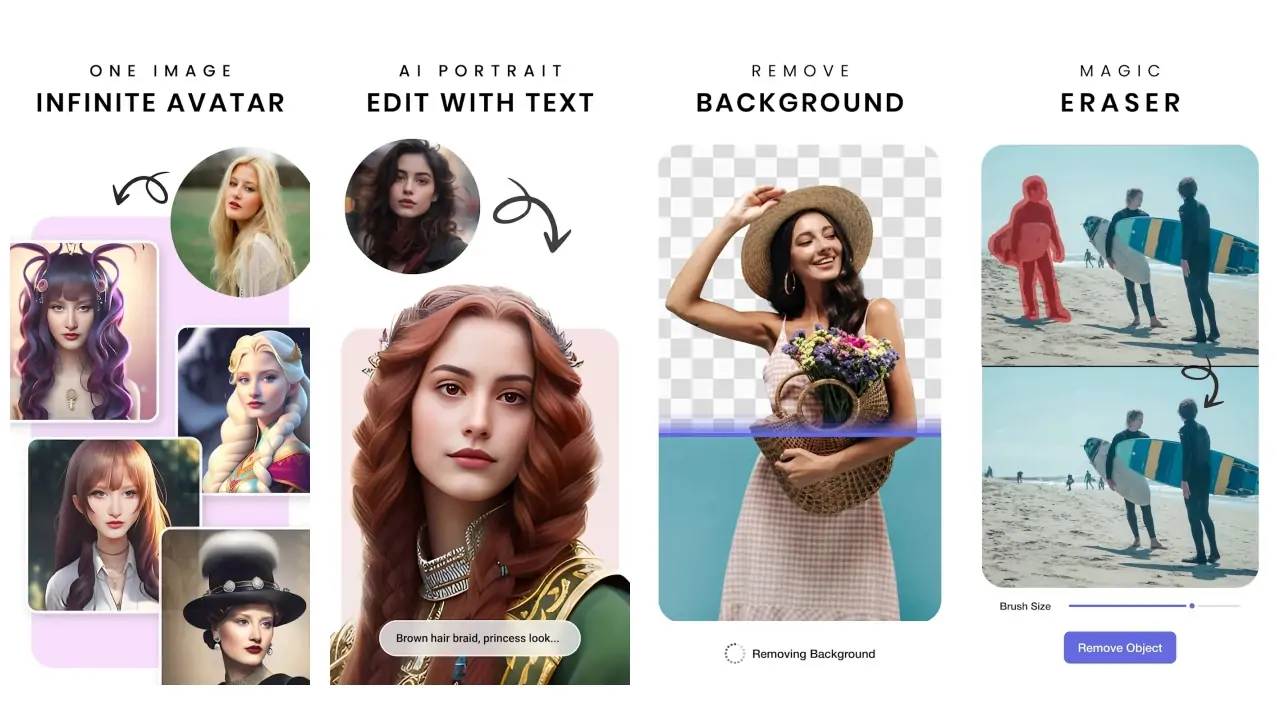
LightX is a versatile photo editor that offers a range of tools for retouching and enhancing your photos. You can easily adjust colors, add filters, and remove backgrounds with its intuitive interface. The app’s AI technology makes it easy to apply professional-level edits with minimal effort. It also includes fun features like creating photo collages and adding text or stickers. LightX is a great free app for both casual and serious photo editors.
11. Camera+: Pro Camera & Editor
Snap and Edit Your Best Photos

2024-01-19
4.5(9.5K Ratings)
Free Offers In-App Purchases
English, French, German, Italian
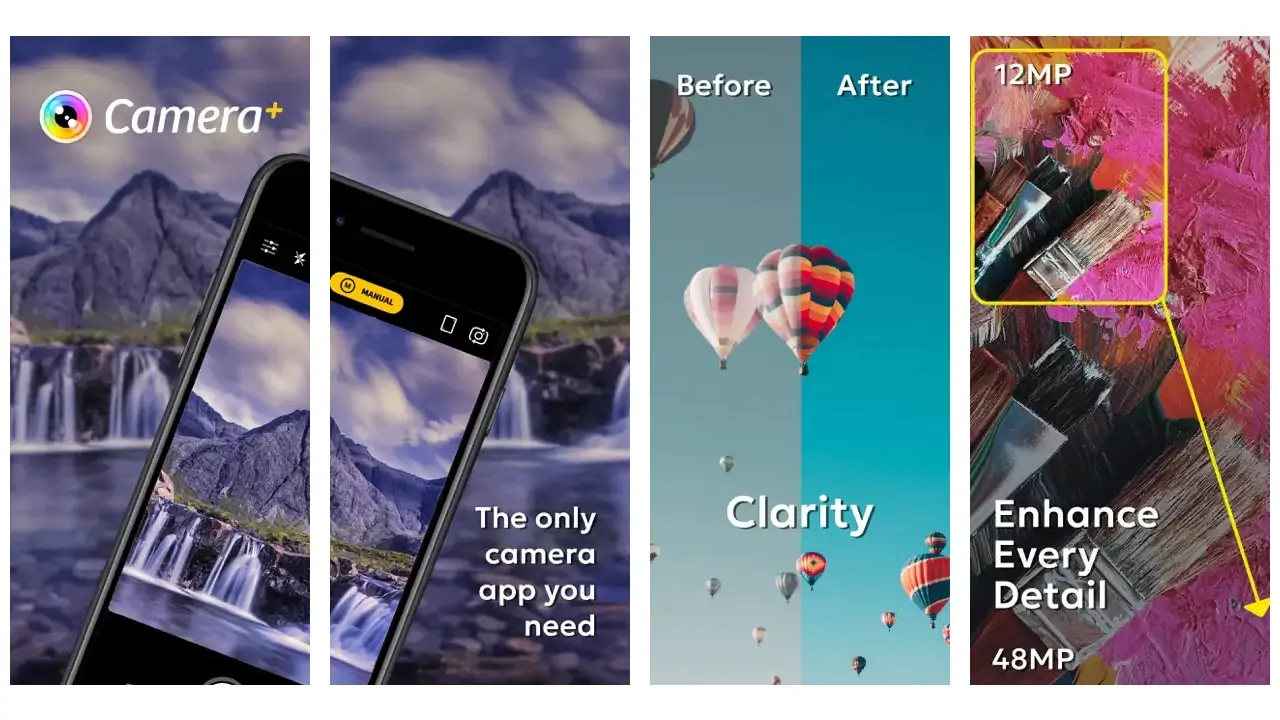
Camera+ is a top-notch app that combines a powerful camera with advanced photo editing tools. You can take stunning photos with its manual controls and enhance them with a variety of editing options. The app offers features like exposure adjustment, filters, and clarity enhancement to make your photos pop. It’s perfect for photographers who want more control over their shots and edits. The free version provides a great set of features to improve your photography skills.
12. Adobe Photoshop Fix

May 24, 2021
3.3(48.1K Ratings)10M+ Downloads
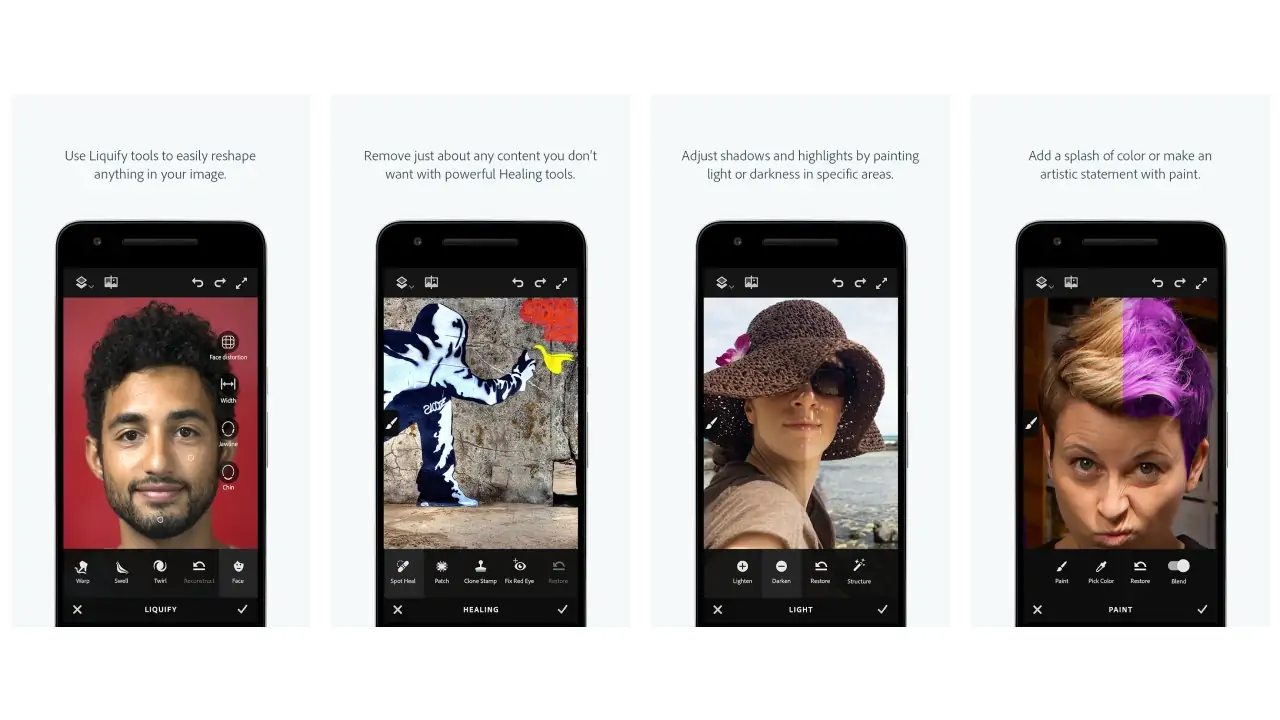
Adobe Photoshop Fix is a specialized app for retouching and restoring photos. It offers powerful tools to heal, smooth, and adjust images with precision. The app’s interface is user-friendly, making it easy to make detailed edits on your mobile device. You can also adjust facial features and fix imperfections effortlessly. It’s a fantastic free option for anyone looking to refine their photos with professional-grade tools.
13. Prisma Art Effect Photo Editor
Art Effects: pictures, images
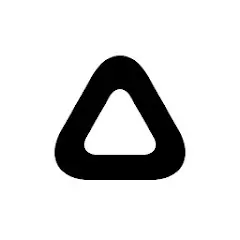
Nov 30, 2023
4.5(1M Ratings)50M+ Downloads
4.7 (210.4K Ratings)
Contains ads Offers In-App Purchases
English, French, Russian, Simplified Chinese
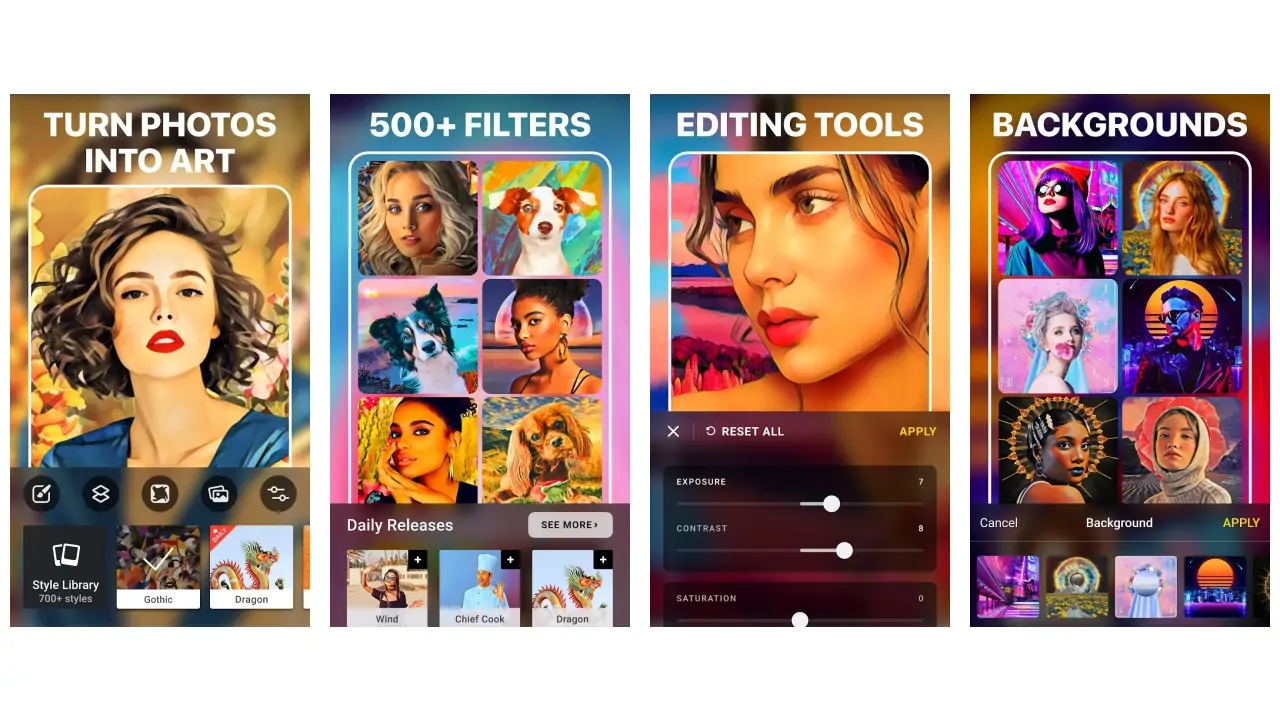
Prisma is a unique app that transforms your photos into stunning artwork using AI technology. It offers a variety of artistic filters inspired by famous artists and styles. The app is incredibly easy to use – just select a photo, choose a filter, and watch the magic happen. You can also adjust the intensity of the effects to get the perfect look. Prisma is a fun and creative way to turn your everyday photos into masterpieces.
14. AI Photo Editor, Collage-Fotor
AI headshot generator, avatars

Jan 11, 2024
4.2(665K Ratings)10M+ Downloads
4.7 (28.2K Ratings)
Contains ads Offers In-App Purchases
English, Arabic, French, German
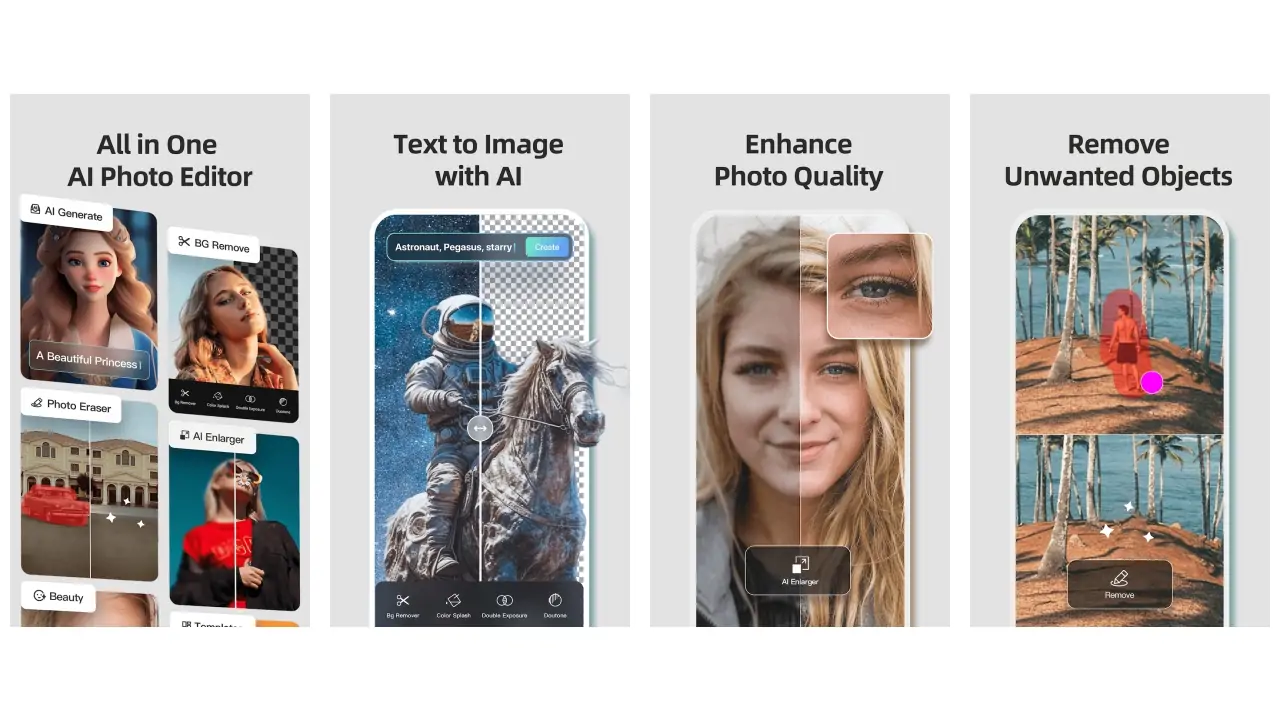
Fotor is a comprehensive photo editing app that offers a wide range of tools and effects. You can enhance your photos with filters, adjust lighting and colors, and create beautiful collages. The app’s AI technology helps you apply professional-level edits quickly and easily. It also includes templates and design tools for creating social media posts and graphics. Fotor’s free version provides plenty of features to make your photos look amazing.
15. TouchRetouch: Remove Objects
Object removal & photo eraser

Jan 5, 2024
4.2(2.8K Ratings)100K+ Downloads
4.8 (41.3K Ratings)
In-app purchases Offers In-App Purchases
English, Arabic, Czech, Dutch
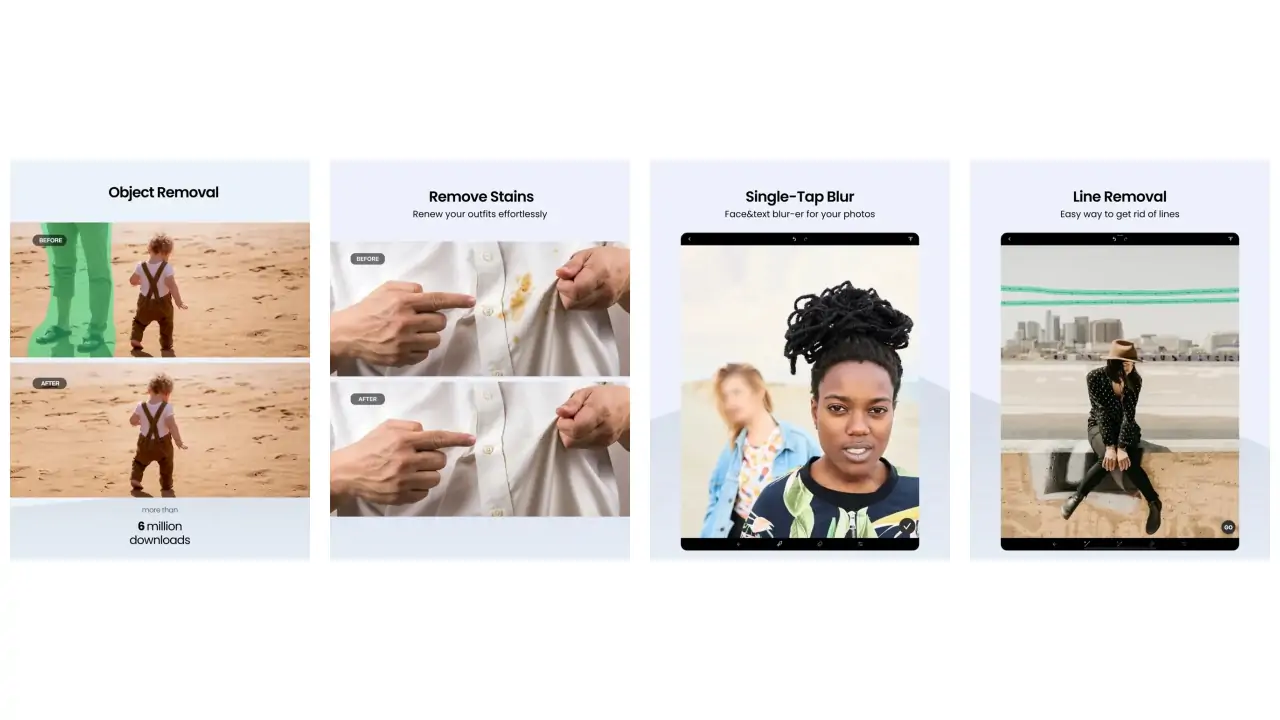
TouchRetouch is a handy app for removing unwanted objects from your photos. With just a few taps, you can erase distractions and imperfections to make your photos look cleaner. The app’s intuitive interface makes it easy to use, even for beginners. It’s perfect for fixing minor flaws or completely transforming your images. TouchRetouch is a must-have tool for anyone who wants to perfect their photos effortlessly.
Conclusion
With so many fantastic free photo editing apps available, there’s no limit to how creative you can get with your pictures. Whether you want to make quick adjustments, add artistic filters, or create stunning collages, there’s an app out there that’s perfect for you. From professional-grade tools like Lightroom to fun and easy options like Prisma, these apps make photo editing accessible to everyone. So, go ahead and download a few of these apps, experiment with their features, and watch your photos come to life.