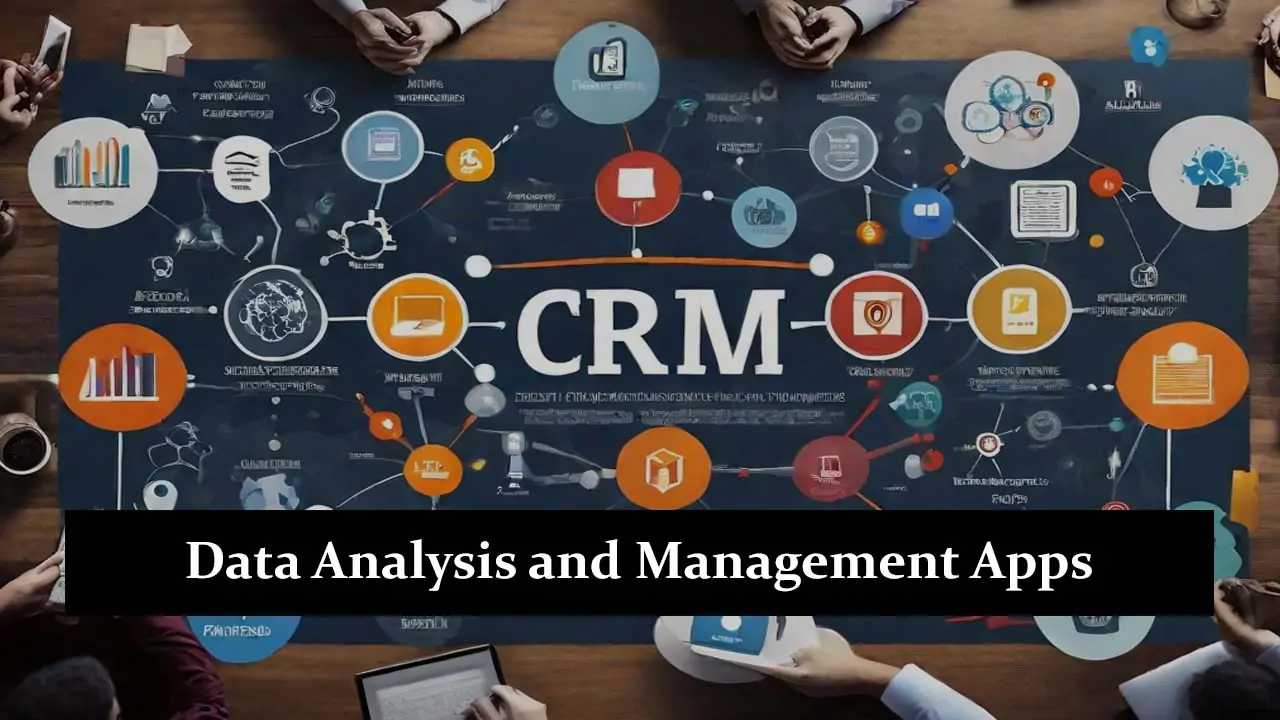Grad students often have to work with lots of data for their research. This can be hard because there’s so much information to organize, analyze, and keep track of. It can feel overwhelming trying to manage it all, especially when trying to meet deadlines for projects or theses. The good news is, there are apps designed to help with this exact problem. These data analysis and management apps can make it easier for grad students to handle their data. They help by organizing information, analyzing it quickly, and even making it simpler to share findings with others. This means less stress and more time to focus on the important parts of their studies.
Data Analysis and Management iOS and Android Apps For Grad Students
Data analysis and management apps for iOS and Android have become essential tools for graduate students across various disciplines. These applications offer robust functionalities such as data visualization, statistical analysis, database management, and synchronization across multiple devices, facilitating efficient research data handling. With user-friendly interfaces, these apps enable grad students to seamlessly organize, analyze, and share their research findings, enhancing productivity and collaboration in academic environments.
1. Google Analytics

Jan 22, 2024
4(130K Ratings)5M+ Downloads
4.7 (5.2K Ratings)
English
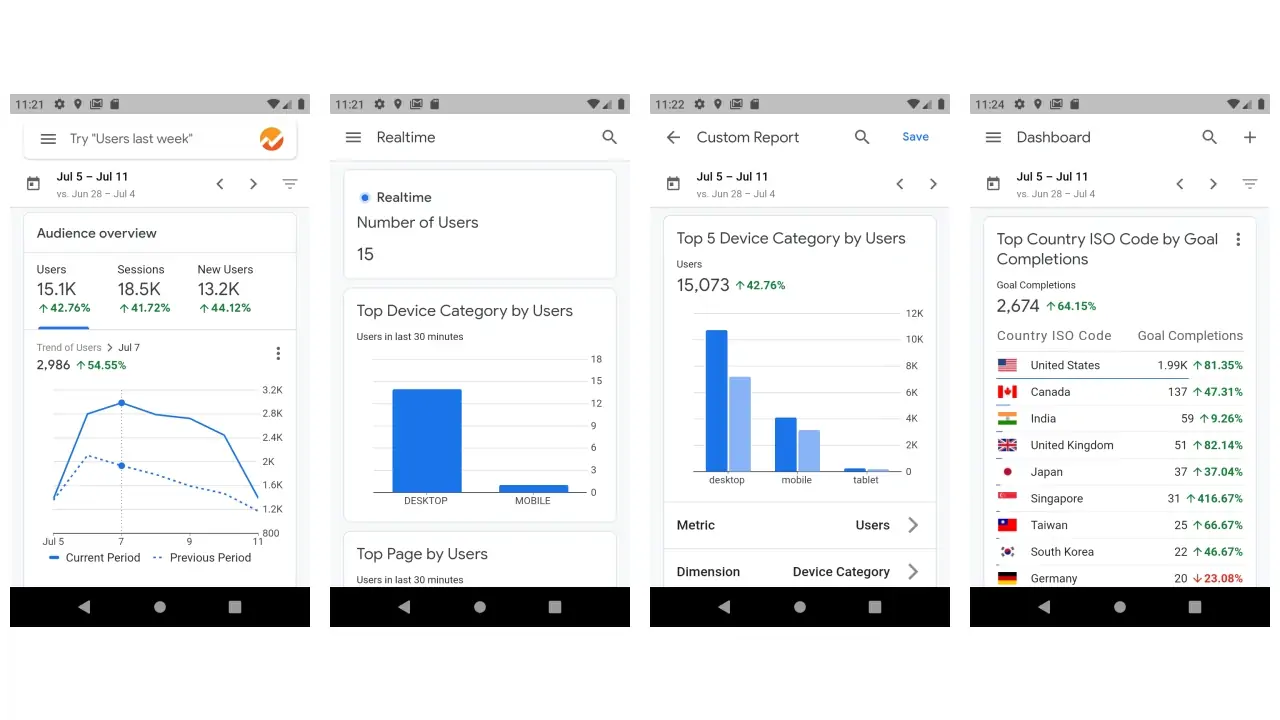
Google Analytics is a premier Data Analysis App available for iOS devices, offering robust analytics tools that cater to marketers and business owners. It provides detailed insights into website and app performance, enabling users to track user engagement, conversion rates, and other critical metrics. With its intuitive interface, Google Analytics allows for real-time data monitoring, custom report creation, and integration with other Google services, making it essential for data-driven decision-making.
2. Microsoft Power BI

Feb 4, 2024
4.6(58K Ratings)1M+ Downloads
4.7 (66.6K Ratings)
English, Arabic, Catalan, Croatian, Czech, Danish, Dutch, Finnish, French, German, Greek, Hebrew, Hindi, Hungarian, Indonesian, Italian, Japanese, Korean, Malay, Norwegian Bokmål, Polish, Portuguese, Romanian, Russian, Simplified Chinese, Slovak, Spanish, Swedish, Thai, Traditional Chinese, Turkish, Ukrainian, Vietnamese
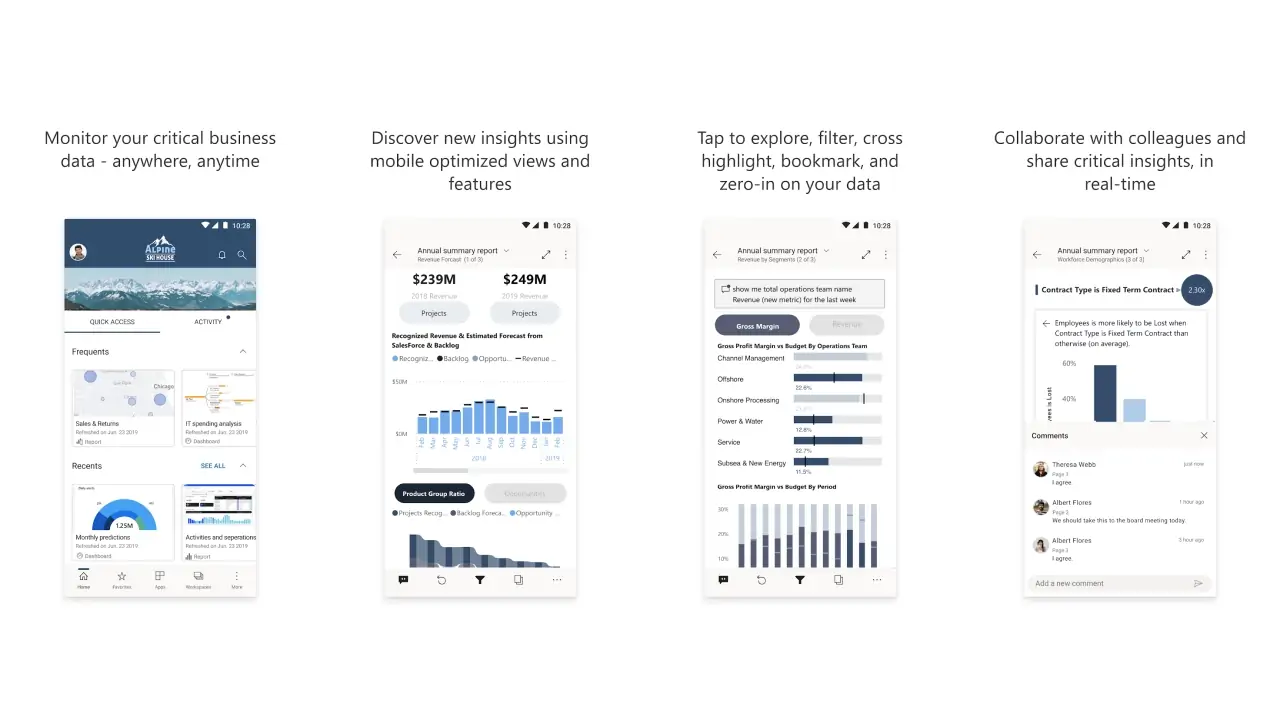
Microsoft Power BI stands out as a leading Data Analysis App for Android users. It offers comprehensive data visualization and business intelligence capabilities, enabling users to create and share interactive reports and dashboards. With Power BI, users can connect to a wide range of data sources, transforming data into actionable insights with ease. Its user-friendly interface and integration with Microsoft’s ecosystem make it a powerful tool for analyzing data on the go.
3. Microsoft Excel: Spreadsheets
Organize Your Data and Budget

Jan 24, 2024
4.8(5.3M Ratings)1B+ Downloads
4.8 (1M Ratings)
In-app purchases Offers In-App Purchases
English, Arabic, Catalan, Croatian, Czech, Danish, Dutch, Finnish, French, German, Greek, Hebrew, Hindi, Hungarian, Indonesian, Italian, Japanese, Korean, Malay, Norwegian Bokmål, Polish, Portuguese, Romanian, Russian, Simplified Chinese, Slovak, Spanish, Swedish, Thai, Traditional Chinese, Turkish, Ukrainian, Vietnamese
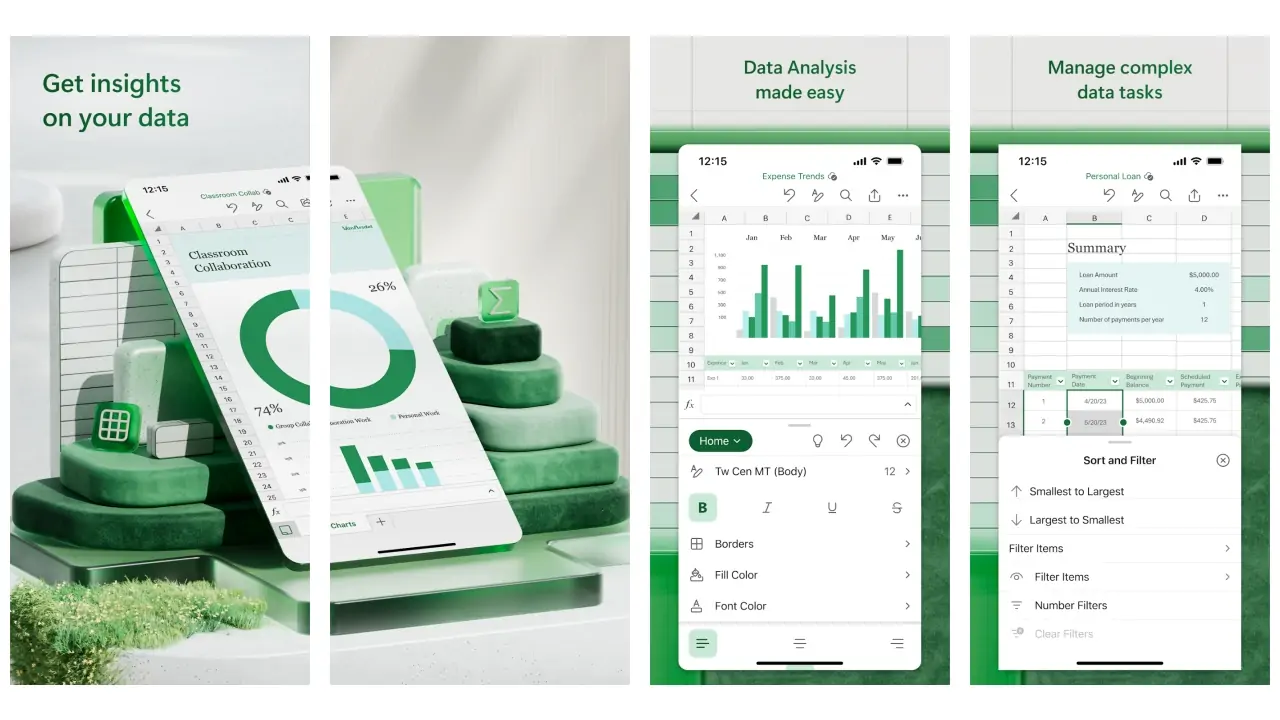
Microsoft Excel Spreadsheets is a versatile Data Analysis App available for both Android and iOS devices. It provides powerful spreadsheet functionality, including data manipulation, formulae, and charting tools, making it ideal for personal and professional data analysis tasks. Excel’s mobile app supports collaboration, allowing multiple users to view and edit documents in real-time. With its wide range of features, Excel remains a staple for data analysis across various platforms.
People likes to read: Collaboration And Communication Tools
4. Graphical Analysis
Data Collection and Analysis
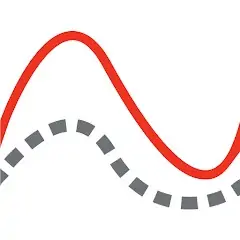
Oct 17, 2023
2(283 Ratings)100K+ Downloads
2 (451 Ratings)
English, Arabic, Czech, Danish, Dutch, Estonian, Finnish, French, German, Greek, Hebrew, Indonesian, Italian, Japanese, Korean, Latvian, Lithuanian, Norwegian Bokmål, Polish, Portuguese, Romanian, Russian, Simplified Chinese, Slovak, Slovenian, Spanish, Swedish, Thai, Traditional Chinese, Turkish, Ukrainian
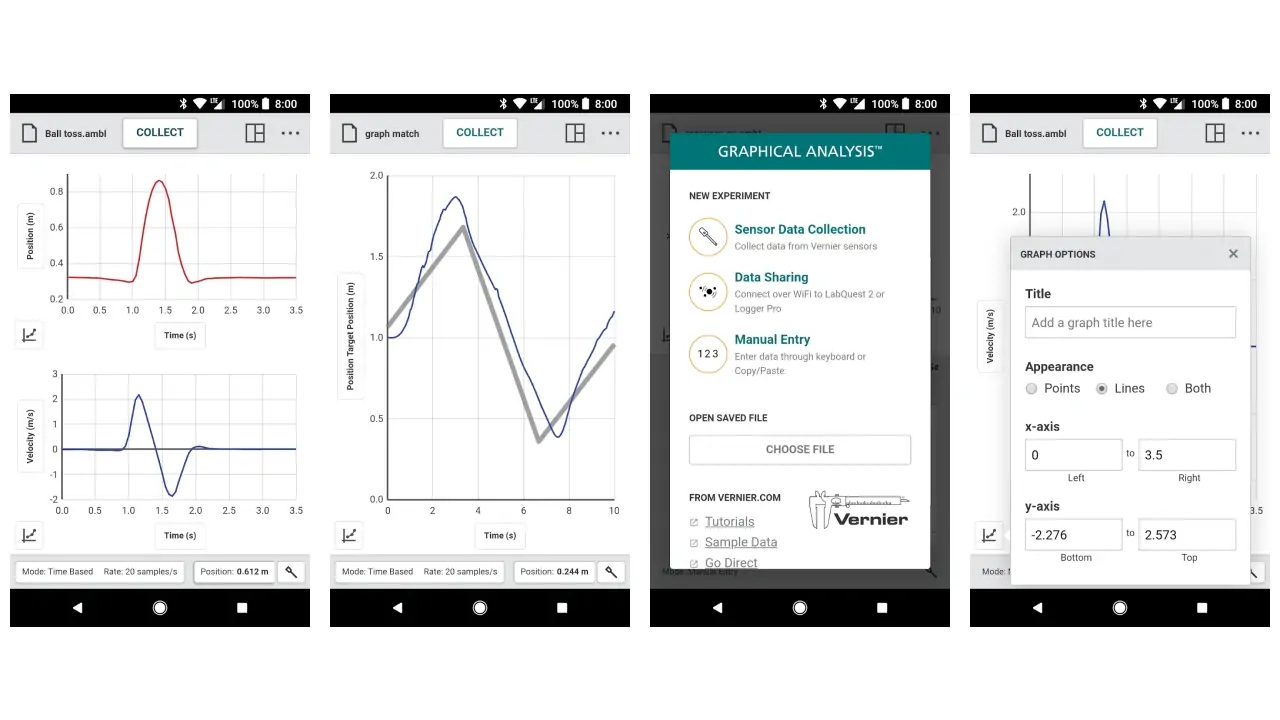
Graphical Analysis is a Data Analysis App designed with grad students in mind. It offers advanced graphing and analysis tools that are perfect for scientific research and data exploration. Users can easily input and analyze data, create professional-quality graphs, and interpret their results. Its user-friendly interface and robust analytical capabilities make it an excellent tool for graduate students engaged in data-intensive projects.
5. Databox: Analytics Dashboard

Jan 4, 2024
4.1(251 Ratings)50K+ Downloads
5 (5 Ratings)
English
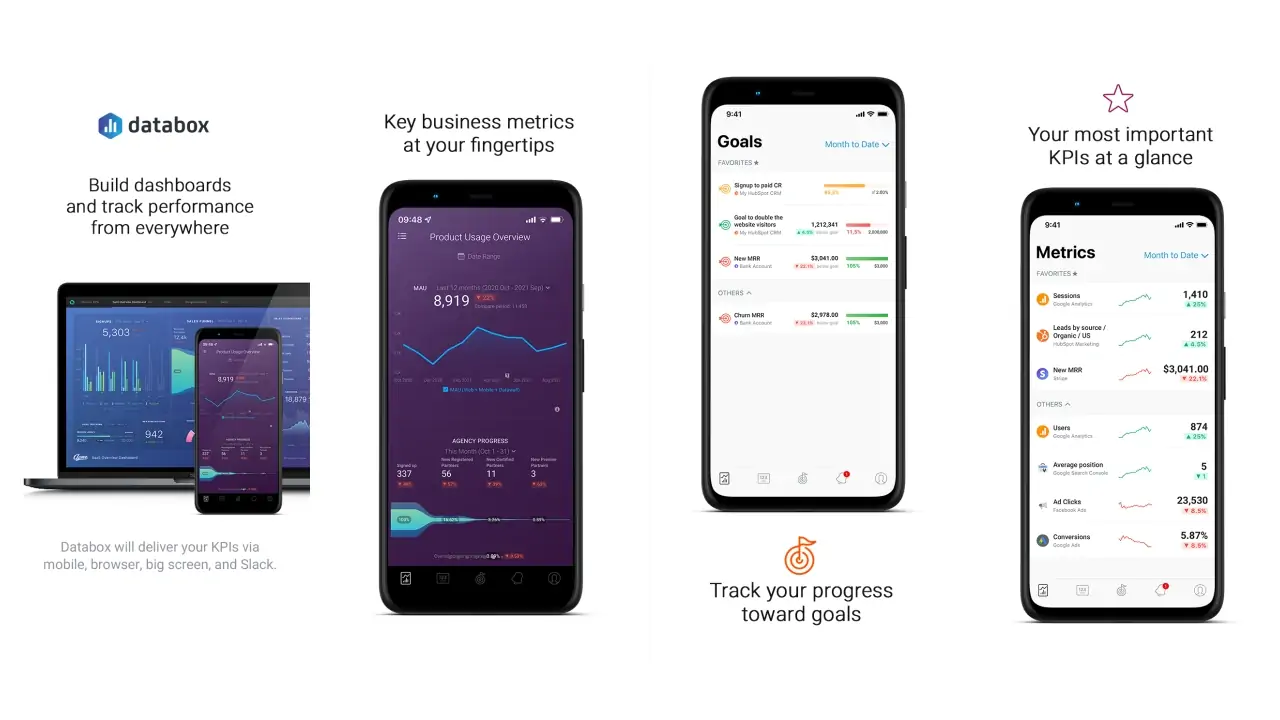
Databox is a cutting-edge analytics dashboard designed to streamline and enhance the way data is visualized and analyzed, making it an indispensable tool among Data Analysis Apps for graduate students. Its user-friendly interface allows for the seamless integration of data from multiple sources, offering real-time insights and customizable metrics to support informed decision-making. With Databox, graduate students can effortlessly track their research data, analyze trends, and generate reports, all in one convenient platform.
6. DataAnalyst V11

2024-01-30
5(1 Rating)
Free
English, Japanese, Korean, Simplified Chinese, Traditional Chinese

DataAnalyst V11 is a sophisticated Data Management App designed for iOS devices. It offers a suite of tools for data collection, analysis, and presentation. Users can manage large datasets, perform complex analyses, and visualize data in various formats. With its intuitive design and powerful features, DataAnalyst V11 is ideal for professionals and researchers who require advanced data management capabilities on their iOS devices.
Read more: Learning and Skill Development Apps
7. My Data Manager: Data Usage
Data Usage Monitor & VPN

Jan 3, 2024
4.4(302K Ratings)10M+ Downloads
4.2 (3K Ratings)
English, Czech, French, German, Indonesian, Italian, Japanese, Korean, Portuguese, Russian, Simplified Chinese, Spanish, Thai, Traditional Chinese, Turkish, Vietnamese
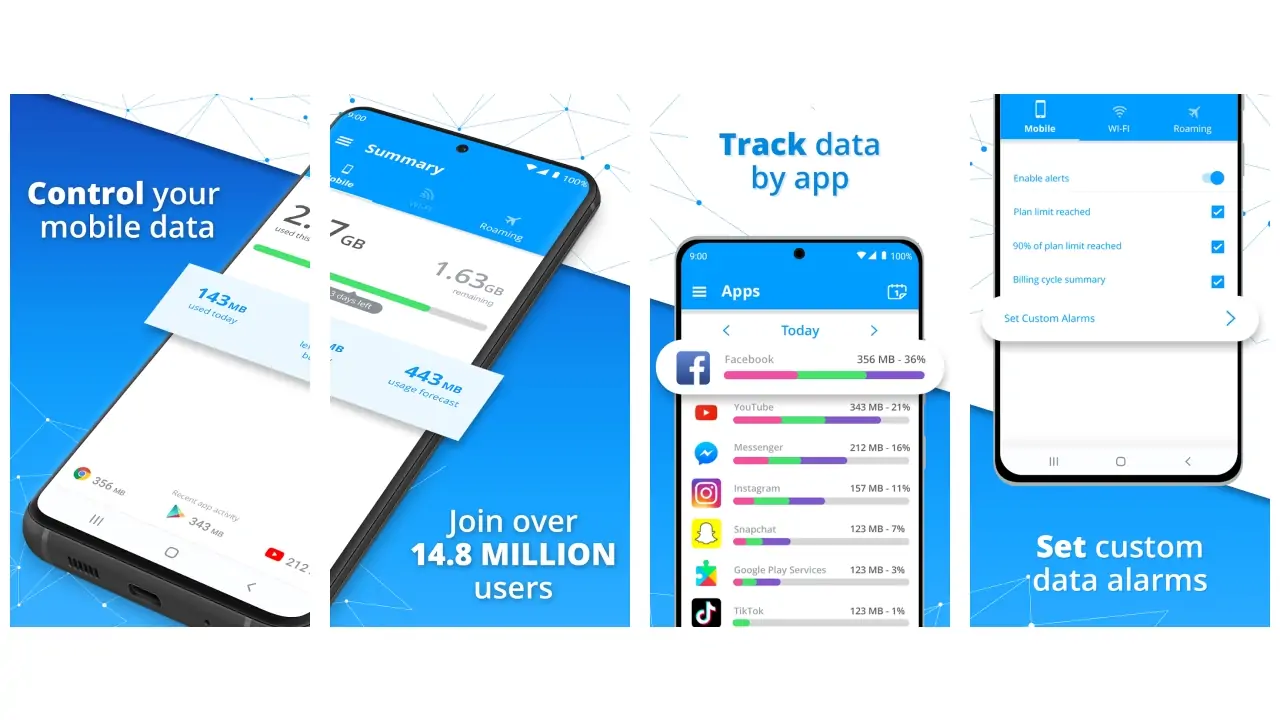
My Data Manager: Data Usage is a practical Data Management App for Android users, focusing on monitoring and managing mobile data usage. It helps users track their data consumption across different apps, set data usage alerts, and identify opportunities to save data and reduce costs. With its user-friendly interface and valuable insights into data usage patterns, My Data Manager is essential for anyone looking to optimize their mobile data plan.
8. Microsoft Planner

Jan 29, 2024
4.2(17.1K Ratings)1M+ Downloads
4.7 (10.9K Ratings)
English, Catalan, Croatian, Czech, Danish, Dutch, Finnish, French, German, Greek, Hungarian, Indonesian, Italian, Japanese, Korean, Norwegian Bokmål, Polish, Portuguese, Romanian, Russian, Simplified Chinese, Slovak, Spanish, Swedish, Thai, Traditional Chinese, Turkish, Ukrainian, Vietnamese
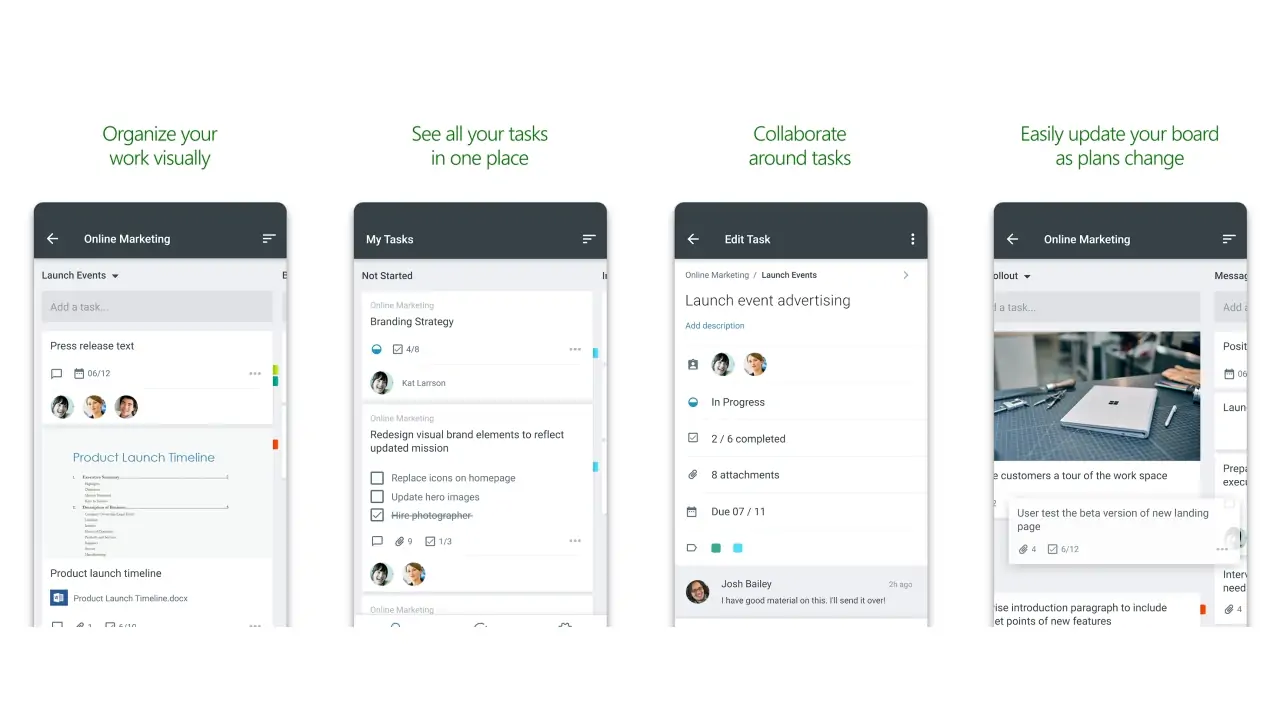
Microsoft Planner is a versatile Data Management App available on both Android and iOS platforms. It facilitates project management and organization through easy-to-use planning tools and collaboration features. Users can create plans, assign tasks, share files, and track progress across their devices. Integrating seamlessly with other Microsoft Office applications, Planner is an effective solution for managing projects and team coordination on the go.
9. Memento Database
Track and organize anything

Feb 1, 2024
4.5(27.3K Ratings)1M+ Downloads
4.7 (133 Ratings)
Contains ads Offers In-App Purchases
English, Russian
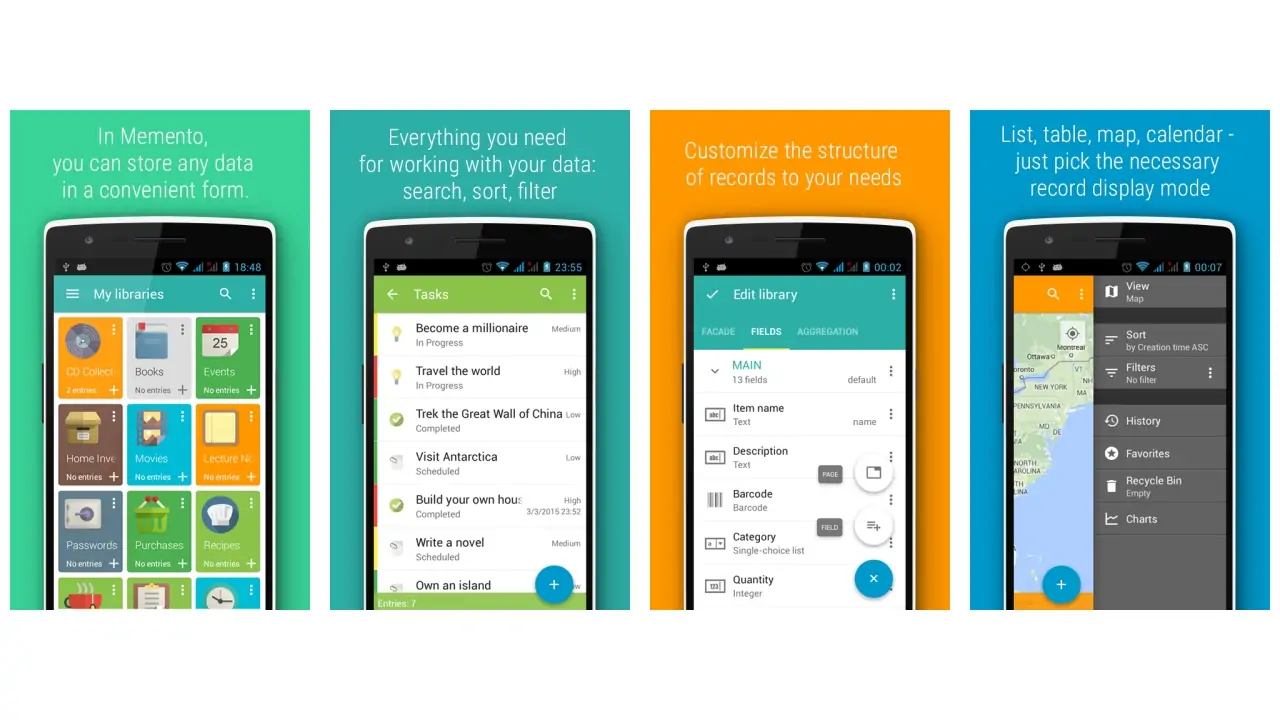
Memento Database is a customizable Data Management App designed to meet the needs of grad students. It allows users to create, manage, and organize databases for any type of data, supporting a wide range of fields and data types. With its flexible system and extensive customization options, the Memento Database is particularly useful for graduate students conducting research or managing complex projects requiring detailed data organization.
Related articles: Time Management and Productivity Apps
10. Statista Daily Data
The facts behind the news

Aug 14, 2023
4.1(238 Ratings)100K+ Downloads
4.1 (13 Ratings)
English

Statista Daily Data stands out as a pivotal resource among data analysis apps for graduate students, offering a comprehensive and accessible platform for exploring a vast array of statistics and market research data. Its user-friendly interface and daily updates ensure that students remain abreast of the latest trends and data across multiple industries, making it an indispensable tool for research, projects, and presentations. This application serves as a gateway to a world of data, fostering analytical skills that are crucial for academic and professional success.
Conclusion
In conclusion, data analysis and management apps are a game-changer for grad students who are juggling research with their studies. These apps not only streamline the process of handling large datasets but also enhance productivity and efficiency. By utilizing these tools, grad students can significantly reduce the time and effort spent on data organization and analysis, allowing them to focus more on their research objectives and academic achievements. Whether it’s for thesis writing, project development, or scholarly research, incorporating these apps into their workflow can lead to better outcomes and a less stressful graduate experience.