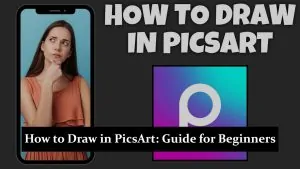To unsubscribe from the Smart Cleaner app, follow these general steps. The exact process can vary depending on the device you are using (iOS or Android) and where you originally subscribed (through the app itself or through an app store).
For iOS Devices (iPhone or iPad):
- Open Settings App: Tap on the Settings icon on your home screen.
- Access Your Apple ID: Tap on your name at the top of the Settings menu to access your Apple ID.
- Subscriptions: Scroll down and tap on “Subscriptions.” Here you’ll find a list of all your active and expired subscriptions.
- Select Smart Cleaner: Find Smart Cleaner in the list and tap on it.
- Cancel Subscription: Tap on “Cancel Subscription” or “Cancel Free Trial.” You might need to scroll down to find this option.
- Confirm Your Decision: Follow the prompts to confirm the cancellation.
For Android Devices:
- Open Google Play Store: Locate and open the Google Play Store app.
- Access Menu: Tap on the menu icon (three horizontal lines) and select “Subscriptions.”
- Find Smart Cleaner: Look for the Smart Cleaner subscription in the list.
- Cancel Subscription: Tap on Smart Cleaner and then select “Cancel Subscription.”
- Confirm Cancellation: Follow the instructions to confirm the cancellation.
If Subscribed Through a Website:
- Visit the Website: Go to the official website of Smart Cleaner or the service provider.
- Log In: Sign in to your account.
- Account Settings: Navigate to your account settings or the subscription area.
- Cancel Subscription: Look for the option to manage or cancel your subscription and follow the instructions provided.
Additional Tips:
- Check the Terms: Review the terms of your subscription for any specific conditions related to cancellation.
- Timing: It’s advisable to cancel a subscription well before the next billing cycle to avoid unwanted charges.
- Confirmation Email: Keep an eye out for a confirmation email that verifies your subscription cancellation.
If you encounter any issues or these steps do not match what you see on your device, it may be best to contact Smart Cleaner customer support directly for assistance.
You may also like to read: