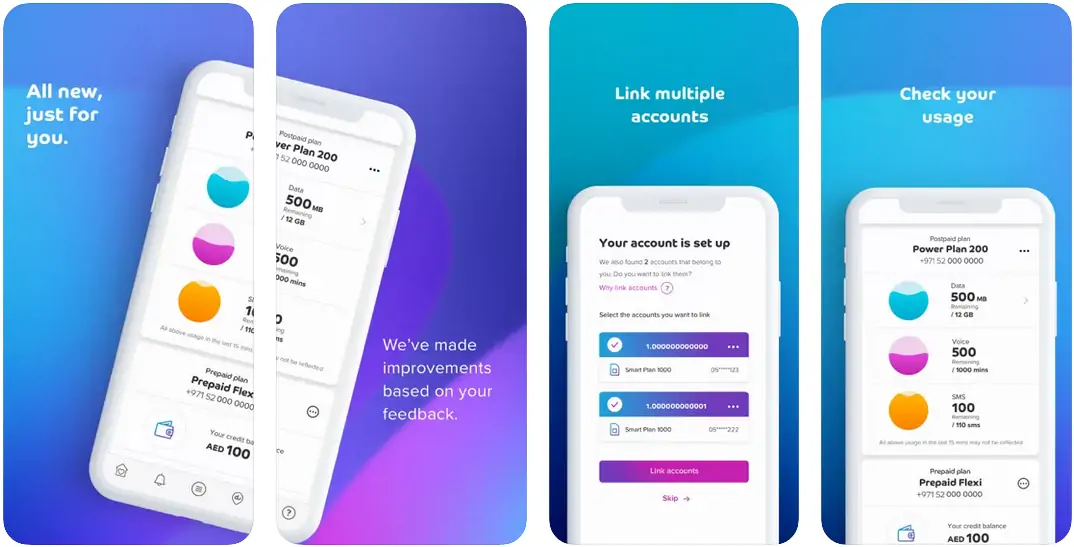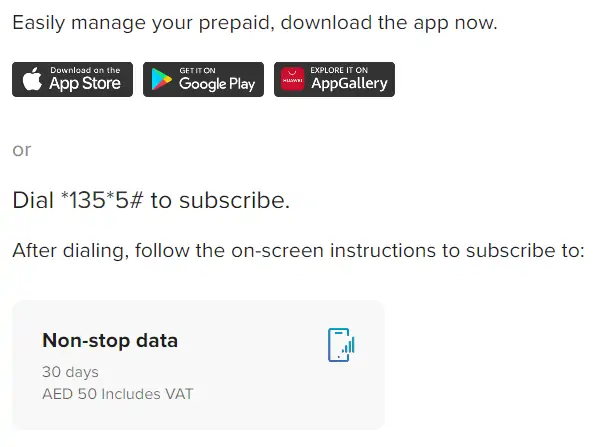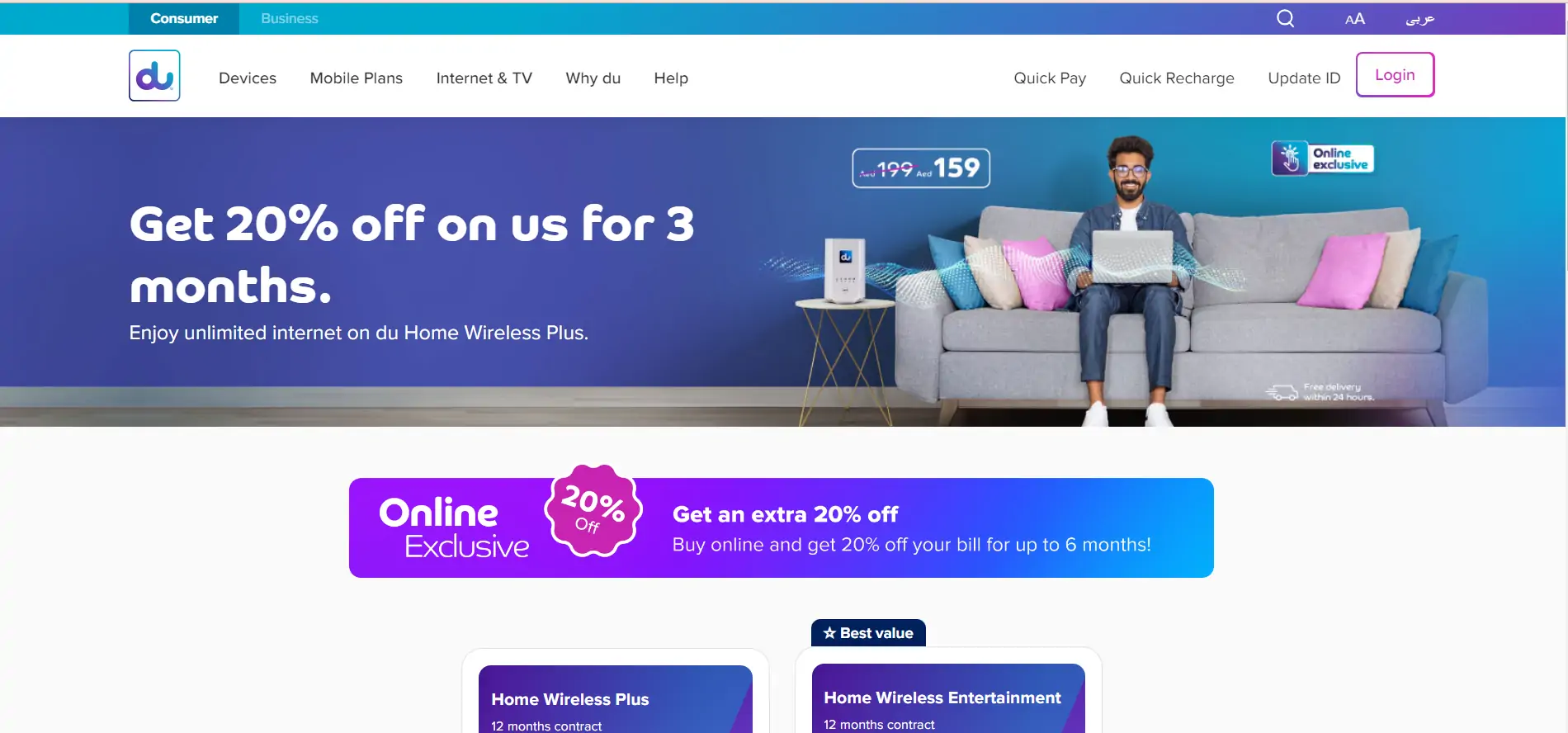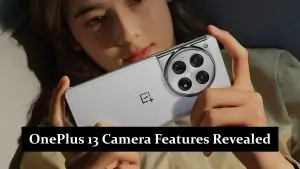In a world where staying online is crucial for both personal and professional needs, DU’s Monthly Non-Stop Data Package comes as a boon. For just 50 AED, this plan ensures you’re always connected, without breaking the bank. Whether you’re streaming, browsing, or staying in touch with loved ones, DU has got you covered.
Methods to Subscribe to DU’s Monthly Non-Stop Data Package
Subscribing to DU’s Monthly Non-Stop Data Package is straightforward and can be done in a couple of ways to suit your convenience. Here are the methods:
1. Via the DU App:
- Download the DU App:
- For iOS Users: Visit the Apple App Store and search for the DU app.
- For Android Users: Go to the Google Play Store and find the DU app.
- For Huawei Users: Access the AppGallery and look for the DU app.
- Install the App:
- Once you find the app, click on ‘Install’ or ‘Get’ to download and install it on your device.
- Open the App and Register/Log In:
- After installation, open the app.
- If you’re a new user, you’ll need to register. This usually involves providing your mobile number and some personal information.
- If you’re an existing DU customer, simply log in with your credentials.
- Navigate to Data Plans:
- Once logged in, look for the section of the app dedicated to mobile plans or data packages. This is usually found in the main menu or under a ‘Plans’ tab.
- Select the Monthly Non-Stop Data Package:
- In the data plans section, find the Monthly Non-Stop Data Package.
- Review the plan details to ensure it meets your needs (e.g., price, data speed, validity).
- Subscribe to the Package:
- Once you’ve selected the package, there will be an option to ‘Subscribe’ or ‘Buy Now’.
- Click on this and follow the on-screen instructions. This may involve confirming your choice and setting up a payment method if not already done.
- Confirmation:
- After completing the subscription process, you should receive a confirmation. This could be in the form of an SMS, email, or a notification within the app.
- Start Using Your Data:
- Once subscribed, your data plan should be active, and you can start using it immediately.
Remember, the DU app also allows you to monitor your data usage, renew your plan, or subscribe to additional services, making it a handy tool for managing your mobile services with DU.
2. Using USSD Code:
- Prepare Your Mobile Device:
- Ensure your device is connected to the DU network.
- Make sure you have sufficient balance if you’re a prepaid customer, or that your postpaid plan allows for the addition of this package.
- Dial the USSD Code:
- On your phone’s dial pad, enter the USSD code *135*5#.
- Follow On-Screen Instructions:
- After dialing the code, a menu will appear on your screen.
- This menu will typically provide you with several options. Look for the option related to subscribing to data packages or specifically the Monthly Non-Stop Data Package.
- Select the appropriate option by entering the corresponding number and pressing send or OK.
- Confirm Your Subscription:
- After selecting the Non-Stop Data Package, you may be asked to confirm your choice.
- Confirm your subscription by following the prompts. This might involve replying with a specific number or simply confirming your choice.
- Receive Confirmation:
- Once you have confirmed your subscription, you should receive a message indicating that your subscription to the Monthly Non-Stop Data Package is successful.
- This confirmation is usually an SMS sent to your mobile phone.
- Check Your Data Balance (Optional):
- If you want to verify your data balance or ensure that the package is active, you can usually do this through another USSD code, often provided in the confirmation message or available on DU’s website.
- Start Using Your Data:
- With the subscription process complete, your data package is now active, and you can start using the internet services immediately.
Using the USSD code to subscribe is particularly useful if you don’t have access to the internet or prefer a quick, app-free method. It’s a simple, direct way to manage your DU services using just your mobile phone.
3. DU Website:
Subscribing through DU’s official website is a convenient option if you prefer using a computer or a mobile browser. Here’s how you can do it:
- Visit the Website: Open your web browser and go to DU’s official website.
- Navigate to Mobile Plans: Look for the mobile plans section on the website. This is usually accessible from the homepage or through a menu.
- Select the Data Package: Find the Monthly Non-Stop Data Package among the listed options. Click on it to view more details.
- Review the Plan: Ensure the plan suits your needs (duration, cost, data speeds).
- Subscribe Online: There will be an option to subscribe or buy the plan online. Click on this and follow the instructions. This will typically involve logging into your DU account or creating one if you’re a new customer.
- Payment and Confirmation: Enter your payment details if required and confirm your subscription. You should receive a confirmation via email or SMS once the process is complete.
4. Customer Service:
If you prefer speaking to a representative or need assistance, subscribing through DU’s customer service is a great choice.
- Call Customer Service: Dial DU’s customer service number 800 155. This number is usually available on their website or promotional materials.
- Request for the Data Package: Once connected, inform the representative that you wish to subscribe to the Monthly Non-Stop Data Package.
- Provide Necessary Information: The representative may ask for your DU number, personal details, or other relevant information to process your request.
- Confirmation of Subscription: The representative will guide you through the subscription process and confirm once it’s done. You should also receive an SMS or email confirmation.
- Ask Questions: This is also a good opportunity to ask any questions you might have about the plan or other services.
5. DU Retail Stores:
-
- Visit a DU Store: You can find a DU store in most major shopping centers.
- Request for the Package: Speak to a DU representative and ask for the Monthly Non-Stop Data Package.
- Complete the Process: The store representative will guide you through the subscription process.
Each of these methods is designed to offer convenience and ease, allowing you to choose the one that best fits your lifestyle and preferences.
DU’s Easy and Affordable Monthly Data Plan
What You Get: DU’s Monthly Non-Stop Data Package is perfect for staying online in the UAE. It’s simple and budget-friendly.
Cost and Time:
- 30 Days of Service: The plan lasts a whole month.
- Just 50 AED: With VAT included, it’s easy on your wallet.
Data Speeds:
- Start Fast: Enjoy quick browsing at 192 Kbps for the first 155 MB – great for emails and social media.
- Then Steady: Once you use 155 MB, the speed shifts to 72 Kbps, ideal for chatting and basic browsing.
Renewal and Cancellation:
- Auto-Renewal: No need to resubscribe every month; it renews automatically.
- Easy to Cancel: Change your mind? Cancel anytime via the DU app, website, customer service, or a USSD code.
Who Can Use It:
- Open to All: Whether you’re on a prepaid or postpaid plan, you can use this package.
- Within UAE: It’s meant for use in the UAE. Remember, roaming charges apply if you’re abroad.
Extra Benefits:
- Keep Track: Use the DU app to watch your data usage.
- Help Always There: Any questions? DU’s customer service is ready to assist.
Perfect for Everyday Use: This plan is a great fit if you need reliable internet for daily tasks without any hassle. It’s popular for its affordability and the convenience of not having to renew manually every month.
FAQs
How do I check my data usage?
You can monitor your data usage directly through the DU app.
What happens after I use the initial 155 MB of high-speed data?
Your speed will be adjusted to 72 Kbps, allowing you to continue browsing.
Is this plan renewable?
Yes, it automatically renews every 30 days.
Can I use this data plan while roaming?
This plan is designed for use within the UAE. Roaming charges may apply outside the country.
How can I cancel the subscription?
You can cancel anytime through the DU app or by dialing a specific USSD code provided by DU.
Conclusion
DU’s Monthly Non-Stop Data Package is an excellent choice for anyone needing consistent and affordable internet access in the UAE. With easy subscription options, reliable coverage, and a pocket-friendly price, staying connected has never been easier. Subscribe today and experience the convenience of uninterrupted internet with DU.