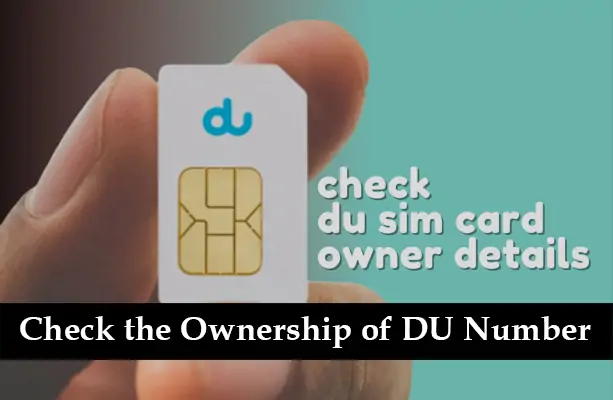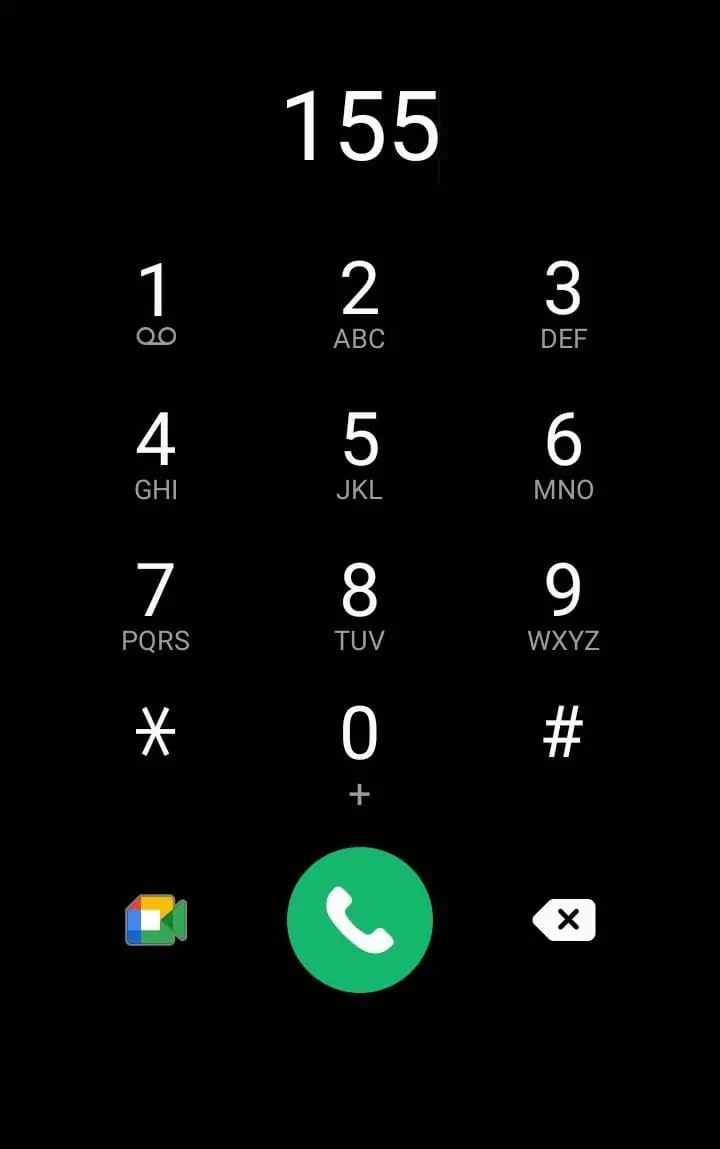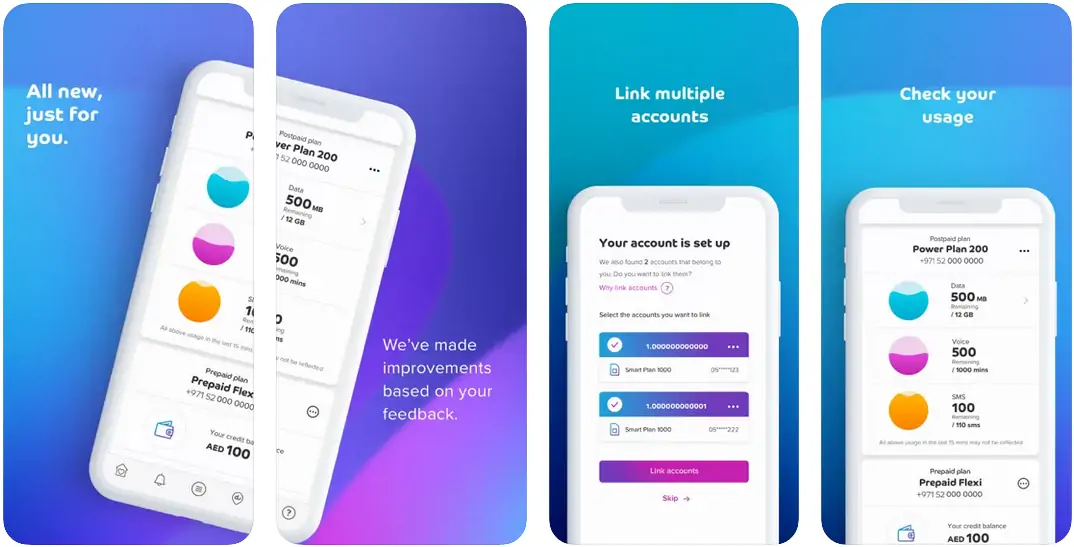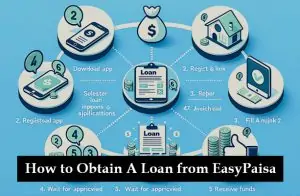DU, as one of the leading telecom service providers in the United Arab Emirates, offers various ways for subscribers to manage their accounts and verify ownership details. Whether you’re a new subscriber who has just purchased a DU SIM or an existing customer needing to confirm your details, this guide will walk you through the process of checking the owner registered to your DU number.
Understanding the Need for Ownership Verification:
Ownership verification is crucial for several reasons. It ensures that your DU SIM is registered correctly to your name, which is important for service continuity, billing, and adhering to regulatory requirements. It also becomes essential in situations where you might need to prove ownership for customer service issues or when dealing with lost or stolen SIMs.
Method 1: By Using Code 155
For DU subscribers in the UAE, verifying the owner of your SIM card is a simple process thanks to the USSD code provided by DU. This quick guide will walk you through using code 155 to check the registered owner of your DU SIM card.
Step-by-Step Process:
- Initiate the Inquiry:
- Begin by dialing 155 from your DU mobile phone. This is the dedicated number for DU’s SIM assistance service.
- Follow the Voice Prompts:
- Once connected, you’ll hear a series of voice prompts. These are automated instructions that will guide you through various service options.
- Select SIM Owner Information:
- Among the options provided, select the one that allows you to inquire about the SIM owner. This is usually done by pressing a number on your keypad corresponding to the SIM owner information.
- Receive Ownership Details:
- After selecting the appropriate option, the system will process your request. You will then be provided with the details of the SIM owner, which typically includes the owner’s name, the address on file, and the date of purchase.
Important Notes:
- The information provided will only pertain to the SIM associated with the phone from which you are calling.
- This service is designed to be used by the account holder for personal information verification.
- Ensure that you have the right to access the information you are requesting to comply with privacy laws.
Using code 155 is a convenient and immediate way to check the ownership details of your DU SIM card. This method is particularly useful for quick verification and is part of DU’s commitment to providing accessible customer service to its subscribers. Remember to only use this service for numbers that you own or have authorized access to, respecting the privacy and security of personal information.
Method 2: Using the DU App
Step 1: Download and Install the DU App
- If you haven’t already, download the DU app from the Google Play Store or Apple App Store.
- Install the app on your smartphone.
Step 2: Log In to Your Account
- Open the DU app.
- Enter your DU account credentials to log in. If you haven’t registered for an account yet, you’ll need to sign up with your DU number.
Step 3: Access the Account Details
- Once logged in, navigate to the ‘My Account’ or ‘My Numbers’ section of the app.
- Here, you should find options related to your SIM card and mobile number.
Step 4: Find SIM Ownership Information
- Look for a section that provides details about the SIM card owner.
- This section will typically display the name and address registered to the SIM card.
Step 5: Review the Ownership Details
- Confirm that the displayed details match your personal information.
- If there are any discrepancies or if you need to update the information, you may be able to do so through the app or by contacting DU customer service for further assistance.
Additional Features:
- The DU app also allows you to manage other aspects of your account, such as checking your balance, recharging your account, subscribing to new plans, and accessing customer support.
The DU app is a versatile tool that not only helps you verify the ownership of your DU SIM card but also enhances your overall experience with a variety of self-service features. It’s designed to provide DU customers with a secure and convenient way to manage their accounts directly from their smartphones. Always ensure that your DU account information is up to date and reach out to DU customer service if you encounter any issues or have questions about your account.
Additional Information:
For those looking to manage their DU accounts further, here are some additional guides that may be helpful:
- DU Balance Inquiry: Learn how to check your current DU balance to keep track of your spending and avoid service interruptions.
- Activating DU SIM: If you’re setting up a new DU SIM, we have a guide that will take you through the activation process step by step.
- DU International Call Offers: Stay connected with friends and family abroad with DU’s international calling packages. Our guide details the latest offers and how to subscribe to them.
- DU Data Offers: For the data-savvy user, our guide on DU data offers will help you find the best deals to stay online, whether for work or play.
FAQs
How can I check the ownership of my DU SIM card?
You can check the ownership of your DU SIM card by dialing the USSD code *155# from your DU mobile and following the prompts, or by logging into the DU app and checking the account details section.
Is it possible to check someone else's DU SIM card ownership?
No, due to privacy laws, you cannot check the ownership details of someone else's DU SIM card without their consent.
What information will I receive when I check my DU SIM card ownership?
When you check your DU SIM card ownership, you will typically receive the name and address registered to the SIM card, along with the registration date.
Can I use the 155# code to check ownership on any phone?
No, the *155# USSD code can only be used on a phone that has the DU SIM card for which you want to check the ownership details.
Is the DU app available on all smartphones?
The DU app is available for download on both Android and iOS devices, which covers the majority of smartphones. You can download it from the Google Play Store or Apple App Store.
Conclusion
Checking the ownership of your DU number is a straightforward process that can be done either through a quick USSD code or through the comprehensive DU app. It’s an important step in managing your DU services and ensuring your personal information is up to date. Always remember to keep your personal details secure and only share them through official DU channels for your privacy and security.