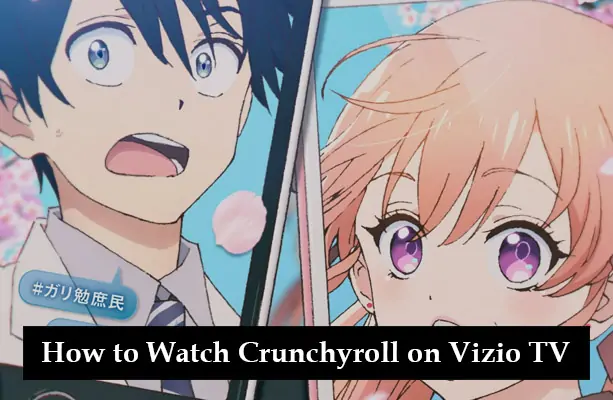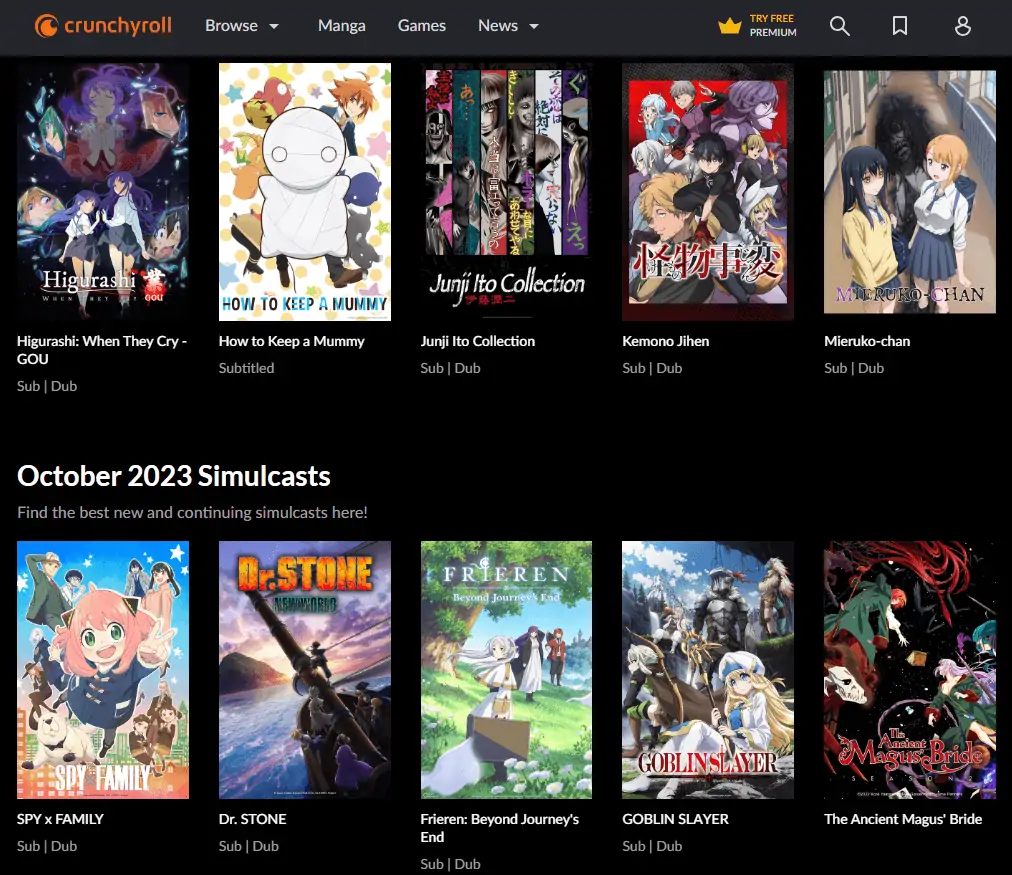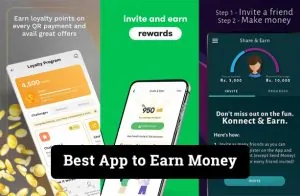Crunchyroll has emerged as a leading anime streaming platform, captivating millions with its vast collection of anime series, movies, and dramas. With the rise of smart TVs, many anime enthusiasts are keen on bringing their favorite shows to the big screen. This guide delves into the various methods to watch Crunchyroll on Vizio TVs, one of the popular choices among smart TV users.
Understanding Vizio Smart TVs and Their Features
Vizio, a brand synonymous with innovation, offers a range of smart TVs equipped with cutting-edge features and a user-friendly interface. One question that often arises among users is, “Does Vizio Smart TV have Crunchyroll?” Let’s find out.
The Quest to Stream Anime: Bringing Crunchyroll to Vizio TVs
The way we consume content has transformed dramatically. Gone are the days of waiting for weekly TV broadcasts. Streaming platforms like Crunchyroll have revolutionized the anime-watching experience, offering vast libraries at our fingertips. But while mobiles and computers are common streaming devices, there’s an unparalleled joy in watching your favorite anime characters come to life on a bigger screen. Vizio TVs, known for their impeccable display and sound quality, provide just that experience. If you’ve been following our series, you might have already seen our guides on watching Crunchyroll on Samsung and LG TVs. Now, let’s bridge the gap between Crunchyroll and your Vizio TV by exploring the various methods.
1. Direct Method: Using Vizio’s Built-in App Store
Vizio’s built-in app store is the first place to check for those who prefer a straightforward approach.
- Step 1: Navigate to Vizio’s app store from your TV’s home screen.
- Step 2: Use the search function to look for “Crunchyroll.”
- Step 3: Once found, click on the app and select “Install.”
Note: If you’re wondering, “Can I get Crunchyroll on my Vizio Smart TV directly?” the answer largely depends on your TV model and region. Some models might not have Crunchyroll in their app list.
2. Using Streaming Devices: Expanding Your Options
If Crunchyroll isn’t available directly, don’t fret. Streaming devices come to the rescue!
- 2.1. Using Chromecast to Stream Crunchyroll on Vizio TV
- Connect your Chromecast to the Vizio TV.
- Open Crunchyroll on your mobile device or computer and tap on the cast icon.
- Select your Chromecast device and start streaming.
- 2.2. Setting up Roku for Crunchyroll Streaming on Vizio
- Connect your Roku device to the TV.
- Search for Crunchyroll in the Roku store and install it.
- Launch the app, log in, and enjoy your anime.
- 2.3. Utilizing Amazon Fire Stick for Crunchyroll on Vizio
- Plug in your Fire Stick to the Vizio TV.
- Navigate to the Amazon app store and search for Crunchyroll.
- Install, login, and dive into the world of anime.
3. Screen Mirroring: An Alternative Approach
Screen mirroring is a versatile solution, allowing you to project Crunchyroll from your mobile devices or computers directly to your Vizio TV.
- Step 1: Ensure both your TV and device are connected to the same Wi-Fi network.
- Step 2: On your Vizio TV, navigate to the screen mirroring option.
- Step 3: On your device, select the option to mirror or cast to a screen.
- Step 4: Choose your Vizio TV from the list and start mirroring.
Troubleshooting Common Issues
Encountered a hiccup? Here are solutions to some common issues:
- Problem: Why can’t I watch Crunchyroll on my TV?
- Solution: Ensure your internet connection is stable. If using a streaming device, make sure it’s compatible with your Vizio model.
- Problem: Streaming lags or buffers frequently.
- Solution: Check your internet speed. Consider using a wired connection for a more stable experience.
FAQs
Is there a difference in streaming quality when using different methods?
Generally, direct app streaming or using dedicated streaming devices offers the best quality. Screen mirroring might slightly reduce quality depending on your device.
How to get Crunchyroll on my Vizio Smart TV if it's not available in the app store?
Consider using streaming devices like Chromecast, Roku, or Amazon Fire Stick as alternatives.
Can I watch Crunchyroll on TV without a Vizio brand?
Absolutely! Crunchyroll is compatible with various smart TV brands. The methods might vary slightly.
Conclusion
Watching Crunchyroll on Vizio TV is a seamless experience, thanks to the multiple methods available. Whether you prefer direct streaming, using devices, or screen mirroring, there’s a way for every anime lover. Dive into your favorite series today!
Found this guide helpful? Share your experiences or ask any questions in the comment section below. And don’t forget to check out our other guides for more tech insights!