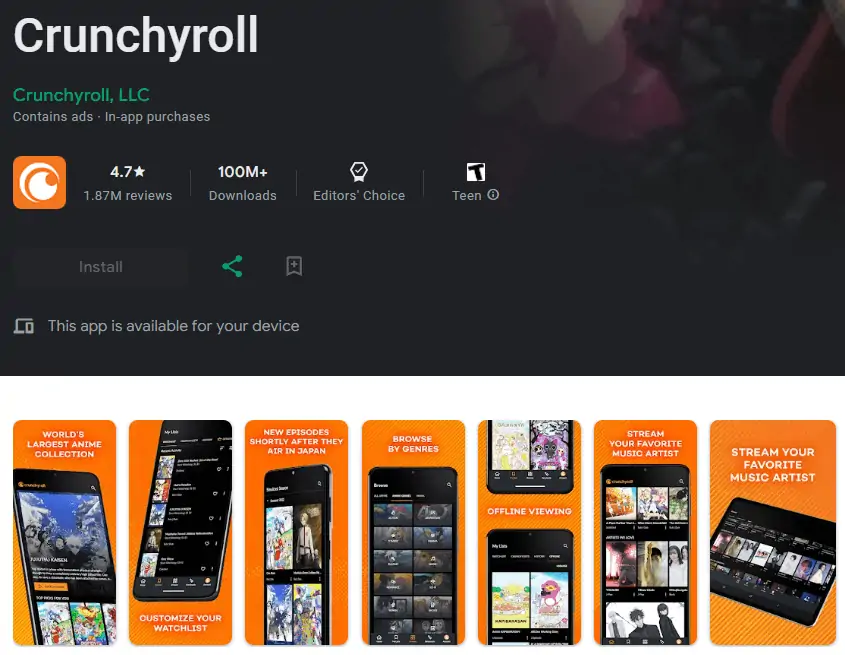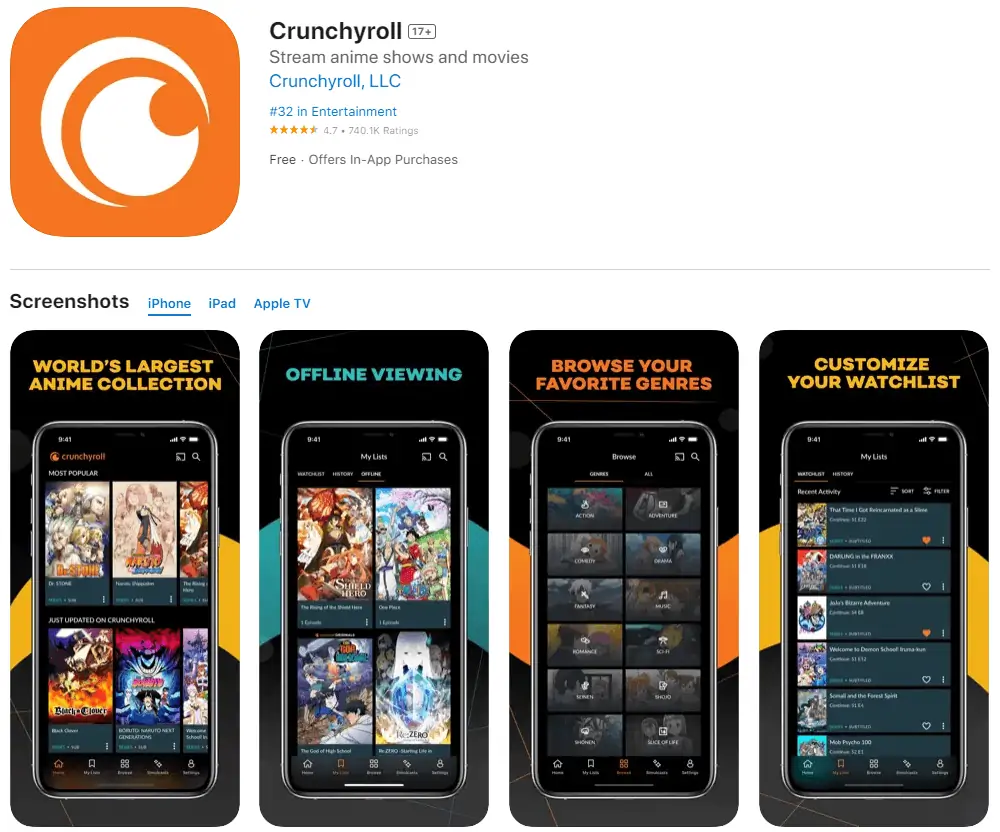Anime enthusiasts worldwide have embraced Crunchyroll as their go-to platform for the latest and greatest in anime content. But why limit the experience to small screens when you can enjoy your favorite shows on a grander scale? This guide will walk you through the various methods to get Crunchyroll on your Samsung TV.
How to Watch Crunchyroll on Samsung TV?
Crunchyroll has become synonymous with top-tier anime content, and having it on your Samsung TV can redefine your viewing experience. Here, we’ve curated the best methods to integrate Crunchyroll into your Samsung TV setup seamlessly. Whether you’re looking for a direct installation or alternative streaming solutions, this guide covers you. Dive in and discover the optimal way to enjoy your favorite anime on the big screen.
Crunchyroll has become synonymous with top-tier anime content, and having it on your Samsung TV can redefine your viewing experience. Just like our guides for watching Crunchyroll on LG TV and Vizio TV, we’ve curated the best methods to integrate Crunchyroll into your Samsung TV setup seamlessly. Whether you’re looking for a direct installation or alternative streaming solutions, this guide covers you. Dive in and discover the optimal way to enjoy your favorite anime on the big screen.
1. Direct Installation from Samsung Smart TV App Store
Step-by-Step Guide:
- Navigate to the Samsung Smart TV App Store: Press the ‘Smart Hub’ or ‘Home’ button on your remote and select ‘Apps.’
- Search for Crunchyroll: Use the search bar to type in “Crunchyroll” and select it from the results.
- Download and Install: Click ‘Install’ to add Crunchyroll to your app collection.
- Sign In and Stream: Open the Crunchyroll app, sign in with your account, and dive into the world of anime!
2. Casting Crunchyroll from Galaxy Phones to Samsung TV
For those using a Samsung phone, Crunchyroll is readily available on the Google Play Store. Here’s how you can cast it to your Samsung TV:
Requirements: Ensure both your Samsung phone and Samsung TV are connected to the same Wi-Fi network.
Step-by-Step Guide:
- Install Crunchyroll on Your Samsung Phone:
- Navigate to the Google Play Store on your Samsung phone.
- Search for “Crunchyroll” and install the app.
- After installation, open the app and sign in with your account.
- Casting to Samsung TV:
- Play the episode or movie you want to watch on your Samsung phone.
- Tap on the ‘Cast’ icon within the Crunchyroll app.
- Choose your Samsung TV from the list of available devices.
- Your anime will now stream on your Samsung TV, offering a grand viewing experience!
3. Casting Crunchyroll from iPhone to Samsung TV
Crunchyroll offers a seamless experience for iPhone users wishing to cast their favorite anime on a Samsung TV. Here’s a step-by-step guide:
Requirements: Ensure both your iPhone and Samsung TV are connected to the same Wi-Fi network.
Step-by-Step Guide:
- Install Crunchyroll on Your iPhone:
- Head to the App Store on your iPhone.
- Search for “Crunchyroll” and download the app.
- Once installed, open the app and sign in with your account.
- Casting to Samsung TV:
- Play the episode or movie you wish to watch on your iPhone.
- Tap on the ‘Cast’ icon within the Crunchyroll app.
- Select your Samsung TV from the list of available devices.
- Sit back and enjoy as your chosen content plays on your Samsung TV!
4. Using Streaming Devices
4.1. Chromecast
- Set Up Chromecast: Connect Chromecast to your Samsung TV and set it up using the Google Home app.
- Casting Crunchyroll: Open Crunchyroll on your mobile device or computer, click on the ‘Cast’ icon, and select Chromecast. Your anime will now play on your Samsung TV.
4.2. Amazon Fire Stick
- Install Crunchyroll: Navigate to the Amazon App Store, search for Crunchyroll, and install it.
- Stream on Samsung TV: Open the Crunchyroll app, sign in, and start streaming.
4.3. Roku
- Add Crunchyroll Channel: Go to the Roku Channel Store, search for Crunchyroll, and add the channel.
- Watch on Samsung TV: Launch Crunchyroll, sign in and enjoy your favorite shows.
5. Connecting via HDMI
For those who prefer a wired connection:
- Open Crunchyroll on your computer or laptop.
- Connect your device to the Samsung TV using an HDMI cable.
- Switch your TV’s input source to the HDMI port you’ve connected to.
- Play your desired content on Crunchyroll and watch it on your TV.
Why Some Users Can’t Find Crunchyroll on Samsung TV App Store
If you’re having trouble finding Crunchyroll on the Samsung App Store, here are some reasons and solutions:
- Regional Restrictions: Crunchyroll might not be available in all regions. Consider using a VPN or explore other methods mentioned above.
- Outdated Software: Ensure your TV’s software is up-to-date. Go to Settings > Support > Software Update.
Tips for an Optimal Crunchyroll Viewing Experience on Samsung TV
- Stable Internet Connection: A smooth streaming experience requires a stable internet connection. Consider using a wired connection for uninterrupted viewing.
- Adjust Video Quality: Within the Crunchyroll app, go to Settings and adjust the video quality to match your internet speed.
- External Speakers: For an immersive audio experience, consider connecting external speakers or a soundbar to your Samsung TV.
FAQs
How to troubleshoot streaming issues on Crunchyroll?
Ensure a stable internet connection, restart the app, or consider reinstalling it if problems persist.
Why isn't Crunchyroll on my Samsung TV even after installation?
Ensure you've updated your TV's software and check for any regional restrictions.
Can you watch Crunchyroll on Samsung TV without a subscription?
Yes, Crunchyroll offers a free version with ads. However, for an ad-free experience and access to premium content, a subscription is required.
Is there a way to get Crunchyroll on other smart TVs?
Yes, Crunchyroll is available on various smart TVs, including LG, Vizio, and Hisense. Check the respective app stores for availability.
Explore More Streaming Insights
For those passionate about streaming, our collection of articles offers a wealth of knowledge. Dive into the best free live TV apps for Android or explore the top live TV streaming apps for iOS. And if you’re a Netflix enthusiast, don’t miss out on learning all possible ways to stream Netflix on Android Auto. Stay updated and elevate your streaming game with us!
Conclusion
With multiple methods at your disposal, watching Crunchyroll on your Samsung TV has never been easier. Whether you prefer a direct app installation, casting, or using streaming devices, there’s a solution for every anime lover out there. Dive into the world of anime on a bigger screen and enhance your viewing experience!