Easypaisa, a popular mobile wallet in Pakistan, allows users to make payments, transfer money, and avail numerous other financial services right from their mobile devices. But like any other digital financial service, security is paramount. Your Easypaisa PIN is crucial for ensuring the security of your account. If you’ve forgotten your PIN or just want to reset it for security reasons, this tutorial will guide you through the process.
Prerequisites
- An active Easypaisa account.
- Access to the mobile number registered with Easypaisa.
- The Easypaisa app is installed on your phone.
Step-by-Step Guide to Reset Your Easypaisa PIN (with Hypothetical Image Descriptions):
Step-by-Step Guide to Reset Your Easypaisa PIN:
1. Launch the Easypaisa App: Open the Easypaisa app on your mobile device.
2. Go to the Login Page: If you’re not already logged in, you’ll be taken to the login page.
3. Tap on ‘Forgot Password’ or ‘Forgot PIN’: Below the section where you input your PIN, you’ll see a ‘Forgot PIN’ or ‘Forgot Password’ option. Tap on it.
4. Enter your Mobile Number/CNIC: You’ll be prompted to enter the mobile number/CNIC linked to your Easypaisa account. Ensure you input the correct number.
5. Verification Process: After entering your mobile number, you’ll receive a one-time password (OTP) via SMS. Input this OTP in the app when prompted.
Note: The OTP is time-sensitive. If you don’t use it within the time frame provided (usually a few minutes), you’ll need to request another one.
6. Set a New PIN: Once verified, you’ll be prompted to set a new PIN for your Easypaisa account. Choose a PIN that’s unique and not easily guessable.
7. Confirm the New PIN: For security purposes, you’ll be asked to confirm the new PIN by entering it again.
8. Successful Reset Notification: Upon successfully resetting your PIN, you’ll receive a confirmation message, either within the app or via SMS, confirming the PIN change.
9. Log in with the New PIN: Return to the app’s main login page and access your account using your newly set PIN.
Important Tips
- Regularly Update: For enhanced security, consider changing your PIN regularly.
- Avoid Obvious PINs: Avoid easily guessable PINs like ‘1234’, ‘0000’, or your birth year.
- Keep it Confidential: Never share your PIN with anyone, even if they claim to be from Easypaisa’s official team.
- Be Alert: If you suspect any unauthorized activity on your account, change your PIN immediately and contact Easypaisa’s customer support.
For those who are facing difficulties or have forgotten their credentials and are wondering How to Reset your Easypaisa PIN, it’s essential to follow a secure and verified process to ensure the safety of your account. While you’re managing your Easypaisa account, you might also need guidance on other related tasks. Learn How to Verify Easypaisa Account to ensure your transactions are always secure. If you’re looking to move your funds, here’s a guide on How to Transfer Money from Easypaisa to Bank Account. Mistakes happen, and if you’ve made an erroneous transaction, understanding How to Reverse an Easypaisa Transaction can be a lifesaver. Lastly, if you’ve undergone a name change or need to correct your name, here’s how you can Change Your Name on Easypaisa Account.
Conclusion
Resetting your Easypaisa PIN is a straightforward process designed with user security in mind. It’s essential to regularly update and maintain the secrecy of your PIN to safeguard your funds and sensitive information. If you ever forget or feel that your PIN might have been compromised, follow the steps mentioned in the tutorial to reset it promptly. Always ensure you’re using trusted networks and devices when accessing your Easypaisa account or any other financial apps. With digital financial transactions becoming an integral part of our daily lives, prioritizing security is not just a recommendation but a necessity.

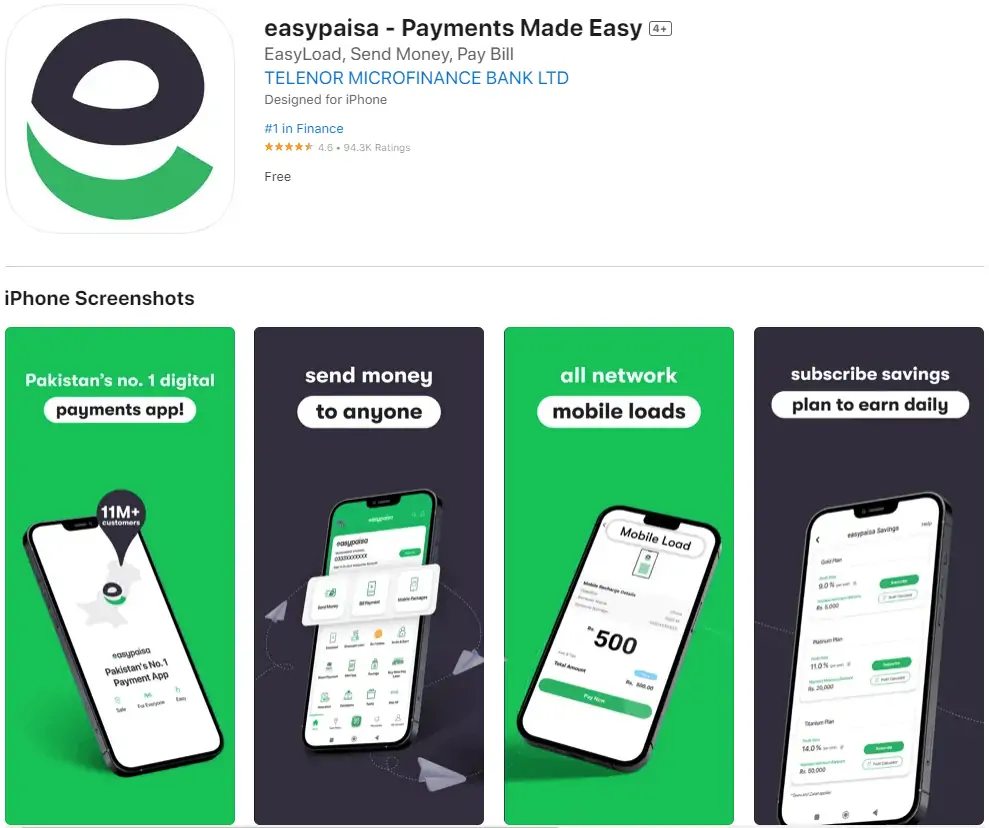
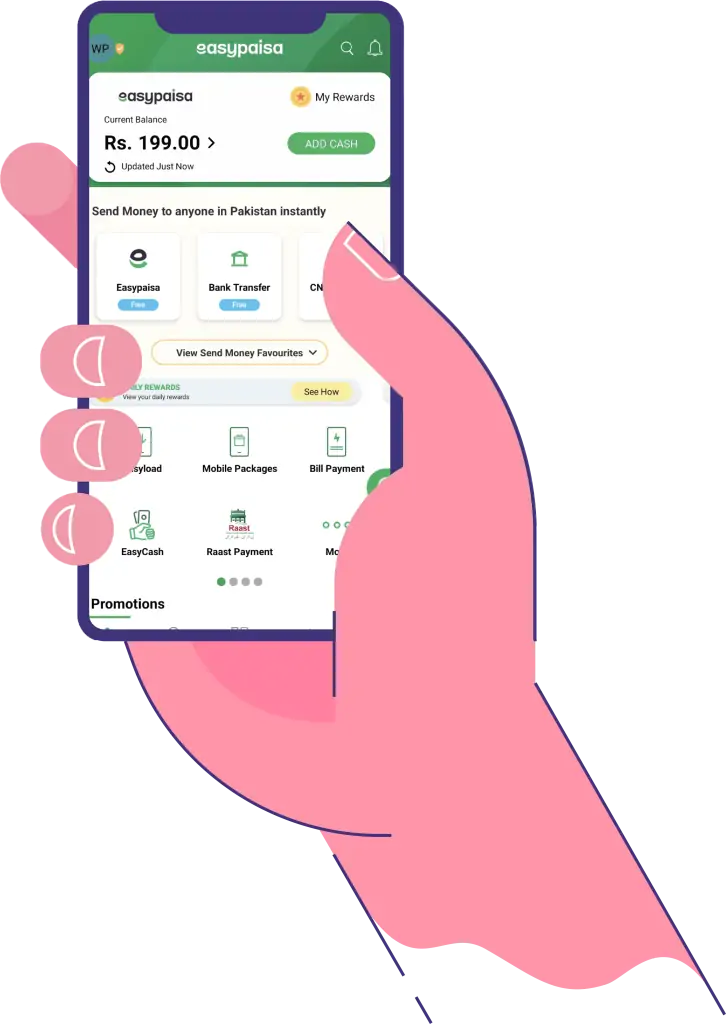
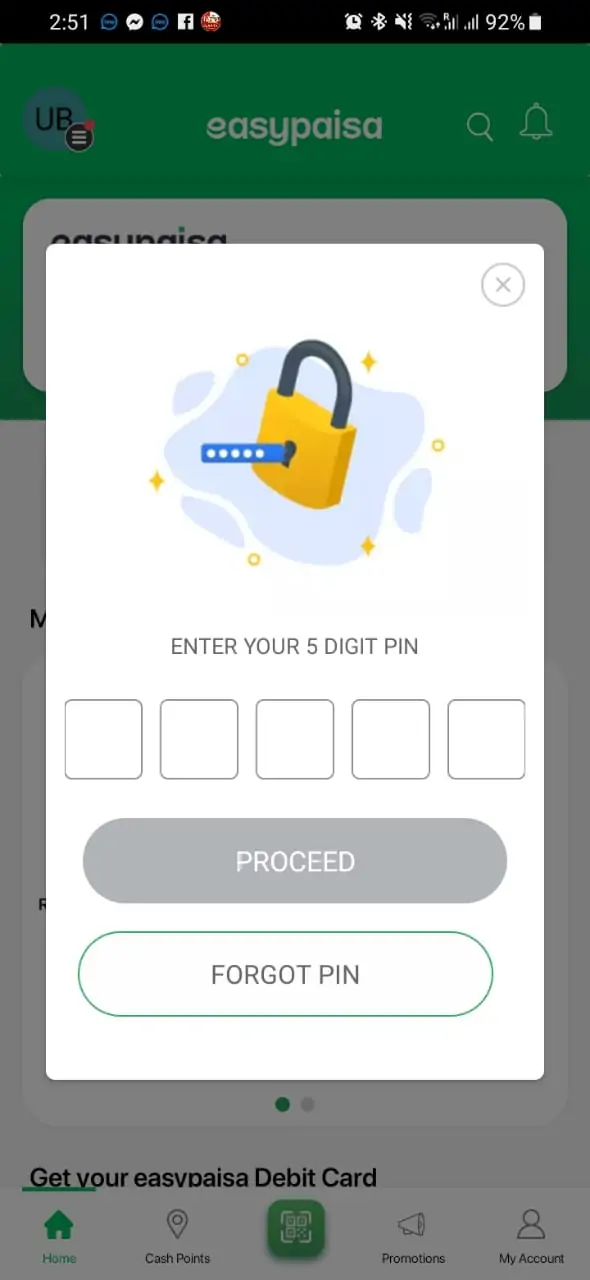

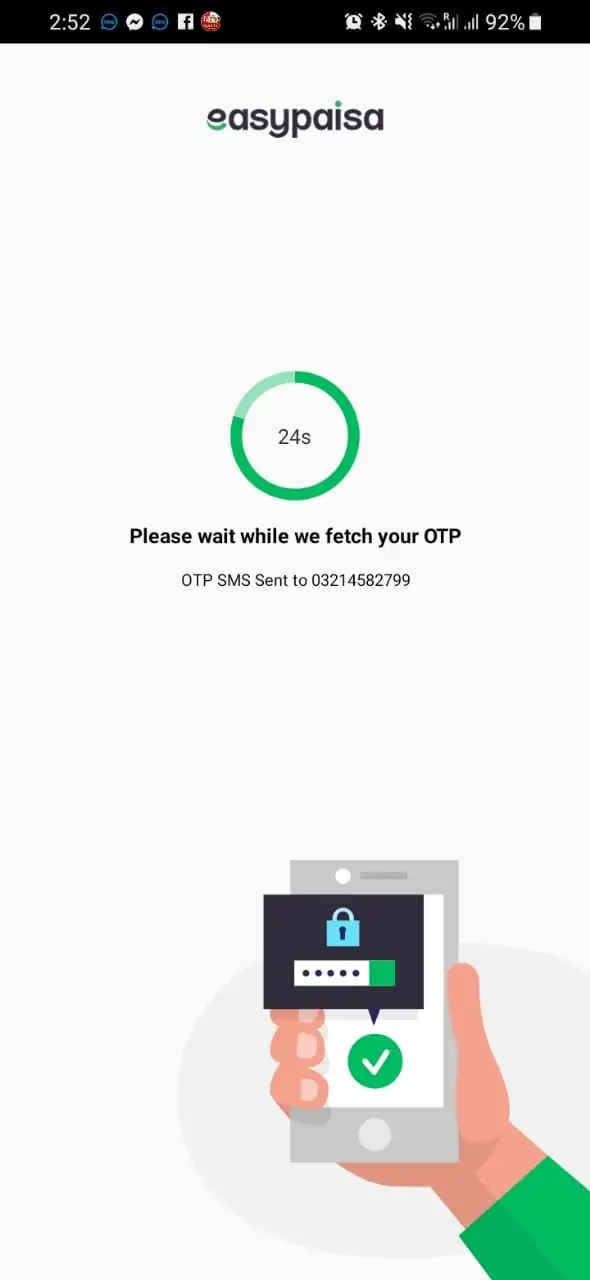
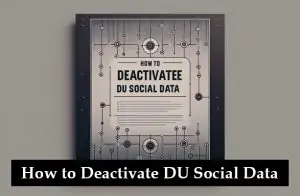
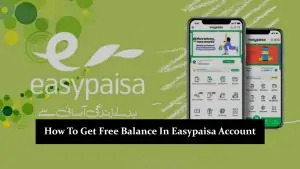

Shahzadhussain pin cod block and esypeaisa please unblocked you